Added: Denis Rubinov
Version: 7.8.0
Size: 56.7 MB
Updated: 05.04.2024
Developer: IDnow GmbH
Authorizations: 13
Downloaded on Google Play: 3098526
Category: Business
Description
Application IDnow Online Ident was checked by VirusTotal antivirus. As a result of the scan, no file infections were detected by all the latest signatures.
How to install IDnow Online Ident
- Download APK file apps from apkshki.com.
- Locate the downloaded file. You can find it in the system tray or in the 'Download' folder using any file manager.
- If the file downloaded in .bin extension (WebView bug on Android 11), rename it to .apk using any file manager or try downloading the file with another browser like Chrome.
- Start the installation. Click on the downloaded file to start the installation
- Allow installation from unknown sources. If you are installing for the first time IDnow Online Ident not from Google Play, go to your device's security settings and allow installation from unknown sources.
- Bypass Google Play protection. If Google Play protection blocks installation of the file, tap 'More Info' → 'Install anyway' → 'OK' to continue..
- Complete the installation: Follow the installer's instructions to complete the installation process.
How to update IDnow Online Ident
- Download the new version apps from apkshki.com.
- Locate the downloaded file and click on it to start the installation.
- Install over the old version. There is no need to uninstall the previous version.
- Avoid signature conflicts. If the previous version was not downloaded from apkshki.com, the message 'Application not installed' may appear. In this case uninstall the old version and install the new one.
- Restart annex IDnow Online Ident after the update.
Requesting an application update
Added Denis Rubinov
Version: 7.8.0
Size: 56.7 MB
Updated: 05.04.2024
Developer: IDnow GmbH
Authorizations:
Downloaded on Google Play: 3098526
Category: Business




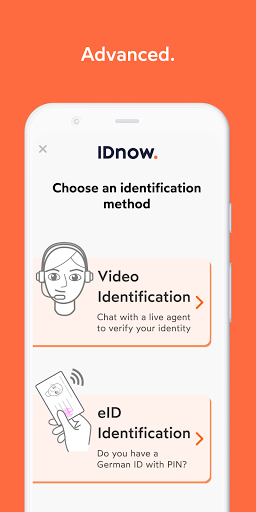
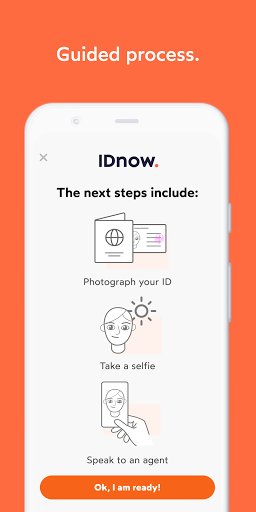

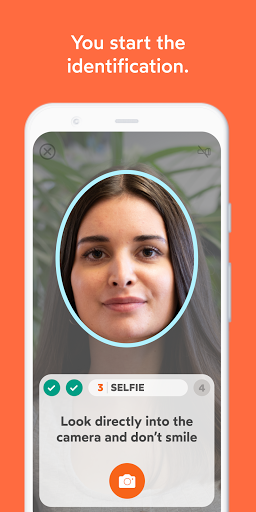
Reviews for IDnow Online Ident
Camera not recognizing documents.
Fast, responsive and decent quality
Sound was incredibly choppy and app caused popups saying "App is not responding". I'm on a Snapdragon 662 Octacore with 6GB RAM. Internet is 500MBit down and 50 MBit up. All other apps were closed. How can one app possibly use all the resources on such a setup that even the sound is not playing correctly anymore? I had a very patient agent who explained things slowly and using 'hands and feet'. Only because of his patience we struggled through this.
Cant heaar other sside
It works but it's annoying to do
FFS. Can I PLEASE get connected to one of your "Identification Specialists/Experts". Not a real thing btw. I've been waiting for half an hour on the browser. Now switched over to my phone just to be waiting again. IDNow is a company nobody needs, as it's possible to just use my personal ID and verify myself in 2 seconds using PostIdent. I hate ebase for using your useless non existent service. EDIT: After another three tries I was finally connected to someone using a browser on my laptop.
Rubbish
Complicated
The app feels like an alpha version. Took me half an hour to complete the process with errors at every step. The UX/UI is very bad, and this makes you and your partners look unprofessional. Apart from this, the process itself is weird and annoying, there are no warnings about what is going to happen and how long it takes. Nothing that cannot be fixed, but you need to pour money into the app ASAP.
Everything went smoothly I cannot complain. I was happy with the thoroughness of identification.
Post a comment
To leave a comment, log in with your social network:
Or leave an anonymous comment. Your comment will be sent for moderation.
Post a comment
To leave a comment, log in with your social network:
Or leave an anonymous comment. Your comment will be sent for moderation.