Added: Denis Rubinov
Version: 4.9.0
Size: 132.1 MB
Updated: 03.02.2024
Developer: Warner Bros. International Enterprises
Age Limitations: Everyone
Authorizations: 16
Downloaded on Google Play: 31894519
Category: Word games
Description
Game Heads Up! has been checked by VirusTotal antivirus. As a result of the scan, no file infections were detected by all the latest signatures.
How to install Heads Up!
- Download APK file games from apkshki.com.
- Locate the downloaded file. You can find it in the system tray or in the 'Download' folder using any file manager.
- If the file downloaded in .bin extension (WebView bug on Android 11), rename it to .apk using any file manager or try downloading the file with another browser like Chrome.
- Start the installation. Click on the downloaded file to start the installation
- Allow installation from unknown sources. If you are installing for the first time Heads Up! not from Google Play, go to your device's security settings and allow installation from unknown sources.
- Bypass Google Play protection. If Google Play protection blocks installation of the file, tap 'More Info' → 'Install anyway' → 'OK' to continue..
- Complete the installation: Follow the installer's instructions to complete the installation process.
How to update Heads Up!
- Download the new version games from apkshki.com.
- Locate the downloaded file and click on it to start the installation.
- Install over the old version. There is no need to uninstall the previous version.
- Avoid signature conflicts. If the previous version was not downloaded from apkshki.com, the message 'Application not installed' may appear. In this case uninstall the old version and install the new one.
- Restart game Heads Up! after the update.
Requesting an application update
Added Denis Rubinov
Version: 4.9.0
Size: 132.1 MB
Updated: 03.02.2024
Developer: Warner Bros. International Enterprises
Age Limitations: Everyone
Authorizations:
Downloaded on Google Play: 31894519
Category: Word games
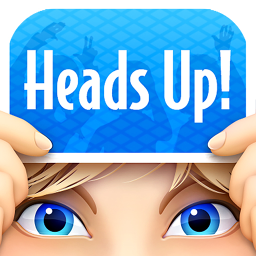

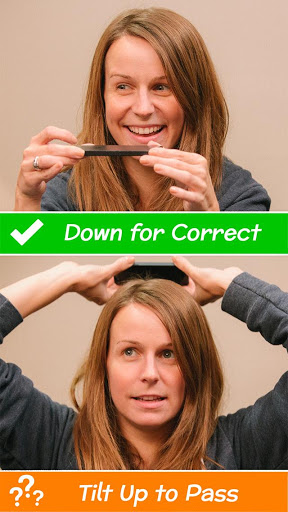
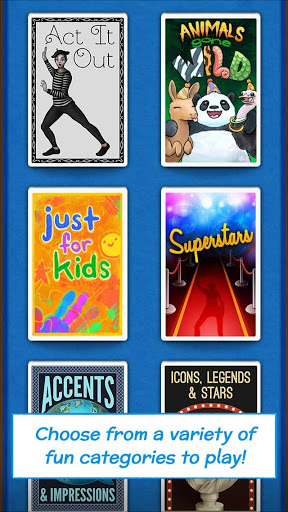
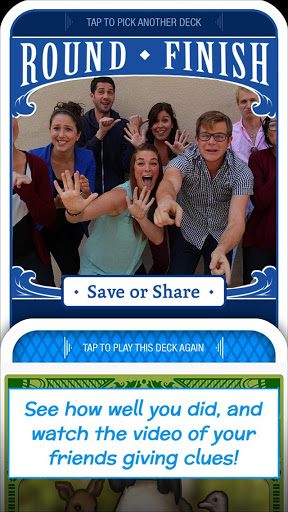

Reviews for Heads Up!
I had this on my previous phone, Samsung Galaxy 6, but in my new phone, Pixel 4, it crashes on opening. It literally will start to open and then immediately closes/crashes. It's one of our families favorite games. So bummed it's no longer working. I've purchased several add on decks and would love to get it working. Please fix the bugs.
I have had this game for quite a few years now. I love to play it with my oldest daughter. Unfortunately, it has begun slower and slower over time. Their seem to be a lot of issues with the game and no resolution. I have played many different games on my phone and never had an issue. The reviews all say the app crashes, mine included. I hope the developers put some effort into it and fix the bugs, instead of just releasing new decks. Until then, it's useless.
I've had this game for a long time, and several weeks ago it started crashing. It wouldn't open the app at all, not even to the home screen. I deleted it and then today I reinstalled it, hoping to restore my purchases (I had bought a couple of packs before it started crashing). It was still crashing, not even letting me open the app. I deleted it- this time for good. 😒
So fun! Even with only 2 people it's awesome, but more silly in a group! As for the "crashing" in the reviews, I realized *WHEN PLAYING, YOU MUST HOLD YOUR DEVICE BY THE SIDES ONLY!!* Accidentally touching your screen (easy to do because you're not looking) can send a command to go to your home screen! It has nothing to do with an app error.
Me and my cousin wanted a game to play, so we decided to get this one. And it just doesn't work. For her, the game loads and starts right away, but 10 seconds into the process of the actual gameplay it just takes her back to the home screen, and she has to start the game over constantly. For me, it won't even load. It stops quarter way from being done, and freezes my entire device. Nice game, Elen
Decent game that used to be great. Slower load times and no settings at all are a problem. For example the only I can get it to NOT record once accept it the first time is by disabling the camera permission. However, all of this I can overlook. What I can't overlook is the loss of the "restore purchases" button. When I moved to a new phone, I can see at least 5 decks I'd purchased previously that are no longer available to me. That's unacceptable.
really enjoy the game it's self but one of the things I like about the app is that it records a video of you whilst you're playing but as of recently it gives me a long video with the first part being audio and the second part being silent footage. I have uninstalled it and then reinstalled it, and checked allow to everything it asks to allow.
Game actually mostly works for me, despite other comments saying it crashes. Tilting sensitivity needs to be raised, because it doesnt register an up or down sometimes. Biggest issue is that when I go to buy a deck it asks me to select an account, and the only option is "None of the above." I'd love to buy the anniversary deck, but won't until I can associate my account. It also is seriously stupid to me that you cannot even start the game without a network connection. Change that please
One star only because I can't give it a zero. Obviously written for a Apple device. The game is very slow and your have to purchase nearly every deck, no one time purchase option, and can't remove ads and no option to exit the game, I have to close it with Android task manager. This is a perfect example of what is wrong with Android games. Uninstalled.
Post a comment
To leave a comment, log in with your social network:
Or leave an anonymous comment. Your comment will be sent for moderation.
Post a comment
To leave a comment, log in with your social network:
Or leave an anonymous comment. Your comment will be sent for moderation.