Added: Denis Rubinov
Version: 2.13.1
Size: 9.8 MB
Updated: 07.05.2020
Developer: Best Free Video Editor & Video Maker Dev
Category: Tools
- Adoption of a smartphone in one tap.
- Quickly clean up memory from junk files.
- Clears the startup list.
- Free to use.
- Intuitive interface.
Description
Application GO Speed was checked by VirusTotal antivirus. As a result of the scan, no file infections were detected by all the latest signatures.
How to install GO Speed
- Download APK file apps from apkshki.com.
- Locate the downloaded file. You can find it in the system tray or in the 'Download' folder using any file manager.
- If the file downloaded in .bin extension (WebView bug on Android 11), rename it to .apk using any file manager or try downloading the file with another browser like Chrome.
- Start the installation. Click on the downloaded file to start the installation
- Allow installation from unknown sources. If you are installing for the first time GO Speed not from Google Play, go to your device's security settings and allow installation from unknown sources.
- Bypass Google Play protection. If Google Play protection blocks installation of the file, tap 'More Info' → 'Install anyway' → 'OK' to continue..
- Complete the installation: Follow the installer's instructions to complete the installation process.
How to update GO Speed
- Download the new version apps from apkshki.com.
- Locate the downloaded file and click on it to start the installation.
- Install over the old version. There is no need to uninstall the previous version.
- Avoid signature conflicts. If the previous version was not downloaded from apkshki.com, the message 'Application not installed' may appear. In this case uninstall the old version and install the new one.
- Restart annex GO Speed after the update.
Requesting an application update
Added Denis Rubinov
Version: 2.13.1
Size: 9.8 MB
Updated: 07.05.2020
Developer: Best Free Video Editor & Video Maker Dev
Category: Tools

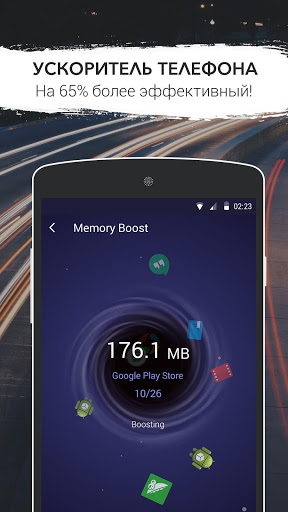
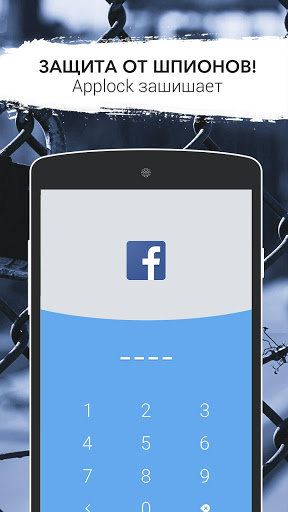
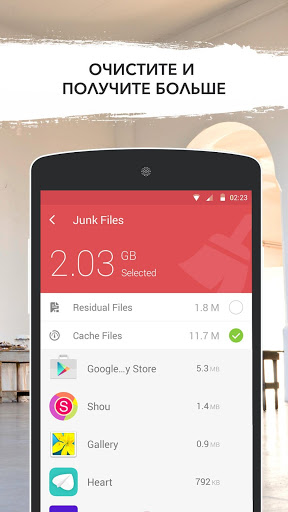
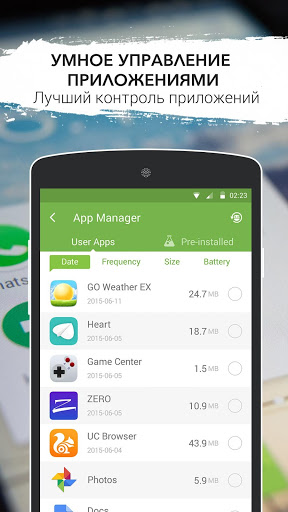

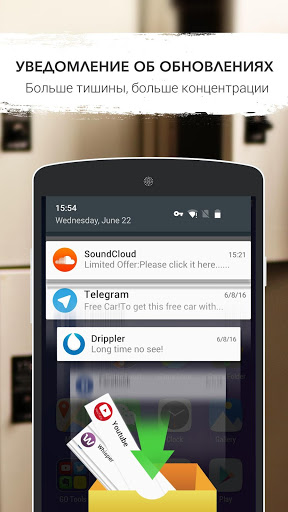
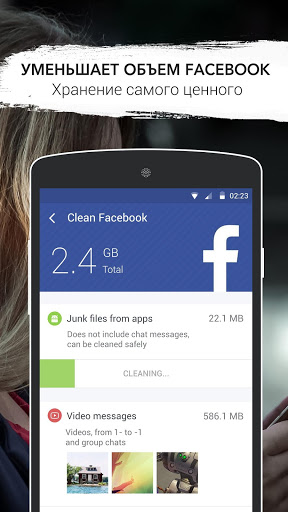
Reviews for GO Speed
My LG G4 gets pretty laggy from time to time. Maybe it is the phone or the battery. So i tried this app and seems to help a little with boosting the performance of my phone.
After msny years using a different cleaner I tried this app and without doubt immediately knew that I found my new cleaner app. Made cleaning a breeze with lots of wonderful perks which i will not disclose, lol. Try it if you dont love remove. Good job guys.
used this app for a short time, had to uninstall, it generated txt files (upto 2000+) txt files generated for whatever reason that would drastically slow the phone down.
Used to work great. Now it's not working at all! Gives me the app not working error message & I have to force close it over and over on my Galaxy S9plus. Pls fix asap!!
best app. its slower than snail. just kept loading and failed to detect junk at the first place, boosting and clearing my phone will take ages haha.
Cache and file cleaners have saved my phones space and kept them up to speed, this one in particular I have on phone - it doesn't work on my Pixel 2, but I'm working on it
The GO is GOOD. Speed and effect combined is awesome, especially the clear intruder picture.
As usual pushed to rate before enough time to accurately rate. 3 days only. At this time no complaints working efficiently. Will update in a few days. Good job so far.
worst cleaning app lags so much.. takes 5mins long just to clean junk files.. the loading time is bad.. talking bout go speed please change the name to slow speed.. its SLOW!!
the majority of whats taking up space on my phone is labelled "other" so i have no way of knowing what that other stuff is. i cant tap on it to find out, and its starting to get really frustrating. can you please fix this? if not, can you at least tell me what "other" includes?
Post a comment
To leave a comment, log in with your social network:
Or leave an anonymous comment. Your comment will be sent for moderation.
Post a comment
To leave a comment, log in with your social network:
Or leave an anonymous comment. Your comment will be sent for moderation.