Added: Denis Rubinov
Version: 0.21.14
Size: 151.2 MB
Updated: 06.05.2023
Developer: Mamboo Games
Age Limitations: Everyone
Category: Simulators
Description
Game Gnome Diggers: Mining games has been checked by VirusTotal antivirus. As a result of the scan, no file infections were detected by all the latest signatures.
How to install Gnome Diggers: Mining games
- Download APK file games from apkshki.com.
- Locate the downloaded file. You can find it in the system tray or in the 'Download' folder using any file manager.
- If the file downloaded in .bin extension (WebView bug on Android 11), rename it to .apk using any file manager or try downloading the file with another browser like Chrome.
- Start the installation. Click on the downloaded file to start the installation
- Allow installation from unknown sources. If you are installing for the first time Gnome Diggers: Mining games not from Google Play, go to your device's security settings and allow installation from unknown sources.
- Bypass Google Play protection. If Google Play protection blocks installation of the file, tap 'More Info' → 'Install anyway' → 'OK' to continue..
- Complete the installation: Follow the installer's instructions to complete the installation process.
How to update Gnome Diggers: Mining games
- Download the new version games from apkshki.com.
- Locate the downloaded file and click on it to start the installation.
- Install over the old version. There is no need to uninstall the previous version.
- Avoid signature conflicts. If the previous version was not downloaded from apkshki.com, the message 'Application not installed' may appear. In this case uninstall the old version and install the new one.
- Restart game Gnome Diggers: Mining games after the update.
Requesting an application update
Added Denis Rubinov
Version: 0.21.14
Size: 151.2 MB
Updated: 06.05.2023
Developer: Mamboo Games
Age Limitations: Everyone
Category: Simulators





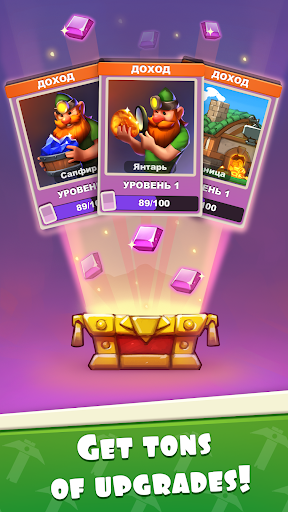


Reviews for Gnome Diggers: Mining games
UPDATE: As predicted, I got the standard answer. I get you"need"to make money. But what's better- me playing for 10minutes, and deleting it. Or me playing it for a couple of weeks, and actually seeing many many more ads?? OMG what's with the ads guys? Every other screen press seems to generate another one. Do you not read your reviews? Everyone is complaining about them. Your stock answer "well we need to make money" is rubbish. Lots of other apps have ads, but a reasonable amount.
I can't logout and it's HANG alot.this is my second times delete and I have to install it for the third times.why????...
every lvl gonna force an ad ... for sorry it is every 1 minute ... if u r OK with ads ... alot of ads then this is your game
Love this game just had to reinstall as I ran out of levels. Please make more levels, when will more levels be added please
Game is fun but they way too many ads that pop up constantly, in the middle of your actions, super annoying.
To much videos boring
Really unplayable. Every few minutes there is an ad. And every time I close out of the game and return to it it freezes at 999 everything forcing me to uninstall it.
It's a fun digging experience all the way through
Way too many apps can't even play the game so how am I supposed to rate this game that's why I'm going to unstall it I would have liked to play it but it just gets on my nerves so please do something about the way to many apps I think that people would play the game if there wasn't so many apps I know I would so please fix it I really think that the game is kinda fun
awesome game
Post a comment
To leave a comment, log in with your social network:
Or leave an anonymous comment. Your comment will be sent for moderation.
Post a comment
To leave a comment, log in with your social network:
Or leave an anonymous comment. Your comment will be sent for moderation.