Added: Denis Rubinov
Version: 1.63b2
Size: 3.2 MB
Updated: 02.02.2024
Developer: Ghost Squared
Age Limitations: Everyone
Authorizations: 8
Downloaded on Google Play: 2118655
Category: Tools
Description
Application Ghost Commander File Manager was checked by VirusTotal antivirus. As a result of the scan, no file infections were detected by all the latest signatures.
How to install Ghost Commander File Manager
- Download APK file apps from apkshki.com.
- Locate the downloaded file. You can find it in the system tray or in the 'Download' folder using any file manager.
- If the file downloaded in .bin extension (WebView bug on Android 11), rename it to .apk using any file manager or try downloading the file with another browser like Chrome.
- Start the installation. Click on the downloaded file to start the installation
- Allow installation from unknown sources. If you are installing for the first time Ghost Commander File Manager not from Google Play, go to your device's security settings and allow installation from unknown sources.
- Bypass Google Play protection. If Google Play protection blocks installation of the file, tap 'More Info' → 'Install anyway' → 'OK' to continue..
- Complete the installation: Follow the installer's instructions to complete the installation process.
How to update Ghost Commander File Manager
- Download the new version apps from apkshki.com.
- Locate the downloaded file and click on it to start the installation.
- Install over the old version. There is no need to uninstall the previous version.
- Avoid signature conflicts. If the previous version was not downloaded from apkshki.com, the message 'Application not installed' may appear. In this case uninstall the old version and install the new one.
- Restart annex Ghost Commander File Manager after the update.
Requesting an application update
Added Denis Rubinov
Version: 1.63b2
Size: 3.2 MB
Updated: 02.02.2024
Developer: Ghost Squared
Age Limitations: Everyone
Authorizations:
Downloaded on Google Play: 2118655
Category: Tools


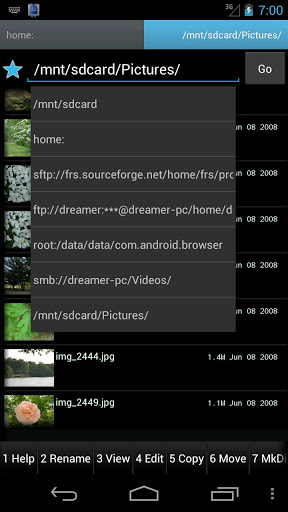
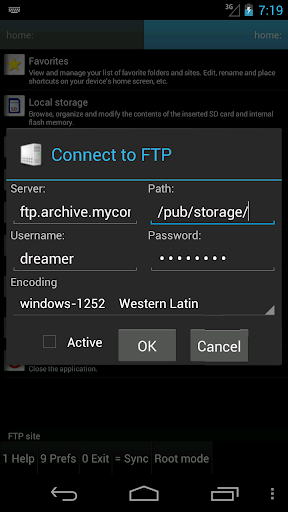
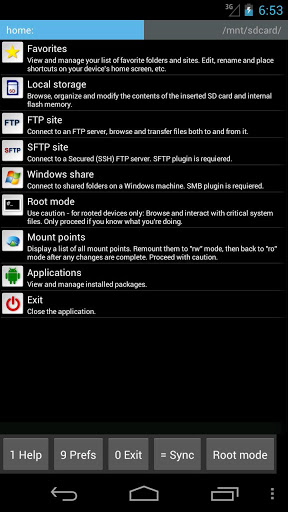
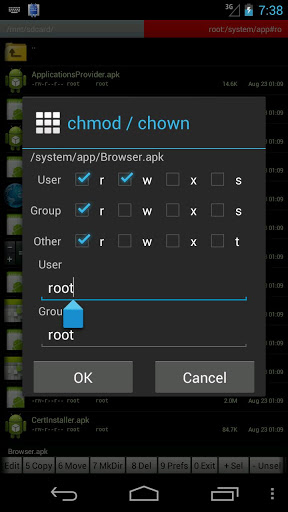
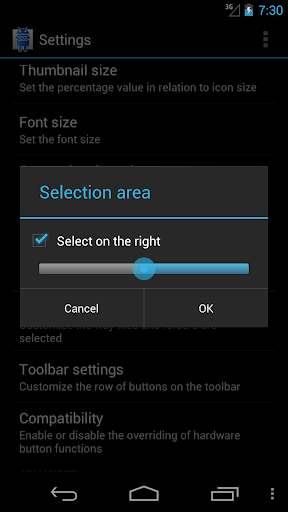
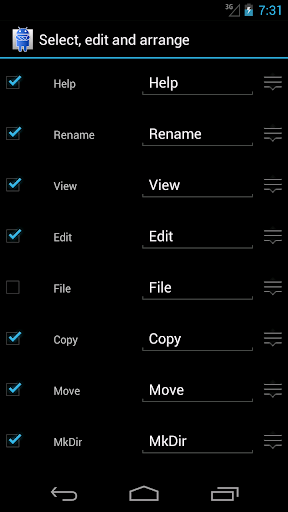
Reviews for Ghost Commander File Manager
Excellent File Manager. The "filter" function is very useful for swiftly finding files. The toolbar is completely customizable. Settings, favourites, and customizations can be backed up and exported to other devices. The only downside is there's no trashcan: delete a file and it's gone.
I'm think I can get my job know
_ _cv-5$__ _
how to join
God Bless u
This app is the best HOO RAH
POSITIVE
You can't hide the icons on the home screen that you don't use which makes the screen over crowded and difficult to use.
Very difficult and unlogic user interface. Simple operations like copying a folder to another location are mind-blowing unintuitive...
@1st tryout... Nice look and feels alright from the start... Kommer att testa om cp skadan
Post a comment
To leave a comment, log in with your social network:
Or leave an anonymous comment. Your comment will be sent for moderation.
Post a comment
To leave a comment, log in with your social network:
Or leave an anonymous comment. Your comment will be sent for moderation.