
Gde Shaverma
0+
downloads5.0+
version AndroidRequest an update
Added: Denis Rubinov
Version: 3.8.0
Size: 10.1 MB
Updated: 20.12.2021
Developer: Dodo Franchising, LLC
Age Limitations: Everyone
Authorizations: 10
Downloaded on Google Play: 517035
Category: Food and drink
- Honest reviews of eateries throughout Russia.
- Search for establishments on the map.
- Detailed information about each represented establishment.
- Section with current discounts.
- Free to use.
Description
Application Gde Shaverma was checked by VirusTotal antivirus. As a result of the scan, no file infections were detected by all the latest signatures.
How to install Gde Shaverma
- Download APK file apps from apkshki.com.
- Locate the downloaded file. You can find it in the system tray or in the 'Download' folder using any file manager.
- If the file downloaded in .bin extension (WebView bug on Android 11), rename it to .apk using any file manager or try downloading the file with another browser like Chrome.
- Start the installation. Click on the downloaded file to start the installation
- Allow installation from unknown sources. If you are installing for the first time Gde Shaverma not from Google Play, go to your device's security settings and allow installation from unknown sources.
- Bypass Google Play protection. If Google Play protection blocks installation of the file, tap 'More Info' → 'Install anyway' → 'OK' to continue..
- Complete the installation: Follow the installer's instructions to complete the installation process.
How to update Gde Shaverma
- Download the new version apps from apkshki.com.
- Locate the downloaded file and click on it to start the installation.
- Install over the old version. There is no need to uninstall the previous version.
- Avoid signature conflicts. If the previous version was not downloaded from apkshki.com, the message 'Application not installed' may appear. In this case uninstall the old version and install the new one.
- Restart annex Gde Shaverma after the update.
Маркет Деливери: еда, продукты
Food and drink
Samokat: Food Delivery
Food and drink
Красное&Белое: продукты, акции
Food and drink
Яндекс Еда: доставка еды
Food and drink
Пятёрочка Доставка — заказ продуктов на дом
Food and drink
Пятёрочка
Food and drink
All Salad Recipes
Food and drink
DOSTAЕВСКИЙ — Доставка еды
Food and drink
Requesting an application update
Added Denis Rubinov
Version: 3.8.0
Size: 10.1 MB
Updated: 20.12.2021
Developer: Dodo Franchising, LLC
Age Limitations: Everyone
Authorizations:
Downloaded on Google Play: 517035
Category: Food and drink
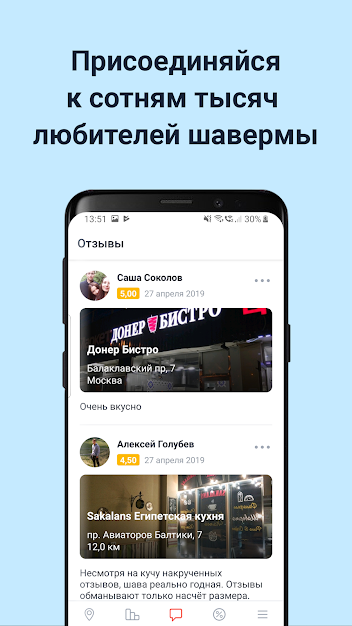
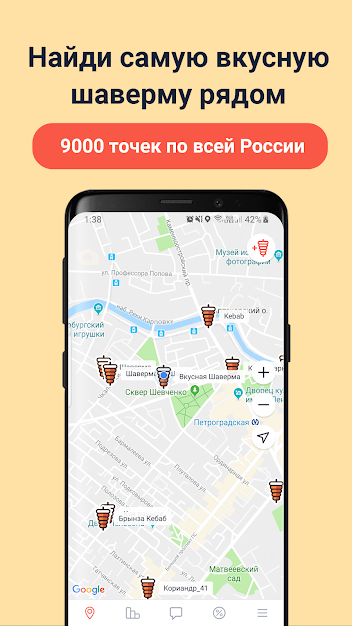
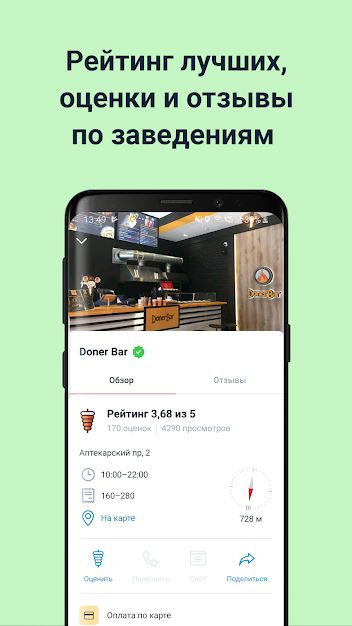


Reviews for Gde Shaverma
Четкое приложение. Шаверма просто космос. Работает безупречно!!!
Приложение очень плохо работает, ничего не загружается
вполне отличное приложение
Карта не отображается вообще без геолокации. Нельзя посмотреть по адресу.
Шаурма*
Отличное приложение
Если больше 4,3 - можно есть, только проверьте перчатки новые и овощи.
Бесполезное приложение. Почти все отзывы на заведения - накрутка ботами. Особенно пятибальные.
Покупка приложения додо-пиццей создает конфликт интересов(потенциальные манипуляции отображаемыми данными и как следствие падение объективности данных). + Добавились новые разрешения на доступ к данным телефона(из последних run at startup, connect and disconnect from WiFi) - собираетесь отслеживать пользователей приложения, куда ходят и что едят? Удаляю приложение и ставлю другое без доп. разрешений на доступ к данным (слишком много разрешений для просмотра списка заведений и их рейтинга).
Ахуэнна
Post a comment
To leave a comment, log in with your social network:
Or leave an anonymous comment. Your comment will be sent for moderation.
Post a comment
To leave a comment, log in with your social network:
Or leave an anonymous comment. Your comment will be sent for moderation.