Added: Denis Rubinov
Version: 1.3
Size: 10.9 MB
Updated: 25.11.2020
Developer: S.T.E.P
Age Limitations: Everyone
Downloaded on Google Play: 8066311
Category: Music and audio
Description
Application Galaxy S10/S20/Note 20 Edge Mu was checked by VirusTotal antivirus. As a result of the scan, no file infections were detected by all the latest signatures.
How to install Galaxy S10/S20/Note 20 Edge Mu
- Download APK file apps from apkshki.com.
- Locate the downloaded file. You can find it in the system tray or in the 'Download' folder using any file manager.
- If the file downloaded in .bin extension (WebView bug on Android 11), rename it to .apk using any file manager or try downloading the file with another browser like Chrome.
- Start the installation. Click on the downloaded file to start the installation
- Allow installation from unknown sources. If you are installing for the first time Galaxy S10/S20/Note 20 Edge Mu not from Google Play, go to your device's security settings and allow installation from unknown sources.
- Bypass Google Play protection. If Google Play protection blocks installation of the file, tap 'More Info' → 'Install anyway' → 'OK' to continue..
- Complete the installation: Follow the installer's instructions to complete the installation process.
How to update Galaxy S10/S20/Note 20 Edge Mu
- Download the new version apps from apkshki.com.
- Locate the downloaded file and click on it to start the installation.
- Install over the old version. There is no need to uninstall the previous version.
- Avoid signature conflicts. If the previous version was not downloaded from apkshki.com, the message 'Application not installed' may appear. In this case uninstall the old version and install the new one.
- Restart annex Galaxy S10/S20/Note 20 Edge Mu after the update.
Poweramp Music Player (Trial)
Music and audio
Music Player
Music and audio
AIMP
Music and audio
Music Player - Mp3 Player
Music and audio
Mp3Mp4U Download mp3
Music and audio
Yandex Music, Books & Podcasts
Music and audio
Zaycev.Net: music for everyone
Music and audio
MX Player Codec (ARMv6 VFP)
Video Players & Editors
Requesting an application update
Added Denis Rubinov
Version: 1.3
Size: 10.9 MB
Updated: 25.11.2020
Developer: S.T.E.P
Age Limitations: Everyone
Downloaded on Google Play: 8066311
Category: Music and audio


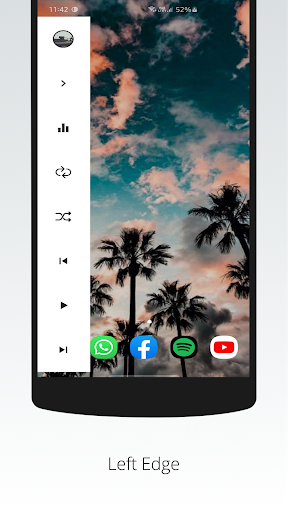
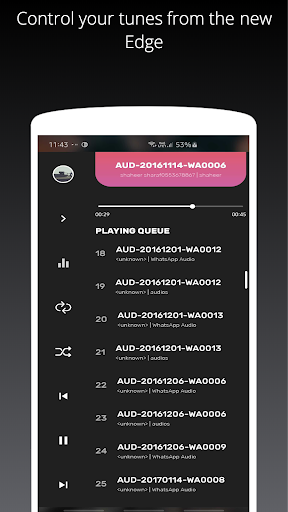
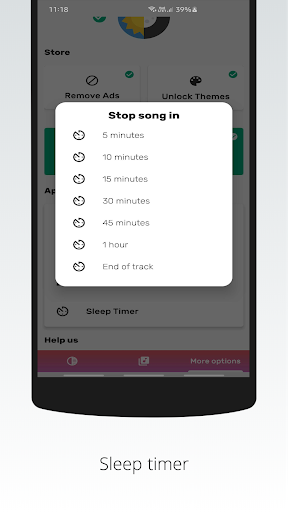
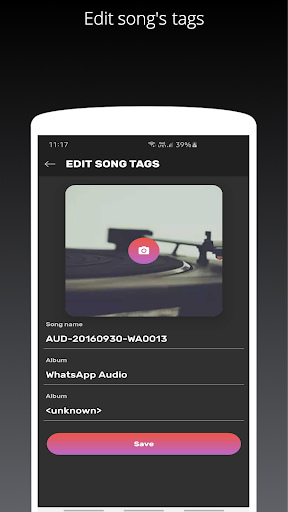
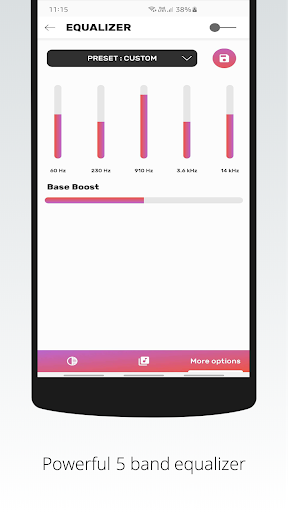
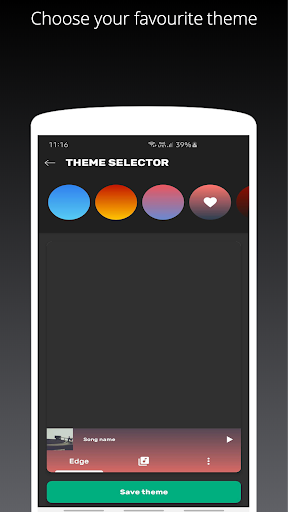
Reviews for Galaxy S10/S20/Note 20 Edge Mu
Awesome application for music , but adds are always disturbing, and some perfections has to be done in the playlist and equalizer also,and make it sure that edge player stay always on even we cleared the recent apps...
It's very easy to change the art of the songs. You should add a feature to search for art from the web tho. Otherwise, excellent job guys!
Sum minor bugs and glitches, but other then that the app is awesome, I love it, especially being able to turn your songs into ringtones.
hate how I cant access all my music on my SD card to continue to ad songs to my run playlists. this is so Jack up on my S8+. not feeling the upgrade sorry. not as easy to access my songs to just add to playlists. can I go back to the previous version?
Music library is crashing while searching songs. No directory view in player. You cannot add songs by directory wise.finally player edge swipe action did not work . I am disappointed.
I wouldn't recommend it to anyone. It actually stops playing the song you pick and doesn't quickly load downloaded music. Has too many ads as well
should start on boot and also should run in background even if power saving mode is enabeled. also the app goes not responding often. And makes frequent crashes.
There are some bugs, such as automatically switching, outputting, and playing the music, though it is good to listen to.
Needs to get the shuffle fix, should be able to turn it on and off. once you tap shuffle and tap on a song you want to play again, it will play the song you didn't select
Post a comment
To leave a comment, log in with your social network:
Or leave an anonymous comment. Your comment will be sent for moderation.
Post a comment
To leave a comment, log in with your social network:
Or leave an anonymous comment. Your comment will be sent for moderation.