Added: Denis Rubinov
Version: 9.0.1.2
Size: 10.7 MB
Updated: 02.05.2023
Developer: NextApp, Inc.
Age Limitations: Everyone
Authorizations: 17
Downloaded on Google Play: 14942285
Category: Business
Description
Application FX File Explorer was checked by VirusTotal antivirus. As a result of the scan, no file infections were detected by all the latest signatures.
How to install FX File Explorer
- Download APK file apps from apkshki.com.
- Locate the downloaded file. You can find it in the system tray or in the 'Download' folder using any file manager.
- If the file downloaded in .bin extension (WebView bug on Android 11), rename it to .apk using any file manager or try downloading the file with another browser like Chrome.
- Start the installation. Click on the downloaded file to start the installation
- Allow installation from unknown sources. If you are installing for the first time FX File Explorer not from Google Play, go to your device's security settings and allow installation from unknown sources.
- Bypass Google Play protection. If Google Play protection blocks installation of the file, tap 'More Info' → 'Install anyway' → 'OK' to continue..
- Complete the installation: Follow the installer's instructions to complete the installation process.
How to update FX File Explorer
- Download the new version apps from apkshki.com.
- Locate the downloaded file and click on it to start the installation.
- Install over the old version. There is no need to uninstall the previous version.
- Avoid signature conflicts. If the previous version was not downloaded from apkshki.com, the message 'Application not installed' may appear. In this case uninstall the old version and install the new one.
- Restart annex FX File Explorer after the update.
Requesting an application update
Added Denis Rubinov
Version: 9.0.1.2
Size: 10.7 MB
Updated: 02.05.2023
Developer: NextApp, Inc.
Age Limitations: Everyone
Authorizations:
Downloaded on Google Play: 14942285
Category: Business

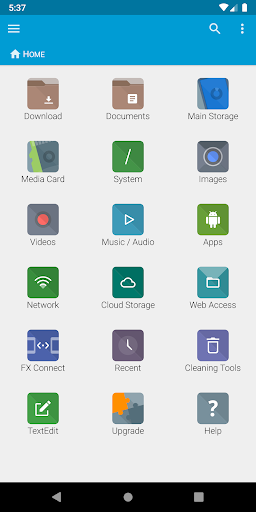
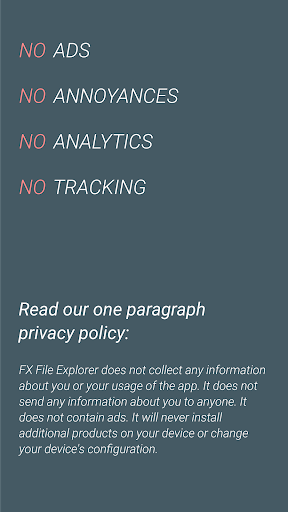
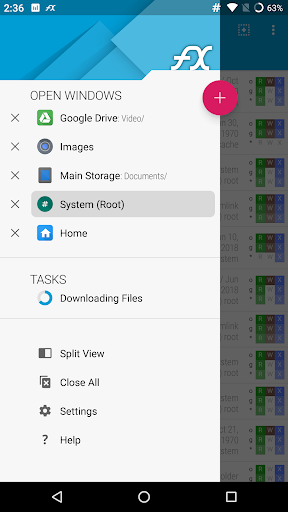
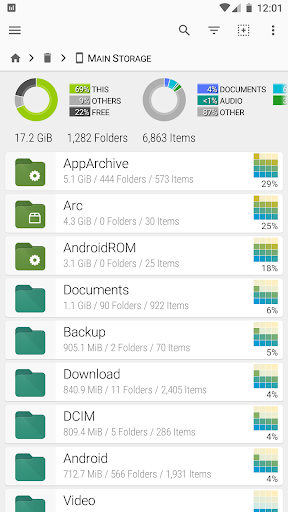
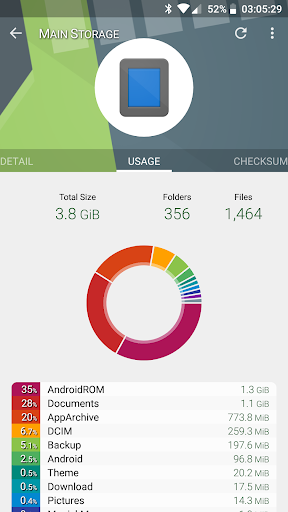
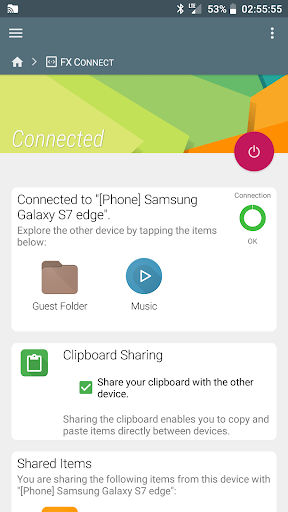
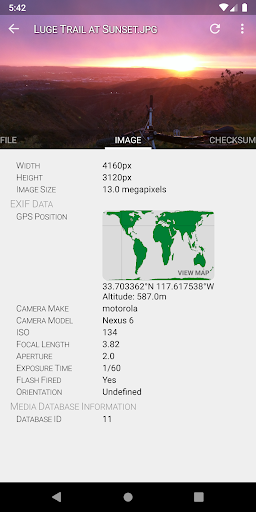
Reviews for FX File Explorer
I've been using this app for over a year and am totally satisfied with the free version. It has all the features I need without being overly complicated. I use the root access feature a lot, it's a lot easier than typing long random paths into adb push/pull when trying to hack games. This is one of the few play store apps that I would trust to have root on my phone. No ads, no trackers, nothing that could give some Chinese tech firm more backdoors into my phone.
Been using this app for years. Has some major bugs as of recent. I am unable to delete files on external sd card. And I've already granted write permissions. I am also unable to rename files. I bought pro years ago. Unfortunately I am looking at other file explorers since this problem. Fix these bugs, I've already tried other file explorers and am able to do these tasks with ease. As soon as you fix this problem, I'll happily give a 5 star rating.
Have had this app for years (Pro version). Has been very reliable until recently. Now when I try to connect to my network pc, it is hit or miss. More often than not I have to restart my phone before it will connect. I rely upon this function. I emailed the developer, but have not heard back. And yes, I tried the suggestions from the FAQ. I expect more from a purchased product.
So much functionality. Definitely a must have for power users. I had been trying to find a good SFTP app, and OneDrive app. This fills the need of BOTH uses far better than any standalone app I've tried. The built-in media players, text editor, and system utilities are also very useful to the point that it's replaced probably 4-5 standalone apps I previously used. Not only is it useful, but the interface is top-notch, and has many themes to choose from.
I would have been more inclined to use this app if the icon looked more polished. It has too much detail. A simple folder, etc would be enough. I don't know. Anyway, only had it for a day and I already love it. It has so much functionality and doesn't appear to have bugs or anything negative about it. Can connect to ftp Google cloud and has root access. Does everything was file explorer did and then some. Also is privately owned and allegedly pro-privacy orientated. A++ good design. Love it!
I paid for this years back. One of the reasons I cannot use the app, is that sharing text from the browser to FX gives an error, and what's really diappointing, is that a free app CX File Explorer does. ES File Explorer fails just like FX. The free ones are outdoing the paid ones with very simple features. I don't care about bells and whistles if the basics aren't covered first. As for all the cool features you've built into this, I wouldn't know them, because the simple feature has limited use.
Awesome awesome awesome! I left ES for a number of reasons, and this is even better! The only real complaint I have is not having an FTP server built in, but the web server works well enough. It's probably more accessible for less techie users, too. The file management is great and intuitive. Can be a little tedious to select tons of files, but that's not unique to FX, at all. So far the best file manager on Android, and I've tried them all. The plus addon is worth it, too!
Perfect for my needs, I can access my NAS files from anywhere and with different devices, once you learn how to use it is easy to get to your files, transfers, open documents. I have used many other apps but this one is a keeper, just wish there was a way to save the password since I mostly use within my network, a thumbprint reader would be nice since I'm a senior and my vision is not 20-20 is hard to see small print on small devices.
This is by far the best file manager I've seen for android. No ads and amazingly full of features. Very easy to use but powerful enough for advanced users. Also highly customizable. I can't imagine the amount of work that went into making such a polished and capable app. The free version is excellent and complete. But the extra features with the paid version add some nice functionality (the network and cloud file transfer work very well, better than most other apps I've tried). I'm happy to pay this developer for such high quality.
After es was taken off the play store, my first reaction was to get it from my titanium backup. In the meantime I started looking elsewhere. When my phone became ridiculously unresponsive, even on an 8 core pixel2, I tracked down the pig to the es app locker. So I've dumped es and switched to fx. I am seriously glad I did. For smb, it is seriously faster than es. The user interface is also a big improvement.
Post a comment
To leave a comment, log in with your social network:
Or leave an anonymous comment. Your comment will be sent for moderation.
Post a comment
To leave a comment, log in with your social network:
Or leave an anonymous comment. Your comment will be sent for moderation.