Added: Denis Rubinov
Version: 0.15.19
Size: 11.4 MB
Updated: 31.01.2024
Developer: Banana Studio
Age Limitations: Everyone
Downloaded on Google Play: 319380
Category: Tools
- Interface in Russian.
- Autostart when the device is turned on or connected to Wi-Fi.
- Separate settings for multiple users.
- Automatically opens ports on the router.
- Free to use.
Description
Application FTP Server - Multiple users was checked by VirusTotal antivirus. As a result of the scan, no file infections were detected by all the latest signatures.
How to install FTP Server - Multiple users
- Download APK file apps from apkshki.com.
- Locate the downloaded file. You can find it in the system tray or in the 'Download' folder using any file manager.
- If the file downloaded in .bin extension (WebView bug on Android 11), rename it to .apk using any file manager or try downloading the file with another browser like Chrome.
- Start the installation. Click on the downloaded file to start the installation
- Allow installation from unknown sources. If you are installing for the first time FTP Server - Multiple users not from Google Play, go to your device's security settings and allow installation from unknown sources.
- Bypass Google Play protection. If Google Play protection blocks installation of the file, tap 'More Info' → 'Install anyway' → 'OK' to continue..
- Complete the installation: Follow the installer's instructions to complete the installation process.
How to update FTP Server - Multiple users
- Download the new version apps from apkshki.com.
- Locate the downloaded file and click on it to start the installation.
- Install over the old version. There is no need to uninstall the previous version.
- Avoid signature conflicts. If the previous version was not downloaded from apkshki.com, the message 'Application not installed' may appear. In this case uninstall the old version and install the new one.
- Restart annex FTP Server - Multiple users after the update.
Requesting an application update
Added Denis Rubinov
Version: 0.15.19
Size: 11.4 MB
Updated: 31.01.2024
Developer: Banana Studio
Age Limitations: Everyone
Downloaded on Google Play: 319380
Category: Tools
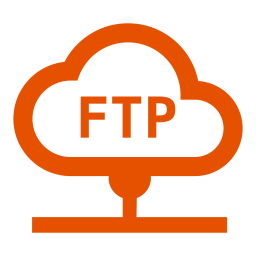






Reviews for FTP Server - Multiple users
Simply excellent! Now I can share files between my Linux laptop and Android easily. Bought it. Some bugs with newer devices.
Okay, I admit it.. This is the best FTP Server app i have ever try. it has everything what i need, Widget, Statusbar Quick toogle, Auto start when opening app, Auto start on startup, User control, Access control, Logs, everything works great! thank you!
ThelUniverse.serverism.ⁿTN.
I paid for no ads, and they just refunded me instead. Otherwise, it's a good application.
A very nice app, the best one on the market, automation options are top-notch.
Works reliably and allows customization. Lacks the ability of automatically turning off the server after it isn't being used for a certain period of time.
Useless
I use it to backup my phone. FTP from my PC. It works very well.
I've tried dozens of Android file servers, but this is the only one that put five essential features into one polished package. Individual passwords for each user, different file/folders for each user, different r/w privileges for each user, low-resource background/screen-off operation, and traffic logging. The only missing features (mere quibbles) are (1) the ability to remotely see host battery levels & SDcard free space and (2) the ability to restrict subfolder access.
Works well
Post a comment
To leave a comment, log in with your social network:
Or leave an anonymous comment. Your comment will be sent for moderation.
Post a comment
To leave a comment, log in with your social network:
Or leave an anonymous comment. Your comment will be sent for moderation.