Added: Denis Rubinov
Version: 6.18.1.4896
Size: 31.6 MB
Updated: 05.01.2023
Developer: SoftDeluxe, Inc
Age Limitations: Everyone
Authorizations: 10
Downloaded on Google Play: 2347648
Category: Tools
- Download torrents and other file types.
- Convenient download management.
- Automatic Wi-Fi download function.
- Scheduled download function.
- Accelerate downloads.
- The program is free.
Description
Application Free Download Manager - FDM was checked by VirusTotal antivirus. As a result of the scan, no file infections were detected by all the latest signatures.
How to install Free Download Manager - FDM
- Download APK file apps from apkshki.com.
- Locate the downloaded file. You can find it in the system tray or in the 'Download' folder using any file manager.
- If the file downloaded in .bin extension (WebView bug on Android 11), rename it to .apk using any file manager or try downloading the file with another browser like Chrome.
- Start the installation. Click on the downloaded file to start the installation
- Allow installation from unknown sources. If you are installing for the first time Free Download Manager - FDM not from Google Play, go to your device's security settings and allow installation from unknown sources.
- Bypass Google Play protection. If Google Play protection blocks installation of the file, tap 'More Info' → 'Install anyway' → 'OK' to continue..
- Complete the installation: Follow the installer's instructions to complete the installation process.
How to update Free Download Manager - FDM
- Download the new version apps from apkshki.com.
- Locate the downloaded file and click on it to start the installation.
- Install over the old version. There is no need to uninstall the previous version.
- Avoid signature conflicts. If the previous version was not downloaded from apkshki.com, the message 'Application not installed' may appear. In this case uninstall the old version and install the new one.
- Restart annex Free Download Manager - FDM after the update.
BitTorrent®- Torrent Downloads
Video Players & Editors
µTorrent®- Torrent Downloader
Video Players & Editors
1DM: Browser & Video Download
Tools
Vuze Torrent Downloader
Video Players & Editors
All Video Downloader App
Video Players & Editors
TorrDroid - Torrent Downloader
Tools
aTorrent - torrent downloader
Video Players & Editors
tTorrent Lite - Torrent Client
Video Players & Editors
Requesting an application update
Added Denis Rubinov
Version: 6.18.1.4896
Size: 31.6 MB
Updated: 05.01.2023
Developer: SoftDeluxe, Inc
Age Limitations: Everyone
Authorizations:
Downloaded on Google Play: 2347648
Category: Tools

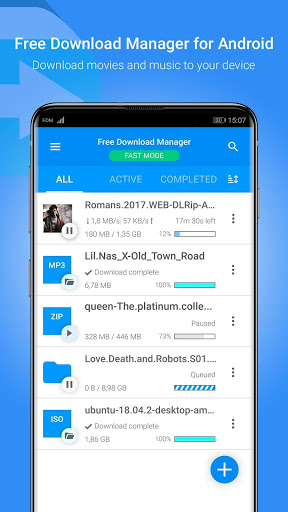
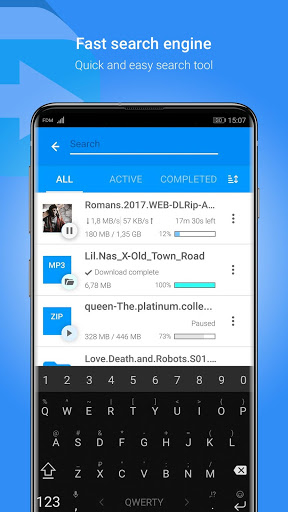
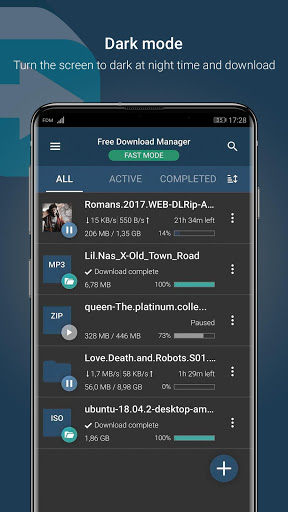
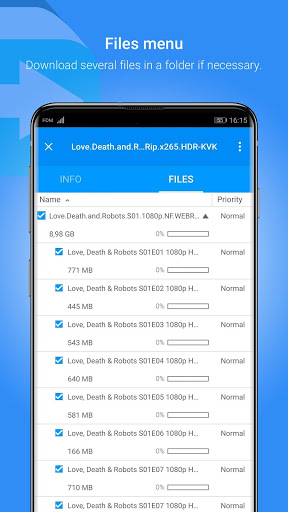
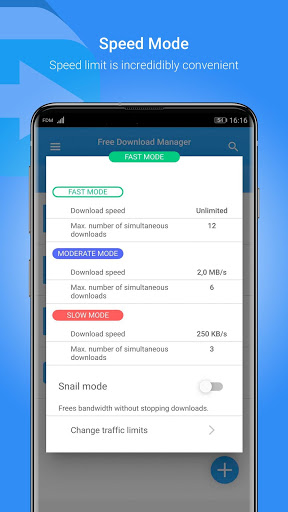
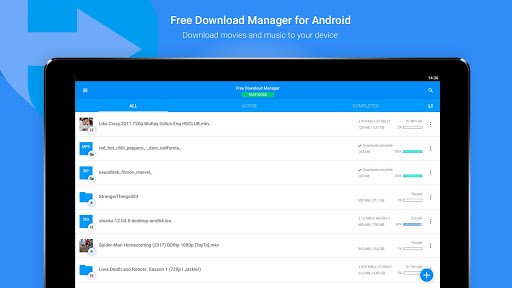
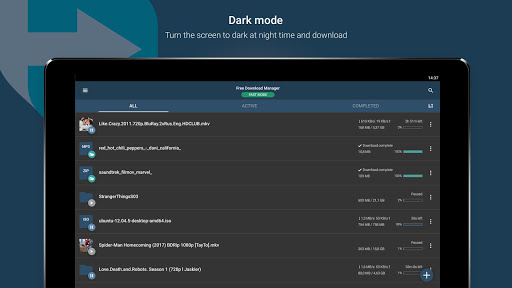
Reviews for Free Download Manager - FDM
It's the best free mobile torrent client I've used. Besides having an interface that's simple to understand and navigate through while also being robust in terms of preferences and functionality, it doesn't have ads :)
Very good application for downloading the video files or other file from the browser on mobile and pc. You just have to click on copy link adress on mobile and click on + thing on fdm and your copied link will come there or if not then paste it there it will start donloading and some file supports resume support and some not .... But overall a very good experience Good app by developers
Beautiful app. Made it possible for me to get my downloads going. Finally!!! A download manager that works well on Android. There's obviously still room for better upgrade - the web browser needs work, the download speed needs work as well. All together, may the team of FDM keep making it better rather than degrading it. Well Done!!!
I use FDM on literally every last one of my devices. It's available on any OS, is highly configurable and just simply WORKS. I'd hazard saying it's the last download manager you'll ever need.
I am extremely satisfied with this app. I've been using 1dm+ version since 2 years but currently I'm facing issues in downloading through pling servers. Downloads were not successful and were constantly failing. This downloader saved my day. Kudos
Not just for pc but i use it on my android to download large files from browser i can surely say i does its work well and i get minimum download speed of 2mbps at fast mode. I dont know how much faster it can get. Simply putting its the best and knows how to do its work perfectly
Works just as it works in pc, easily the best app for me to download files as well as torrents due to the auto-resume feature after reopening the expired link... Great work!!
Works very well on my device, doesn't require a college degree to learn to use, and it really is free with no junk or invasive ads. Highly recommended! And thanks to the creator(s) of this useful app!
I love the app for all of its basic functionalitis being polished but would have liked a feature to allow downloading from browser without copying the links ( like in pc version)... Still a great app though!
I've been using this app both on PC and in My phone and so far it's good. If only we could get the option of downloading videos from YouTube, Facebook and other apps and websites, it'd be just great
Post a comment
To leave a comment, log in with your social network:
Or leave an anonymous comment. Your comment will be sent for moderation.
Post a comment
To leave a comment, log in with your social network:
Or leave an anonymous comment. Your comment will be sent for moderation.