Added: Denis Rubinov
Version: 5.0.25.43473
Size: 14.8 MB
Updated: 15.06.2023
Developer: Fonts Keyboard
Authorizations: 7
Downloaded on Google Play: 113634594
Category: Personalization
Description
Application Fonts Keyboard was checked by VirusTotal antivirus. As a result of the scan, no file infections were detected by all the latest signatures.
How to install Fonts Keyboard
- Download APK file apps from apkshki.com.
- Locate the downloaded file. You can find it in the system tray or in the 'Download' folder using any file manager.
- If the file downloaded in .bin extension (WebView bug on Android 11), rename it to .apk using any file manager or try downloading the file with another browser like Chrome.
- Start the installation. Click on the downloaded file to start the installation
- Allow installation from unknown sources. If you are installing for the first time Fonts Keyboard not from Google Play, go to your device's security settings and allow installation from unknown sources.
- Bypass Google Play protection. If Google Play protection blocks installation of the file, tap 'More Info' → 'Install anyway' → 'OK' to continue..
- Complete the installation: Follow the installer's instructions to complete the installation process.
How to update Fonts Keyboard
- Download the new version apps from apkshki.com.
- Locate the downloaded file and click on it to start the installation.
- Install over the old version. There is no need to uninstall the previous version.
- Avoid signature conflicts. If the previous version was not downloaded from apkshki.com, the message 'Application not installed' may appear. In this case uninstall the old version and install the new one.
- Restart annex Fonts Keyboard after the update.
Requesting an application update
Added Denis Rubinov
Version: 5.0.25.43473
Size: 14.8 MB
Updated: 15.06.2023
Developer: Fonts Keyboard
Authorizations:
Downloaded on Google Play: 113634594
Category: Personalization

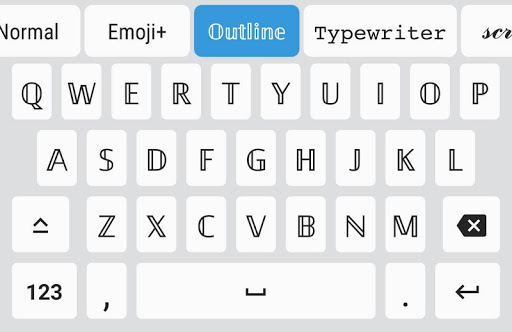
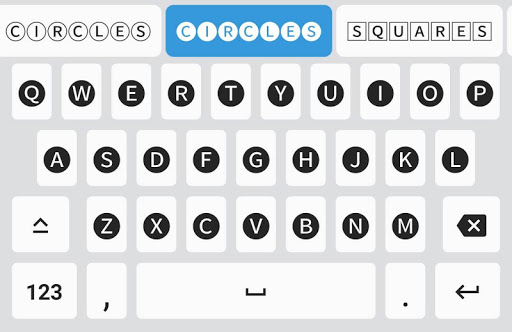
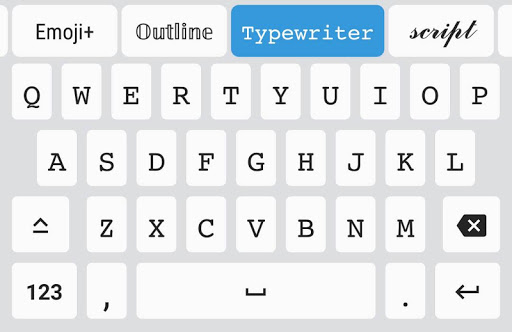
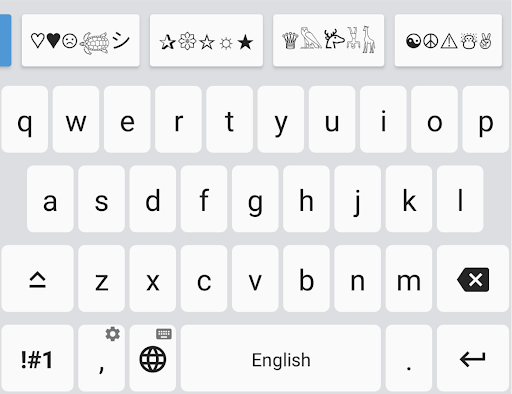

Reviews for Fonts Keyboard
Its good
𝙉𝙞𝙘𝙚 𝙛𝙤𝙣𝙩𝙨 𝙖𝙣𝙙 𝙠𝙮𝙚𝙗𝙤𝙖𝙧𝙙
This app was awsome
Okay I'm not mad at y'all but you guys just did this for no reason. I've been on this app for 2 years and I love it and it's completely free no drama nothing. When it hits 2023 theirs Themes, Ads, and an update on the keyboard, the keyboard is bigger and longer. Tell me WHY did you guys do that it was fine until you guys have to change it like that's ridiculous. I'm giving you guys a 1 star for doing things on purpose.
Good
best
𝒯𝒽𝒾𝓈 𝒶𝓅𝓅 𝒾𝓈 𝓈𝓊𝓅ℯ𝓇
Nice꧁ Ⓐ︎Ⓟ︎Ⓟ︎ ꧂
It works well but we always have to watch ads and 3 DAMN ADS JUST TO UNLOCK 10 FONTS thats too much its getting out of hand if you dont remove the ads im gonna go find another font app.
Average
Post a comment
To leave a comment, log in with your social network:
Or leave an anonymous comment. Your comment will be sent for moderation.
Post a comment
To leave a comment, log in with your social network:
Or leave an anonymous comment. Your comment will be sent for moderation.