Added: Denis Rubinov
Version: 1.1.1
Size: 4 MB
Updated: 18.12.2021
Developer: Photo Recovery & Video Recovery Studio
Age Limitations: Everyone
Downloaded on Google Play: 2257907
Category: Tools
- Recover any type of deleted files.
- No ROOT needed.
- No payment required.
- Recovers files from phone and SD card.
- Fast data recovery.
- Russian language support.
Description
Application File Recovery - Recover Delete was checked by VirusTotal antivirus. As a result of the scan, no file infections were detected by all the latest signatures.
How to install File Recovery - Recover Delete
- Download APK file apps from apkshki.com.
- Locate the downloaded file. You can find it in the system tray or in the 'Download' folder using any file manager.
- If the file downloaded in .bin extension (WebView bug on Android 11), rename it to .apk using any file manager or try downloading the file with another browser like Chrome.
- Start the installation. Click on the downloaded file to start the installation
- Allow installation from unknown sources. If you are installing for the first time File Recovery - Recover Delete not from Google Play, go to your device's security settings and allow installation from unknown sources.
- Bypass Google Play protection. If Google Play protection blocks installation of the file, tap 'More Info' → 'Install anyway' → 'OK' to continue..
- Complete the installation: Follow the installer's instructions to complete the installation process.
How to update File Recovery - Recover Delete
- Download the new version apps from apkshki.com.
- Locate the downloaded file and click on it to start the installation.
- Install over the old version. There is no need to uninstall the previous version.
- Avoid signature conflicts. If the previous version was not downloaded from apkshki.com, the message 'Application not installed' may appear. In this case uninstall the old version and install the new one.
- Restart annex File Recovery - Recover Delete after the update.
Requesting an application update
Added Denis Rubinov
Version: 1.1.1
Size: 4 MB
Updated: 18.12.2021
Developer: Photo Recovery & Video Recovery Studio
Age Limitations: Everyone
Downloaded on Google Play: 2257907
Category: Tools


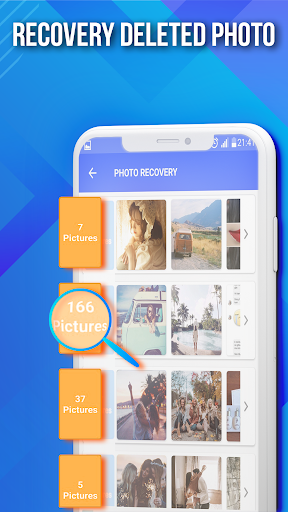


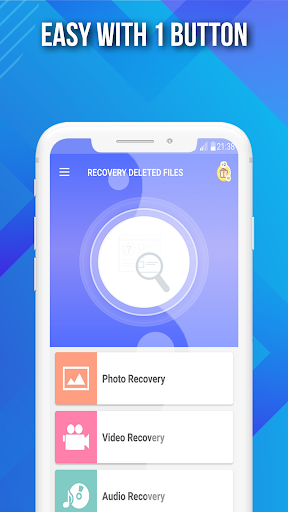


Reviews for File Recovery - Recover Delete
Offers to recover videos, photos and audio. If you search it describes all results as photos. I lost several video recordings and the app found only still images from them. This is therefore as bad as every other app offering to do the same thing - they just dont deliver and you have to endure useless adverts. Does anyone ever select an advert other than by mistake?
Thank you for recovering my files! I have done a filesystem expirement that deleted all my files (i was running the expirement in a safe sandbox environment, but it spreaded to my phone. Thanks for getting my files back! Also, i have never seen an app like this before, because my files was permanently deleted, but the cache is still there. The app did another technique that i have never seen before. The UI is so clean, yet an Android 5.0 design.
Not perfect by any means, but still got the job done when most others couldn't. Also there wasn't an ad every 10 seconds. NOTE: Restored images will be given a .jpg extension when they're in fact other file types like pngs or gifs, you'll have to change the extensions for those files manually.
I really thought this is an app that also have an options for internal files recovery. Since all of my animation files went missing after I used a clean up apps. And its really sucks since I've working on it for almost a year but in the end, nothing's left for me. I really hope its possible to recover them back
Life saver!!! Thank you so much! Seriously. I bought a cheap SD card and transfered pictures and it was fine. So I transfered my priceless photos of my puppy and the got corrupted I tried everything to get them back. As a last ditch effort I tried this app and found them! The only thing is it recovered to many photos lol! Not a bad thing except I have to sort through 20,000 photos! But I would much rather do that then not have my precious photos!
VERY THANKFUL FOR THIS APP. I tried multiple apps that are used for restoring but this one worked wonders. No really, I had a panic attack where i lost my school files that is needed to be submitted and almost cried. Thanks to this app, which was free and easy to use, i restored it. Although, the date and quality is not so precise and good i can still say it's pretty helpful.
I wish there was a zero star option. I wasted my time on this and all it did was fill my phone with my current wallpaper and tidbits of ads as if I would want to recover ads. None of my lost files showed up. BUNCH OF BS.
The last straw with these apps. Just like 100% of these recover apps it just doesn't work. I've downloaded & tried 5 of them so far & all are the same-useless. It does exactly what every other recover app does on here-nothing. Doesn't find recently deleted videos or pictures. There's no justified reason to download any of these apps at all. Best to look elsewhere as your lost files are lost for good with these useless apps. Thoroughly dissapointed and dissatisfied. Samsung Galaxy S5 smartphone.
I accidentally deleted many files and wanted them back and found this. This app looked suspicious at first to me. Turns out it works well and I can recover everything! Only downside is ads and finding what was deleted and that will take time but this is still an amazing free app I reccomend to anyone who made a similar mistake!
Post a comment
To leave a comment, log in with your social network:
Or leave an anonymous comment. Your comment will be sent for moderation.
Post a comment
To leave a comment, log in with your social network:
Or leave an anonymous comment. Your comment will be sent for moderation.