Added: Denis Rubinov
Version: 3.16.0
Size: 41.5 MB
Updated: 03.02.2024
Developer: Better Life - Color and Draw
Age Limitations: Everyone
Authorizations: 10
Downloaded on Google Play: 23318979
Category: Learning Games
- Easy to understand step-by-step instructions.
- Content is categorized.
- Contains works by real artists.
- Free to use.
- Suitable for users of all ages.
Description
Game ColorColor: Step by Step has been checked by VirusTotal antivirus. As a result of the scan, no file infections were detected by all the latest signatures.
How to install ColorColor: Step by Step
- Download APK file games from apkshki.com.
- Locate the downloaded file. You can find it in the system tray or in the 'Download' folder using any file manager.
- If the file downloaded in .bin extension (WebView bug on Android 11), rename it to .apk using any file manager or try downloading the file with another browser like Chrome.
- Start the installation. Click on the downloaded file to start the installation
- Allow installation from unknown sources. If you are installing for the first time ColorColor: Step by Step not from Google Play, go to your device's security settings and allow installation from unknown sources.
- Bypass Google Play protection. If Google Play protection blocks installation of the file, tap 'More Info' → 'Install anyway' → 'OK' to continue..
- Complete the installation: Follow the installer's instructions to complete the installation process.
How to update ColorColor: Step by Step
- Download the new version games from apkshki.com.
- Locate the downloaded file and click on it to start the installation.
- Install over the old version. There is no need to uninstall the previous version.
- Avoid signature conflicts. If the previous version was not downloaded from apkshki.com, the message 'Application not installed' may appear. In this case uninstall the old version and install the new one.
- Restart game ColorColor: Step by Step after the update.
Color by number for kids
Entertainment
Color Master: Coloring Games
Entertainment
Animal Coloring Games for Kids
Entertainment
Cars Coloring by Number
Entertainment
Transport coloring pages
Learning Games
Animal coloring mandala pages
Education
Kawaii Coloring Book Glitter
Casual
Daily Coloring Paint by Number
Table games
Requesting an application update
Added Denis Rubinov
Version: 3.16.0
Size: 41.5 MB
Updated: 03.02.2024
Developer: Better Life - Color and Draw
Age Limitations: Everyone
Authorizations:
Downloaded on Google Play: 23318979
Category: Learning Games
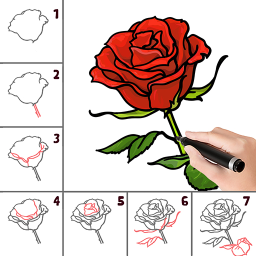

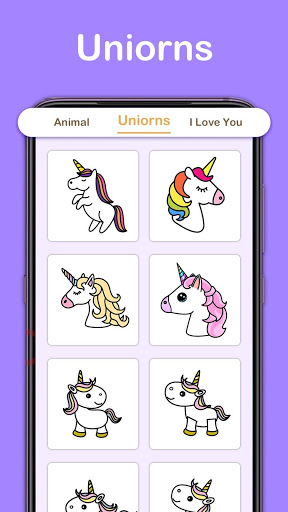
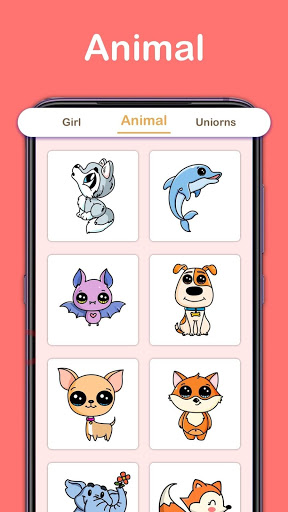
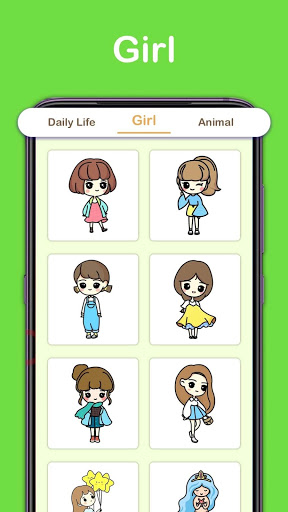
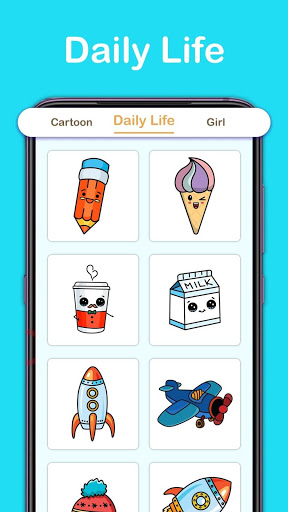


Reviews for ColorColor: Step by Step
This is one of the best drawing apps out their I am so pleased with this app you get to chose to draw on paper or on screen then you trace it and once you are satisfied you get to color it
Its fun. But i really wish we could add our own photos from our phone. Overall i did like this app.
I loooooove this app it is sooo cute and teaches you how to draw but please add some more advanced girl options!!
I love this game..... Only issue i like to play offline but it's ok thr gamr is still fun😍😍😍
This app is very good! I was bad at drawing but I got this app and I did art so good!
This is the best app ever exactly what I wanted it has anything and everything and is so easy to draw
I love this. My artwork is beautiful when I trace the little blue lines and I love how it doesn't color or erase over the black lines. Thank you so much. And the drawing are totally adorable.
Post a comment
To leave a comment, log in with your social network:
Or leave an anonymous comment. Your comment will be sent for moderation.
Post a comment
To leave a comment, log in with your social network:
Or leave an anonymous comment. Your comment will be sent for moderation.