Added: Denis Rubinov
Version: 3.0.2
Size: 261.9 MB
Updated: 30.09.2024
Developer: Eltechs
Category: Tools
- Free trial for 5 days.
- Russian language support.
- Stable work of the emulator.
Description
Application ExaGear was checked by VirusTotal antivirus. As a result of the scan, no file infections were detected by all the latest signatures.
How to install ExaGear
- Download APK file apps from apkshki.com.
- Locate the downloaded file. You can find it in the system tray or in the 'Download' folder using any file manager.
- If the file downloaded in .bin extension (WebView bug on Android 11), rename it to .apk using any file manager or try downloading the file with another browser like Chrome.
- Start the installation. Click on the downloaded file to start the installation
- Allow installation from unknown sources. If you are installing for the first time ExaGear not from Google Play, go to your device's security settings and allow installation from unknown sources.
- Bypass Google Play protection. If Google Play protection blocks installation of the file, tap 'More Info' → 'Install anyway' → 'OK' to continue..
- Complete the installation: Follow the installer's instructions to complete the installation process.
How to update ExaGear
- Download the new version apps from apkshki.com.
- Locate the downloaded file and click on it to start the installation.
- Install over the old version. There is no need to uninstall the previous version.
- Avoid signature conflicts. If the previous version was not downloaded from apkshki.com, the message 'Application not installed' may appear. In this case uninstall the old version and install the new one.
- Restart annex ExaGear after the update.
Requesting an application update
Added Denis Rubinov
Version: 3.0.2
Size: 261.9 MB
Updated: 30.09.2024
Developer: Eltechs
Category: Tools
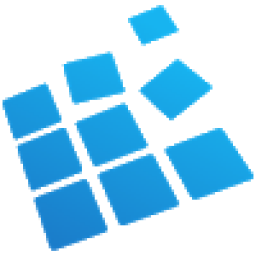
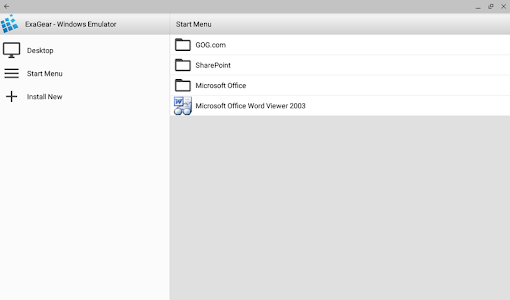
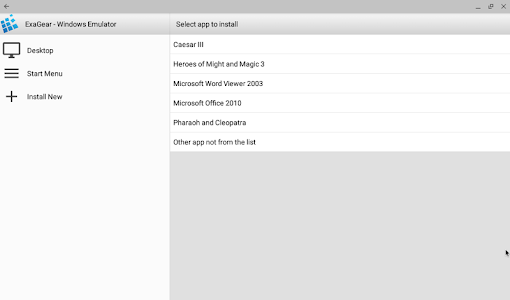
Reviews for ExaGear
السلام عليكم التطبيق في تحسن مستمر شكرا لإضافة الماوس والكيبورد اتمنى أن يكون التحكم في الماوس والكي بورد الخارجي افضل ويصبح يشبه التحكم في الكمبيوتر
This app have no latest update ? No good working quality, please update it as windows 7 or windows 8
Terrible app! I just wanted to run some low-end match3 games and it's soooooo slow. Spend more time waiting than doing anything else!! :(
It's scam beware
reports that you cannot run winecfg, mount the sdcard in the container, or change the reported windows version are false. do not be misled. the wine version used is 3.0. To call winecfg, use the hamburger menu and choose manage containers, then tap the 3 dot menu and choose run explorer. this starts a desktop shell with the file managr running. click start then run, then winecfg. easypeesy. you can configure additional drive letter paths and drive type options there as well.
Update the app! It's been over a year now!
this emulator works. need to have portrait mode. would allow easier editing of text objects in cells. I use exagear to run Windows desktop task management software like listpro
Very good.
not runnig my windows based executables
What a breakthru! I can run Filemaker 6.0 thru Exagear. Yes, I know that is an old program(it runs easily under Windows 98), but it has been adequate for my needs for 20 years. What a thrill to continue to use it on a Samsung S8 running Android!
Post a comment
To leave a comment, log in with your social network:
Or leave an anonymous comment. Your comment will be sent for moderation.
Post a comment
To leave a comment, log in with your social network:
Or leave an anonymous comment. Your comment will be sent for moderation.