Added: Denis Rubinov
Version: 2.14.8-9
Size: 8.3 MB
Updated: 27.06.2020
Developer: Evie Labs Inc.
Category: Personalization
- Free to use.
- Ability to hide applications.
- Convenient search.
- Flexible design settings.
Description
Application Evie Launcher was checked by VirusTotal antivirus. As a result of the scan, no file infections were detected by all the latest signatures.
How to install Evie Launcher
- Download APK file apps from apkshki.com.
- Locate the downloaded file. You can find it in the system tray or in the 'Download' folder using any file manager.
- If the file downloaded in .bin extension (WebView bug on Android 11), rename it to .apk using any file manager or try downloading the file with another browser like Chrome.
- Start the installation. Click on the downloaded file to start the installation
- Allow installation from unknown sources. If you are installing for the first time Evie Launcher not from Google Play, go to your device's security settings and allow installation from unknown sources.
- Bypass Google Play protection. If Google Play protection blocks installation of the file, tap 'More Info' → 'Install anyway' → 'OK' to continue..
- Complete the installation: Follow the installer's instructions to complete the installation process.
How to update Evie Launcher
- Download the new version apps from apkshki.com.
- Locate the downloaded file and click on it to start the installation.
- Install over the old version. There is no need to uninstall the previous version.
- Avoid signature conflicts. If the previous version was not downloaded from apkshki.com, the message 'Application not installed' may appear. In this case uninstall the old version and install the new one.
- Restart annex Evie Launcher after the update.
Requesting an application update
Added Denis Rubinov
Version: 2.14.8-9
Size: 8.3 MB
Updated: 27.06.2020
Developer: Evie Labs Inc.
Category: Personalization


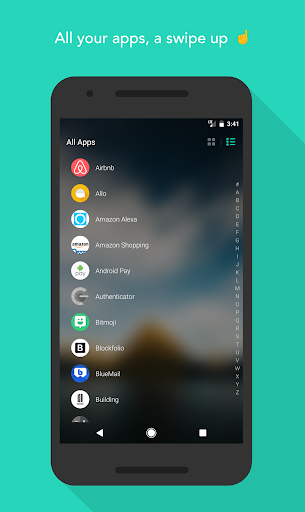
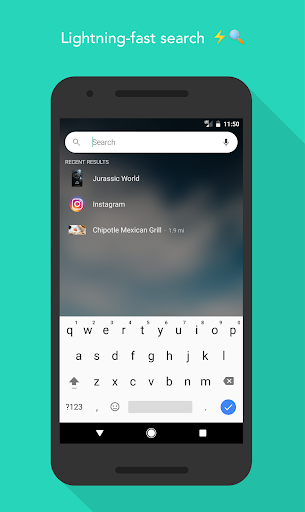
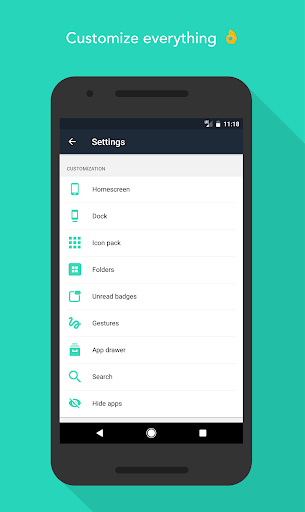
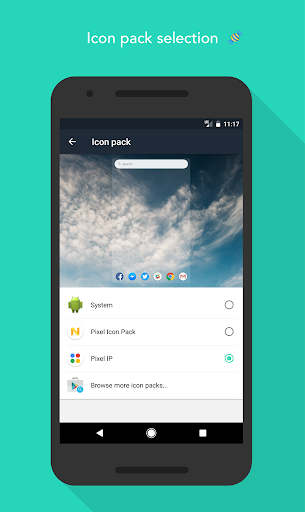
Reviews for Evie Launcher
Super fast launcher
It's great, very minimalistic and simple. Just what I wanted.
the most amazing Android Launcher for any phone, I'm using it on my Tecno KD7 it's just a Greater alternative for the OS launcher, please add more options through customization, and please add the option for two lines titles for both home screen and app drawer 👍🏻
I need the setting for weather in the feed to switch to degree celcius and where is search when I open the app drawer can you enable that in app drawer ?
Was the fastest ever launcher until the update. Now it's slowly getting far and clunky like all the other launchers. Like I said it really was the lightest and fastest ever launcher! Hope it'll return to its roots again one day, then I'll be back!
Dark mode in settings please. And back gesture on Huawei Mate 20 Pro doesn't work.
Its my favourate launcher forever. Love it
Bhag bosrike
Clean and simple as i want
Very clean, would rate above even the great Nova Launcher
Post a comment
To leave a comment, log in with your social network:
Or leave an anonymous comment. Your comment will be sent for moderation.
Post a comment
To leave a comment, log in with your social network:
Or leave an anonymous comment. Your comment will be sent for moderation.