
eMotion
0+
downloads5.0+
version AndroidRequest an update
Added: Denis Rubinov
Updated: 07.04.2025
Developer: MegaLabs
Age Limitations: Everyone
Category: Contact
- Making calls and sending messages over the Internet.
- Call recording function.
- No registration required.
- It can be configured to work in all or only selected Wi-Fi networks.
- Simple and intuitive interface.
Description
Application eMotion was checked by VirusTotal antivirus. As a result of the scan, no file infections were detected by all the latest signatures.
How to install eMotion
- Download APK file apps from apkshki.com.
- Locate the downloaded file. You can find it in the system tray or in the 'Download' folder using any file manager.
- If the file downloaded in .bin extension (WebView bug on Android 11), rename it to .apk using any file manager or try downloading the file with another browser like Chrome.
- Start the installation. Click on the downloaded file to start the installation
- Allow installation from unknown sources. If you are installing for the first time eMotion not from Google Play, go to your device's security settings and allow installation from unknown sources.
- Bypass Google Play protection. If Google Play protection blocks installation of the file, tap 'More Info' → 'Install anyway' → 'OK' to continue..
- Complete the installation: Follow the installer's instructions to complete the installation process.
How to update eMotion
- Download the new version apps from apkshki.com.
- Locate the downloaded file and click on it to start the installation.
- Install over the old version. There is no need to uninstall the previous version.
- Avoid signature conflicts. If the previous version was not downloaded from apkshki.com, the message 'Application not installed' may appear. In this case uninstall the old version and install the new one.
- Restart annex eMotion after the update.
Requesting an application update
Added Denis Rubinov
Updated: 07.04.2025
Developer: MegaLabs
Age Limitations: Everyone
Category: Contact
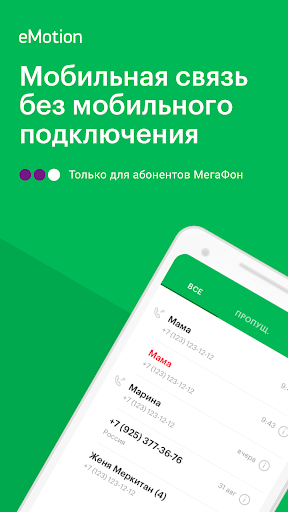
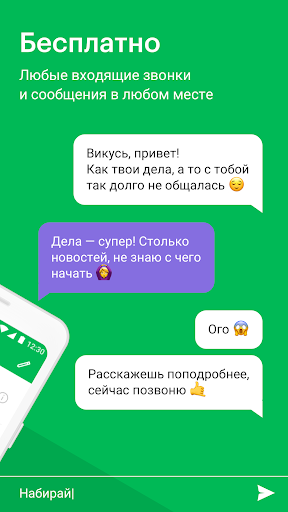
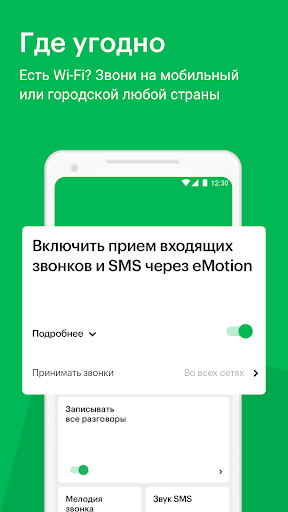
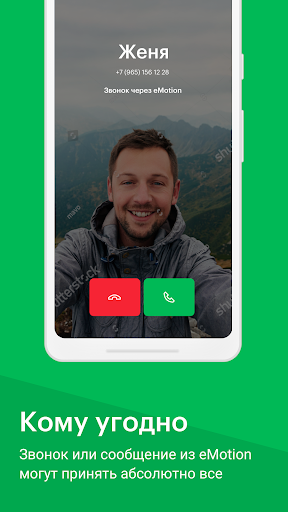
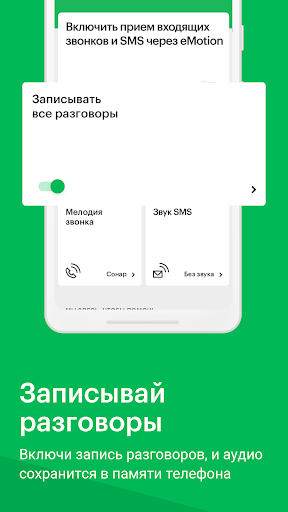
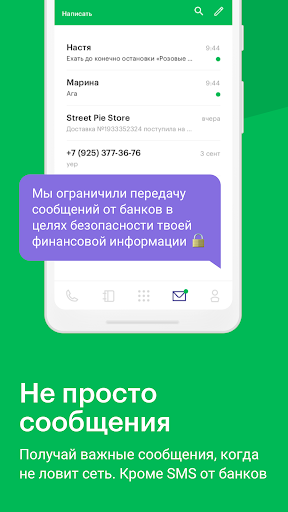
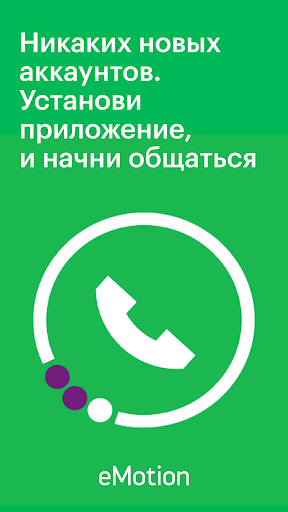
Reviews for eMotion
Установила. При нажатии кнопки получить код, выдаёт неизвестную ошибку authentication failed.
Явно не хватает возможности отключения мелодии вызова и установки кастомной мелодии. С системным вызовом мешать не хочется, а предустановленные мелодии на мой вкус ужасны
Не включается прием звонков, ошибка "Нет связи с сервером для изменения настроек". Последние отзывы аналогичные, решения все нет, дублировать это сообщение куда куда-либо не планирую.
В MIUI 11 при входящем вызове есть только звук, но невозможно принять звонок так как ни на экране, ни в приложении нет никаких инструментов для этого. Нет даже визуального уведомления о входящем звонке.
Ненадёжно! Проработало пару недель и перестало. Пользоваться для входящих эвонков крайне рискованно. Может сломаться и звонки начинают уходить в никуда.
Всегда пользовался за границей мультифоном, супер приложение. Но после мегафон начал колхозить с eMoution и начались одни проблемы со связью. Пытаюсь добить поддержку, что не работают входящие, отвечают такой бред: "попробуйте вставить симку в другой телефон, с нашей стороны все работает". Хорошо, что экран не посоветовали протереть. Мегафон все хуже и хуже, саппорт не работает от слова совсем, интелектуальный помошник который советует ерунду, лиж бы вы не дозвонились до оператора.
Находясь в США пытался включить прием входящих звонков и SMS через eMotion, но получил ошибку: Нет связи с сервером для изменения настроек. Проверьте доступ устройства к сети интернет.
Ставлю 5 баллов за крутую возможность получить связь на устройстве без sim! Но прошу обратить внимание, что на планшетах, где возможно использование только в 'ландшафтном' варианте не масштабируется страница с кнопками для набора номера и невозможно набрать номер. Очень хотелось бы пользоваться этой фичей.
3 месяца вам понадобилось что бы починить связь с сервером. Это прогресс.
Как обычно, рукожопы. Обновили версию и качество связи упало. Вернулся на предыдущую версию - все работает исправно.
Scoundrels. That was the ultimately spy application. But with reasonable tariffs. Now they changed tariffs and rules without any announcements. For me it is 8!!! times higher now than before. I will pay in my last time and remove this apps. Take my advice, avoide it. Once you will pay more than you save.
Приложение стало бесполезным. Раньше можно было звонить за границу по вполне приемлемым тарифам. Сейчас "по условиям домашнего тарифа",то есть втридорога. Потерялся весь смысл приложения.
Не хватает поддержки multi-account, если имеется более одного номера в МегаФоне.
Be quiete to use it
not working properly
Post a comment
To leave a comment, log in with your social network:
Or leave an anonymous comment. Your comment will be sent for moderation.
Post a comment
To leave a comment, log in with your social network:
Or leave an anonymous comment. Your comment will be sent for moderation.