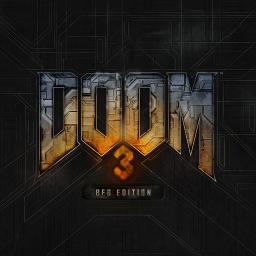
Doom 3 : BFG Edition
0+
downloads7.0+
version AndroidRequest an update
Added: Denis Rubinov
Version: Last
Size: 0 MB
Updated: 15.02.2021
Developer: NVIDIA Lightspeed Studios
Age Limitations: Mature 17+
Downloaded on Google Play: 32289
Category: Action
Description
Game Doom 3 : BFG Edition has been checked by VirusTotal antivirus. As a result of the scan, no file infections were detected by all the latest signatures.
How to install Doom 3 : BFG Edition
- Download APK file games from apkshki.com.
- Locate the downloaded file. You can find it in the system tray or in the 'Download' folder using any file manager.
- If the file downloaded in .bin extension (WebView bug on Android 11), rename it to .apk using any file manager or try downloading the file with another browser like Chrome.
- Start the installation. Click on the downloaded file to start the installation
- Allow installation from unknown sources. If you are installing for the first time Doom 3 : BFG Edition not from Google Play, go to your device's security settings and allow installation from unknown sources.
- Bypass Google Play protection. If Google Play protection blocks installation of the file, tap 'More Info' → 'Install anyway' → 'OK' to continue..
- Complete the installation: Follow the installer's instructions to complete the installation process.
How to update Doom 3 : BFG Edition
- Download the new version games from apkshki.com.
- Locate the downloaded file and click on it to start the installation.
- Install over the old version. There is no need to uninstall the previous version.
- Avoid signature conflicts. If the previous version was not downloaded from apkshki.com, the message 'Application not installed' may appear. In this case uninstall the old version and install the new one.
- Restart game Doom 3 : BFG Edition after the update.
Requesting an application update
Added Denis Rubinov
Version: Last
Size: 0 MB
Updated: 15.02.2021
Developer: NVIDIA Lightspeed Studios
Age Limitations: Mature 17+
Downloaded on Google Play: 32289
Category: Action







Reviews for Doom 3 : BFG Edition
no internet connection for validation error message
emersive & many sneaky demons to explode
Don't work anymore Nvidia is unreliable money pit be warned!!!
No longer works on Shield TV 2015. License validation error. Was 4 stars when it worked
No longer valid on Nvidia shield TV 2019 pro. The developer States that the license error has been fixed but it hasn't it's now 2023 and I felt like trying it out again. Tried all the suggestions to fix issue but they don't work. I have cancelled my founders membership and have had enough of the terrible Nvidia support and services.
No longer supported for Shield 2015. Refund offered but without receipt I'm out of luck.
Validation error still not fixed. Was really hyped to play. :(
Starts up on brand new 2019 Nvidia Shield TV Pro then gives "Error while validating license. Please check your network connection and try again.". My network connection is fine with everything else. Please fix.
License won't validate on new Shield Pro. Support is looking into it. Meanwhile Google will not refund my purchase. I cannot leave a review from the shield device. I think I wasted 10 dollars
What Happened. It will not run on my shield even though it is installed, when i try to reinstall or update it says not compatible with my shield tv? It worked before, what is going on please help nvidia. 11.12.22 UPDATE. Still not fixed. Have talked and chatted with Nvidia tech support about this issue and only excuses and no refunds for the product. Only paid 10 dollars or so for the game but the principal of not helping a customer with a purchased, digital product that worked before?
Post a comment
To leave a comment, log in with your social network:
Or leave an anonymous comment. Your comment will be sent for moderation.
Post a comment
To leave a comment, log in with your social network:
Or leave an anonymous comment. Your comment will be sent for moderation.