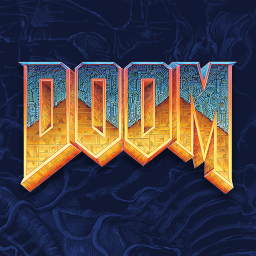
DOOM
0+
downloads8.0+
version AndroidRequest an update
Added: Denis Rubinov
Version: Last
Size: 0 MB
Updated: 15.02.2021
Developer: Bethesda Softworks LLC
Age Limitations: Mature 17+
Downloaded on Google Play: 142535
Category: Action
Description
Game DOOM has been checked by VirusTotal antivirus. As a result of the scan, no file infections were detected by all the latest signatures.
How to install DOOM
- Download APK file games from apkshki.com.
- Locate the downloaded file. You can find it in the system tray or in the 'Download' folder using any file manager.
- If the file downloaded in .bin extension (WebView bug on Android 11), rename it to .apk using any file manager or try downloading the file with another browser like Chrome.
- Start the installation. Click on the downloaded file to start the installation
- Allow installation from unknown sources. If you are installing for the first time DOOM not from Google Play, go to your device's security settings and allow installation from unknown sources.
- Bypass Google Play protection. If Google Play protection blocks installation of the file, tap 'More Info' → 'Install anyway' → 'OK' to continue..
- Complete the installation: Follow the installer's instructions to complete the installation process.
How to update DOOM
- Download the new version games from apkshki.com.
- Locate the downloaded file and click on it to start the installation.
- Install over the old version. There is no need to uninstall the previous version.
- Avoid signature conflicts. If the previous version was not downloaded from apkshki.com, the message 'Application not installed' may appear. In this case uninstall the old version and install the new one.
- Restart game DOOM after the update.
Requesting an application update
Added Denis Rubinov
Version: Last
Size: 0 MB
Updated: 15.02.2021
Developer: Bethesda Softworks LLC
Age Limitations: Mature 17+
Downloaded on Google Play: 142535
Category: Action







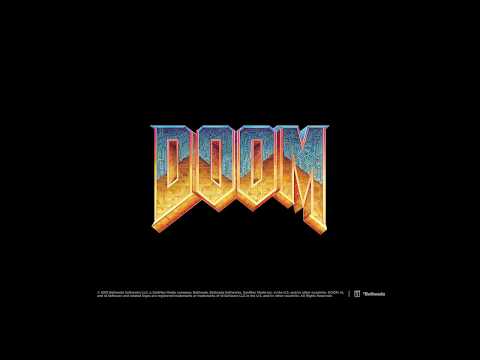
Reviews for DOOM
Overall, the ports for both this and Doom II are great, as far as mobile ports go. They run well, you've got all sorts of add-ons to play, and it looks great. My only issue is that you can't adjust the controls outside of changing sensitivity. The controls aren't horrible, but they would be much better if I could move around and alter the size of the buttons.
No longer working after updating to Android 10 on Pixel 3 XL. I uninstalled, reinstalled. Put airplane mode on/off with no avail. I'd give it a solid 4 if it was working again. It was fun when it was working even if the music tempo was slightly slowed or arranged it still sounded and played great before Android 10. It hangs on an all black screen now.
Post a comment
To leave a comment, log in with your social network:
Or leave an anonymous comment. Your comment will be sent for moderation.
Post a comment
To leave a comment, log in with your social network:
Or leave an anonymous comment. Your comment will be sent for moderation.