
Home Bookkeeping Money Manager
22+
downloads4.0+
version AndroidRequest an update
Added: Denis Rubinov
Version: 7.1.183
Size: 19.2 MB
Updated: 04.02.2024
Developer: Keepsoft
Age Limitations: Everyone
Authorizations: 20
Downloaded on Google Play: 647938
Category: Finance
Description
Application Home Bookkeeping Money Manager was checked by VirusTotal antivirus. As a result of the scan, no file infections were detected by all the latest signatures.
How to install Home Bookkeeping Money Manager
- Download APK file apps from apkshki.com.
- Locate the downloaded file. You can find it in the system tray or in the 'Download' folder using any file manager.
- If the file downloaded in .bin extension (WebView bug on Android 11), rename it to .apk using any file manager or try downloading the file with another browser like Chrome.
- Start the installation. Click on the downloaded file to start the installation
- Allow installation from unknown sources. If you are installing for the first time Home Bookkeeping Money Manager not from Google Play, go to your device's security settings and allow installation from unknown sources.
- Bypass Google Play protection. If Google Play protection blocks installation of the file, tap 'More Info' → 'Install anyway' → 'OK' to continue..
- Complete the installation: Follow the installer's instructions to complete the installation process.
How to update Home Bookkeeping Money Manager
- Download the new version apps from apkshki.com.
- Locate the downloaded file and click on it to start the installation.
- Install over the old version. There is no need to uninstall the previous version.
- Avoid signature conflicts. If the previous version was not downloaded from apkshki.com, the message 'Application not installed' may appear. In this case uninstall the old version and install the new one.
- Restart annex Home Bookkeeping Money Manager after the update.
Requesting an application update
Added Denis Rubinov
Version: 7.1.183
Size: 19.2 MB
Updated: 04.02.2024
Developer: Keepsoft
Age Limitations: Everyone
Authorizations:
Downloaded on Google Play: 647938
Category: Finance
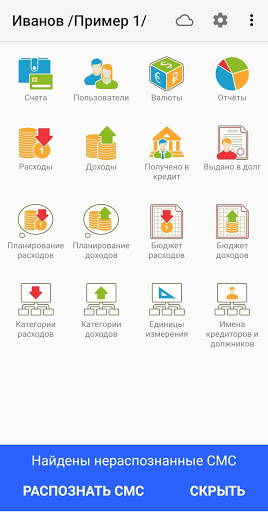
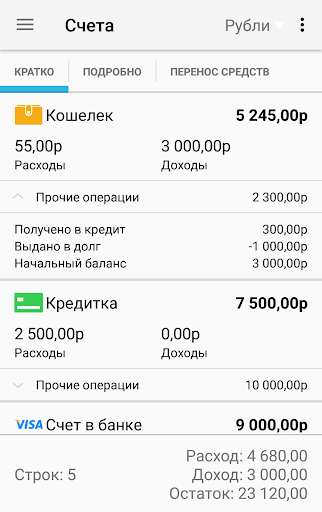
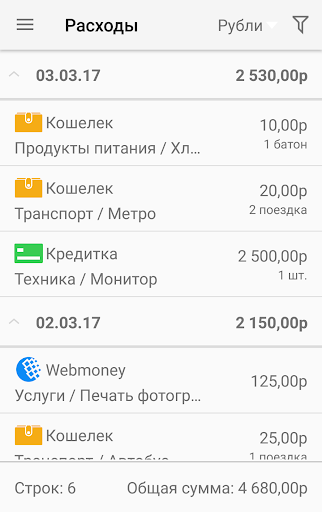
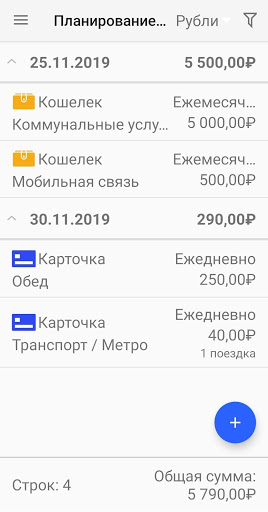
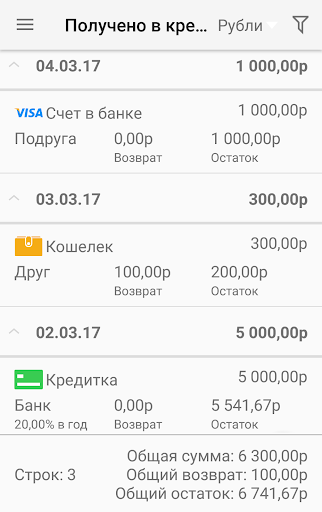
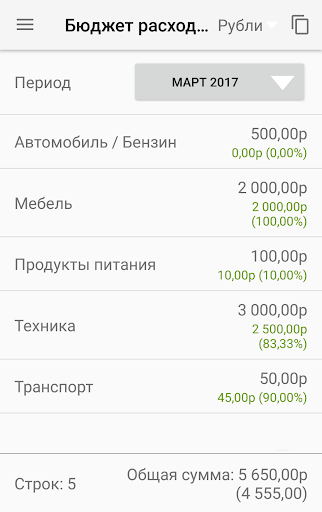
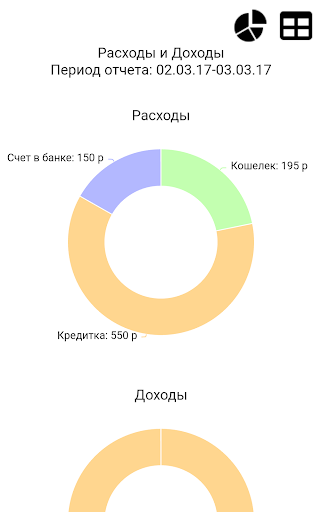

Reviews for Home Bookkeeping Money Manager
В мобильном приложении отсутствуют депозиты, которые есть в приложении для компьютера.
Just when i was about to consolidate my data, only to find out that only 2 items per account/payment are allowed
Wonderful App... Best experience since 2019
Приложение для тех кто любит страдать. Боль в каждом шаге, начиная от устаревшего интерфейса. Хорошие возможности кастомизации, подходит для ведения небольшого предприятия, но опять через страдания. Репорты имеют место быть, но они настолько корявы что нужно быть истинным мазохистом чтобы их использовать. Синхронизация с пк отдельная тема для клуба БДСМ, получается раза с шестого. Кудато исчез вход по отпечатку пальца.
Verry useful
I used it a mth., it's almost perfect, I like all main n sub. categories can add my own, all items I wanted including debtors, creditors, multi currencies are here. just suggesting that the date in each list can put background color too, just bolded is still confusing; And better can add another assets item that could separate from saving account n cash including the value of those assets, like insurance, funding, stocks, even luxury valuables, etc. many thanks
Nice But Need Little Improvement
Very nice application
Very good for household expenses, still getting used to it but it certainly seems to cover the options I require with good reporting options as well.
I have been using this app from 2020. If you can create a section for the bill number after the sum that would be great On a desktop format
Post a comment
To leave a comment, log in with your social network:
Or leave an anonymous comment. Your comment will be sent for moderation.
Post a comment
To leave a comment, log in with your social network:
Or leave an anonymous comment. Your comment will be sent for moderation.