Added: Denis Rubinov
Version: 0.2.32.1
Size: 84.9 MB
Updated: 05.04.2024
Developer: INFOSOFT GmbH
Authorizations: 11
Downloaded on Google Play: 1507254
Category: Business
Description
Application Docutain: PDF scanner app, OCR was checked by VirusTotal antivirus. As a result of the scan, no file infections were detected by all the latest signatures.
How to install Docutain: PDF scanner app, OCR
- Download APK file apps from apkshki.com.
- Locate the downloaded file. You can find it in the system tray or in the 'Download' folder using any file manager.
- If the file downloaded in .bin extension (WebView bug on Android 11), rename it to .apk using any file manager or try downloading the file with another browser like Chrome.
- Start the installation. Click on the downloaded file to start the installation
- Allow installation from unknown sources. If you are installing for the first time Docutain: PDF scanner app, OCR not from Google Play, go to your device's security settings and allow installation from unknown sources.
- Bypass Google Play protection. If Google Play protection blocks installation of the file, tap 'More Info' → 'Install anyway' → 'OK' to continue..
- Complete the installation: Follow the installer's instructions to complete the installation process.
How to update Docutain: PDF scanner app, OCR
- Download the new version apps from apkshki.com.
- Locate the downloaded file and click on it to start the installation.
- Install over the old version. There is no need to uninstall the previous version.
- Avoid signature conflicts. If the previous version was not downloaded from apkshki.com, the message 'Application not installed' may appear. In this case uninstall the old version and install the new one.
- Restart annex Docutain: PDF scanner app, OCR after the update.
Requesting an application update
Added Denis Rubinov
Version: 0.2.32.1
Size: 84.9 MB
Updated: 05.04.2024
Developer: INFOSOFT GmbH
Authorizations:
Downloaded on Google Play: 1507254
Category: Business

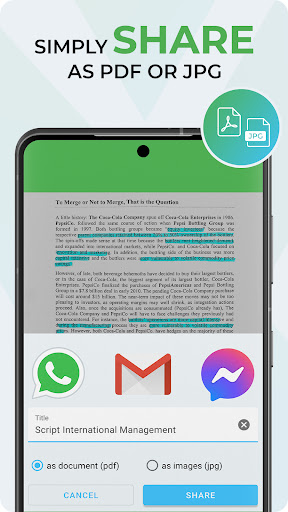
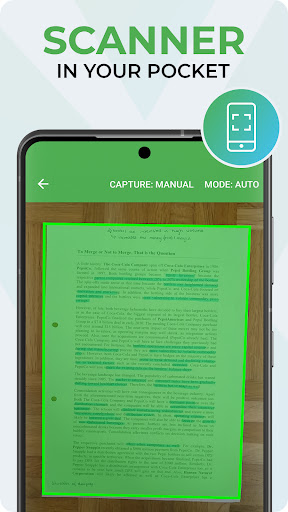
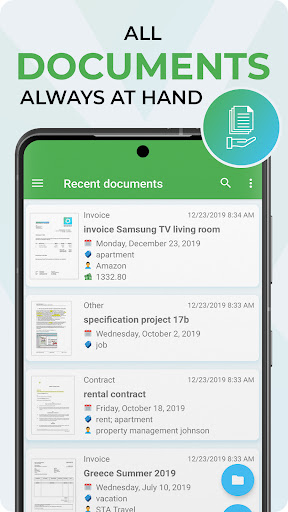
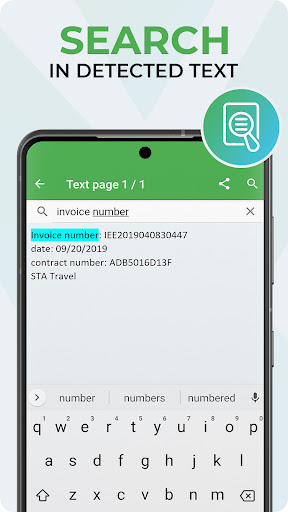
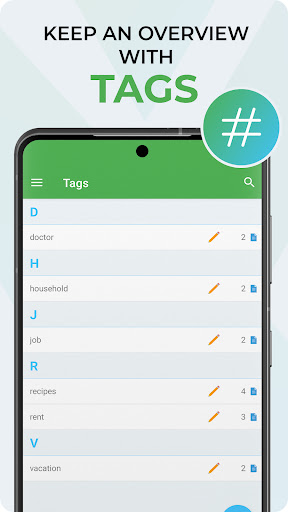
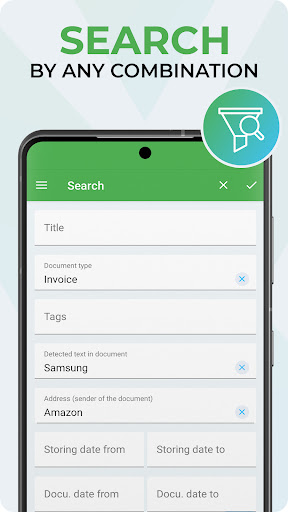
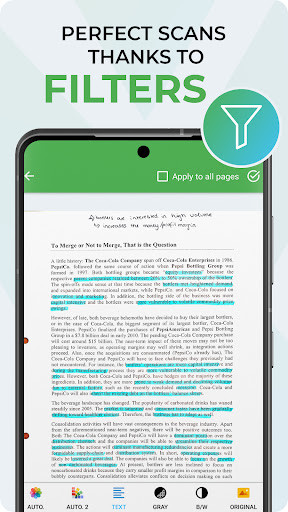
Reviews for Docutain: PDF scanner app, OCR
Scan function works well, but the app now includes video ads after scanning every few pages. Super annoying. Made me look for an alternative.
Bought this app and now i need a subscription...
Watch out! Classic bait-and-switch tactic - pay for a perpetual Pro license then the company changed Pro to a subscription. Now forced to watch ads at every page scan. How can you know what the company with change with you purchase now?
Used to be good, now it's annoying
good
This has been helpful to me for the past 2 years. great app
Fehler SD-Karte nicht verfügbar. Bitte legen Sie die SD-Karte erneut ein. Die App wird nun geschlossen. Kommt mir ziemlich zwielichtig vor!?
wo
I bought the pro version years ago and now they suddenly have ads and watermarks. No thanks.
Die App war Mal gut. Och selbst hab mir die Pro-Version geholt nur damit die App auf ein Abo-Modell wechselt und meine gekauften Vorteile jetzt wieder weg sind. Ich würde auf jeden Fall zu alternativen raten bevor man wie ich alle seine Daten in der App managed und nicht mehr davon weg kommt.
Post a comment
To leave a comment, log in with your social network:
Or leave an anonymous comment. Your comment will be sent for moderation.
Post a comment
To leave a comment, log in with your social network:
Or leave an anonymous comment. Your comment will be sent for moderation.