Added: Denis Rubinov
Version: 2.38.5
Size: 30.3 MB
Updated: 03.02.2024
Developer: Discogs
Age Limitations: Teen
Authorizations: 14
Downloaded on Google Play: 1511089
Category: Music and audio
- Convenient collection cataloging.
- Adding plates by barcode.
- Search for sellers nearby.
- Opportunity to evaluate and discuss works online.
Description
Application Discogs was checked by VirusTotal antivirus. As a result of the scan, no file infections were detected by all the latest signatures.
How to install Discogs
- Download APK file apps from apkshki.com.
- Locate the downloaded file. You can find it in the system tray or in the 'Download' folder using any file manager.
- If the file downloaded in .bin extension (WebView bug on Android 11), rename it to .apk using any file manager or try downloading the file with another browser like Chrome.
- Start the installation. Click on the downloaded file to start the installation
- Allow installation from unknown sources. If you are installing for the first time Discogs not from Google Play, go to your device's security settings and allow installation from unknown sources.
- Bypass Google Play protection. If Google Play protection blocks installation of the file, tap 'More Info' → 'Install anyway' → 'OK' to continue..
- Complete the installation: Follow the installer's instructions to complete the installation process.
How to update Discogs
- Download the new version apps from apkshki.com.
- Locate the downloaded file and click on it to start the installation.
- Install over the old version. There is no need to uninstall the previous version.
- Avoid signature conflicts. If the previous version was not downloaded from apkshki.com, the message 'Application not installed' may appear. In this case uninstall the old version and install the new one.
- Restart annex Discogs after the update.
Requesting an application update
Added Denis Rubinov
Version: 2.38.5
Size: 30.3 MB
Updated: 03.02.2024
Developer: Discogs
Age Limitations: Teen
Authorizations:
Downloaded on Google Play: 1511089
Category: Music and audio

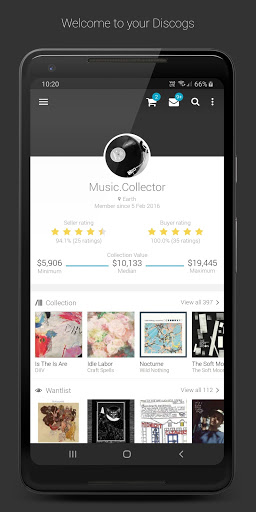
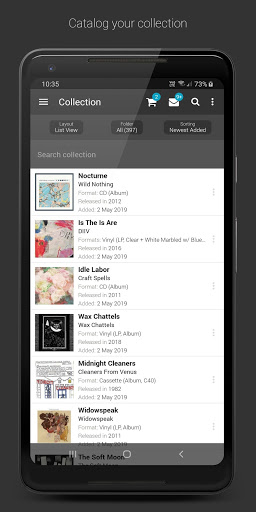
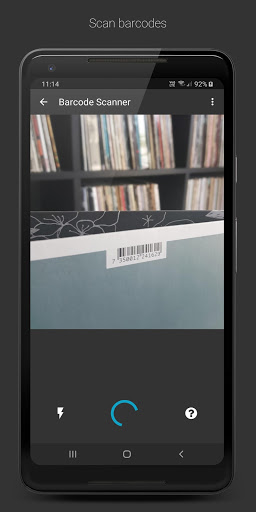
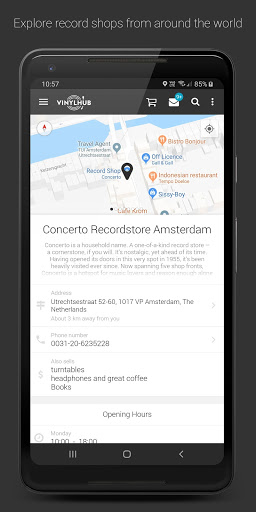
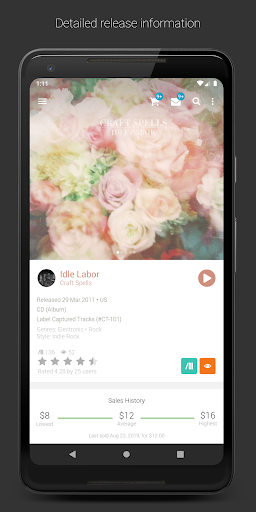
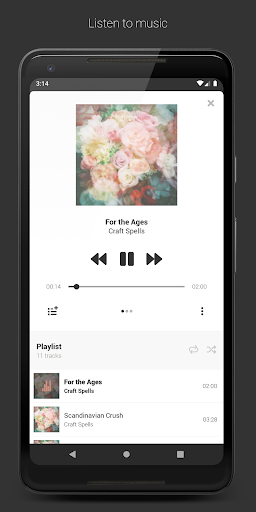
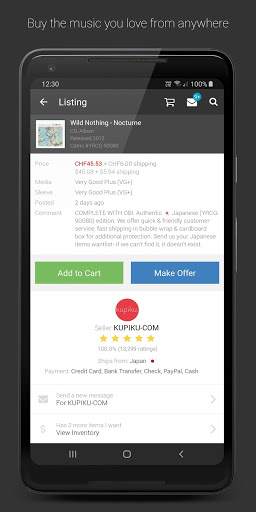
Reviews for Discogs
Good when it works. Rarely loads images. Can't fetch collection. Constantly adding new features that break the app. Pretty pathetic honestly. These guys take 9% from each sale and can't seem to hire adequate app developer. Pathetic. Figure it out guys.
Nice update.. thanks
This App is great very informative and updates you on items you have bought also lets you know when what your looking for in available. 💯
Seems to be fixed with latest update. 5 stars.
It was good until the last update. The new one keep glitching take in and out for not reason and making me log in every time. Plus now to watch the videos I takes me to the youtube Web site it is definitely not at improvement
Great app. Works like a Swiss army knife
I'm glad the Notes issues was resolved.
Want list has disappeared from the app version. The option to view it is there, but my entire list doesn't show
The app has been made almost unusable because the notes of each release, including matrix numbers is no longer showing in the app, so I have to go online to check which version I have. I have no idea why this was removed, but it renders the app as pointless when adding something to your collection or checking which version is for sale elsewhere
Grea is saf couch?
Post a comment
To leave a comment, log in with your social network:
Or leave an anonymous comment. Your comment will be sent for moderation.
Post a comment
To leave a comment, log in with your social network:
Or leave an anonymous comment. Your comment will be sent for moderation.