Added: Denis Rubinov
Version: 1.1.26
Size: 4.5 MB
Updated: 15.12.2021
Developer: Worxmart Technologies
Age Limitations: Everyone
Category: Tools
- Specifies the exact characteristics of the device.
- Acceleration of the gadget in one tap.
- Check information about installed software.
Description
Application Device Manager was checked by VirusTotal antivirus. As a result of the scan, no file infections were detected by all the latest signatures.
How to install Device Manager
- Download APK file apps from apkshki.com.
- Locate the downloaded file. You can find it in the system tray or in the 'Download' folder using any file manager.
- If the file downloaded in .bin extension (WebView bug on Android 11), rename it to .apk using any file manager or try downloading the file with another browser like Chrome.
- Start the installation. Click on the downloaded file to start the installation
- Allow installation from unknown sources. If you are installing for the first time Device Manager not from Google Play, go to your device's security settings and allow installation from unknown sources.
- Bypass Google Play protection. If Google Play protection blocks installation of the file, tap 'More Info' → 'Install anyway' → 'OK' to continue..
- Complete the installation: Follow the installer's instructions to complete the installation process.
How to update Device Manager
- Download the new version apps from apkshki.com.
- Locate the downloaded file and click on it to start the installation.
- Install over the old version. There is no need to uninstall the previous version.
- Avoid signature conflicts. If the previous version was not downloaded from apkshki.com, the message 'Application not installed' may appear. In this case uninstall the old version and install the new one.
- Restart annex Device Manager after the update.
Requesting an application update
Added Denis Rubinov
Version: 1.1.26
Size: 4.5 MB
Updated: 15.12.2021
Developer: Worxmart Technologies
Age Limitations: Everyone
Category: Tools
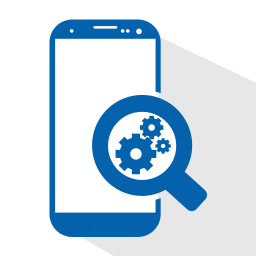

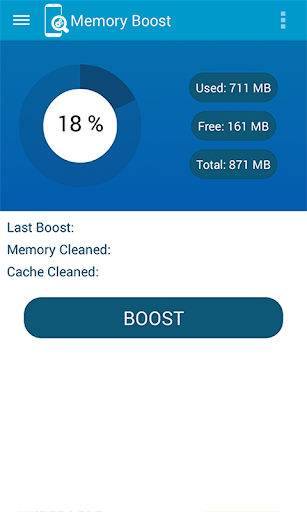
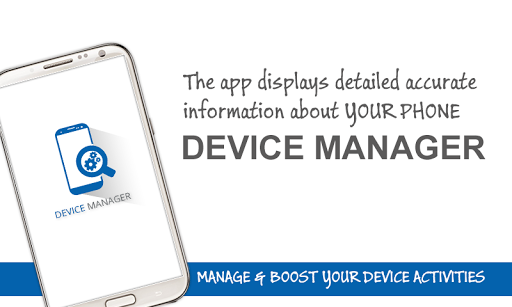

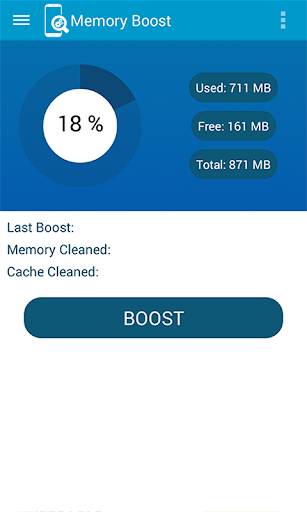
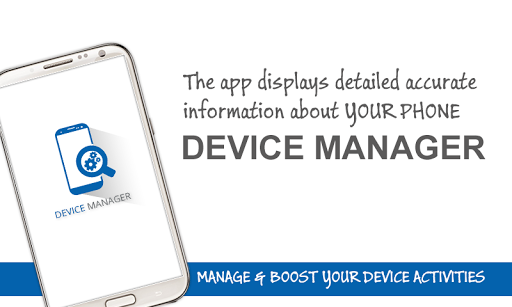
Reviews for Device Manager
A very useful little app. Yes, there are a few adverts, very few, but these are easily offset by the information made available.🥰🥰🥰
A very useful little app. Yes, there are a few adverts, very few, but these are easily offset by the information made available.
A very useful little app. Yes, there are a few adverts, very few, but these are easily offset by the information made available.
Can't we just have it without the back to back, relentlessly annoying ads? Who is so dumb to click on those ads? The only reason I would never choose your advertisers is their annoying ads you get a nickle for every soul you abuse, curse of which will build up like an avalanche of karma on yours.
Terrible! No detail or helpful data, just ads. Broken English on all reviews... suspect they are all plants. Wish I had never downloaded it. BEWARE!
Loved this application this Device Manager is a small, fast, and totally free Android device cleaner and booster featuring a junk cleaner, memory booster, device optimizer, app manager....With this app you can free up storage, boost RAM...
Very nice app and clutter such as system cache, residual file, cleaning out the download folder,and more. I really like it...
Just one click, you’ll be the Optimize Master of Android. Junk Clean Free up storage and optimize performance by removing old junk files and clutter such as system cache
It is a bit unusual to have claimed more than 100k downloads without a single review. App is plagued with commercials and did not offer any useful information about my phone.
No frills .. No thrills .. Just a simple device cleaning App - w/ annoying ADs, but then again, that's what you get when you want things FREE 😒 😣
Post a comment
To leave a comment, log in with your social network:
Or leave an anonymous comment. Your comment will be sent for moderation.
Post a comment
To leave a comment, log in with your social network:
Or leave an anonymous comment. Your comment will be sent for moderation.