Added: Denis Rubinov
Version: 3.2.4 Beta
Size: 6.6 MB
Updated: 17.12.2021
Developer: Dhwani developer
Age Limitations: Everyone
Authorizations: 7
Downloaded on Google Play: 422067
Category: Personalization
Description
Application Custom AOD (AOD wallpapers) was checked by VirusTotal antivirus. As a result of the scan, no file infections were detected by all the latest signatures.
How to install Custom AOD (AOD wallpapers)
- Download APK file apps from apkshki.com.
- Locate the downloaded file. You can find it in the system tray or in the 'Download' folder using any file manager.
- If the file downloaded in .bin extension (WebView bug on Android 11), rename it to .apk using any file manager or try downloading the file with another browser like Chrome.
- Start the installation. Click on the downloaded file to start the installation
- Allow installation from unknown sources. If you are installing for the first time Custom AOD (AOD wallpapers) not from Google Play, go to your device's security settings and allow installation from unknown sources.
- Bypass Google Play protection. If Google Play protection blocks installation of the file, tap 'More Info' → 'Install anyway' → 'OK' to continue..
- Complete the installation: Follow the installer's instructions to complete the installation process.
How to update Custom AOD (AOD wallpapers)
- Download the new version apps from apkshki.com.
- Locate the downloaded file and click on it to start the installation.
- Install over the old version. There is no need to uninstall the previous version.
- Avoid signature conflicts. If the previous version was not downloaded from apkshki.com, the message 'Application not installed' may appear. In this case uninstall the old version and install the new one.
- Restart annex Custom AOD (AOD wallpapers) after the update.
Requesting an application update
Added Denis Rubinov
Version: 3.2.4 Beta
Size: 6.6 MB
Updated: 17.12.2021
Developer: Dhwani developer
Age Limitations: Everyone
Authorizations:
Downloaded on Google Play: 422067
Category: Personalization




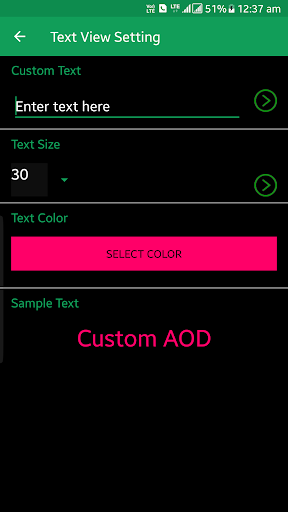
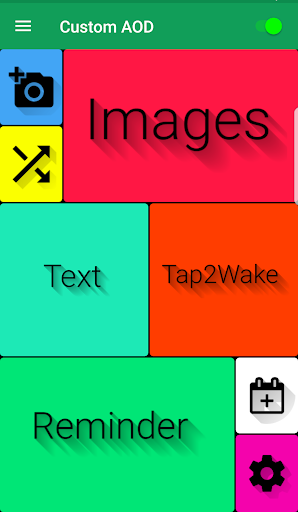



Reviews for Custom AOD (AOD wallpapers)
Paid for the prime version ,then I bought new phone and prime was not available to me !! I contact the seller but keeps giving me not effective and valid feedback on how to get the prime back. Its been almost two weeks and still dont have the prime version. Very frustrated , gave me a promo code as it said but there is no way to use it ! The side bar is not recognizing me but there is no way as well to recognise me as a paid buyer !!
What a useless download! Most everything won't work unless you pay. Even if it was free and everything worked it would still be one of the crappiest apps. So basic, plain and with nothing cool, exciting or the least bit special in any way. Looks like a program some kid made in school computer class. The only time this would've been considered a decent program of any kind would be about 1995.
As of the latest update it will NOT let you use custom images from your gallery any more. Apparently people were not able to follow the instructions on how to make half-pixel images (or didn't want to pay the developer $0.99 to do it for them) and complained about screen burn-in so it's been removed... I used the paid version of the app for over a year and it was a five star app for me because it did exactly what I wanted: allowed me to create custom AOD wallpapers and swap them around easily. I paid for the Prime option to support the developer even though I didn't want or use any of the pre-loaded images. Now that the one thing I used the app for has been removed, I've disabled it. I will watch the next few updates to see if the ability to use custom, self-made wallpapers is added back in but as of today this app has become useless to me.
Perfect and i think it still has the custom image feature .all you have to do is send them your picture to not cause pixel burn. I upgraded to prime version to support thr developer, as he wasn't greedy at all, and made a lot of cool pictures available for the free version. Thank you for not being like a lot of greedy developers.
So, I've bought a custom AOD based on my image and guess what - i can't use it without buying prime. That's not cool. At least it would be nice to know about this "feature" before the purchase. Update: It got fixed as developer mentioned. Pretty nice app. Update 2: Image, prepared by Custom AOD team (to prevent burning in) still burnt in my display after 3 weeks. Deleting it.
i like the app because it let's me customize the ambient display while still using the stock ambient display in the device, the idea is great but the app needs heck a lot of work, it looks like the developer decided to dump it and leave us hanging. it works on my pixel 3a
I'm so happy I found this app! It's brilliant! There are so many beautiful pictures to choose from to use on your Always On Display. Or, you can get your own photos converted to use on your AOD. Just got my first photo back, it's better than I imagined. I love it!! It's a great app and it works wonderfully. Keep up the great work!!
This is just another scam. It does not work, every time you click on something an add pops up. It literally doesn't let you do anything but watch ads and look through some pre-selected pictures you can not use.
I really enjoyed using this app until a couple of minutes ago. Worked fine for the last two days and now it keeps crashing saying I have to grant accessibility when I already have. Such a shame, this app has alot of potential but it has too many bugs.
I have a custom image made with halfpixels that I've used for almost 2 years now without burns or problems. Now the custom image featzre has been removed and you want me to pay money for you to check an image I already have and know that works? Please bring back custom images, if some idiots are too dumb to follow instructions then it's not the fault of the app or the developer, and neither should it be that of the others that actually followed the instructions!
Post a comment
To leave a comment, log in with your social network:
Or leave an anonymous comment. Your comment will be sent for moderation.
Post a comment
To leave a comment, log in with your social network:
Or leave an anonymous comment. Your comment will be sent for moderation.