Added: Denis Rubinov
Version: 8.4
Size: 49.7 MB
Updated: 02.12.2023
Developer: CompuSystems, Inc.
Age Limitations: Everyone
Authorizations: 17
Downloaded on Google Play: 70692
Category: Business
Description
Application CompuLEAD was checked by VirusTotal antivirus. As a result of the scan, no file infections were detected by all the latest signatures.
How to install CompuLEAD
- Download APK file apps from apkshki.com.
- Locate the downloaded file. You can find it in the system tray or in the 'Download' folder using any file manager.
- If the file downloaded in .bin extension (WebView bug on Android 11), rename it to .apk using any file manager or try downloading the file with another browser like Chrome.
- Start the installation. Click on the downloaded file to start the installation
- Allow installation from unknown sources. If you are installing for the first time CompuLEAD not from Google Play, go to your device's security settings and allow installation from unknown sources.
- Bypass Google Play protection. If Google Play protection blocks installation of the file, tap 'More Info' → 'Install anyway' → 'OK' to continue..
- Complete the installation: Follow the installer's instructions to complete the installation process.
How to update CompuLEAD
- Download the new version apps from apkshki.com.
- Locate the downloaded file and click on it to start the installation.
- Install over the old version. There is no need to uninstall the previous version.
- Avoid signature conflicts. If the previous version was not downloaded from apkshki.com, the message 'Application not installed' may appear. In this case uninstall the old version and install the new one.
- Restart annex CompuLEAD after the update.
Requesting an application update
Added Denis Rubinov
Version: 8.4
Size: 49.7 MB
Updated: 02.12.2023
Developer: CompuSystems, Inc.
Age Limitations: Everyone
Authorizations:
Downloaded on Google Play: 70692
Category: Business


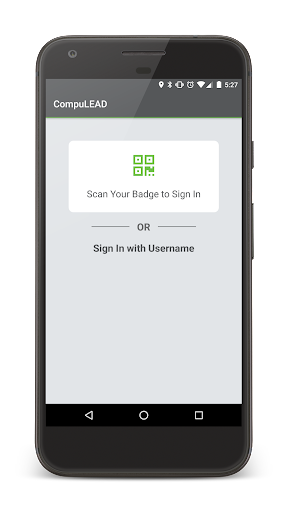
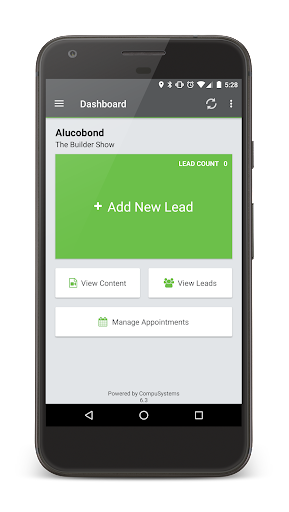
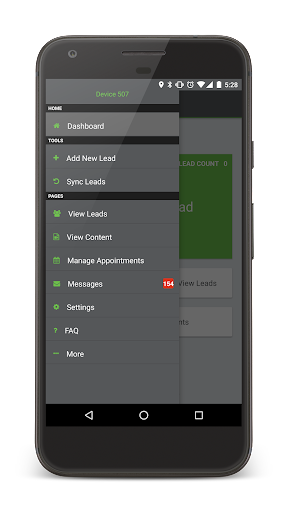
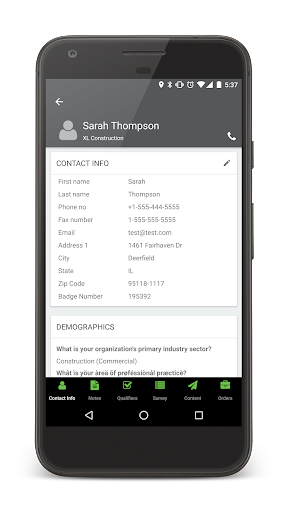
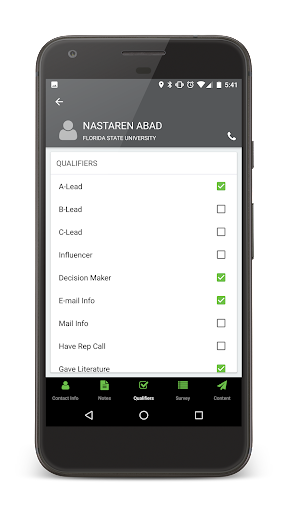
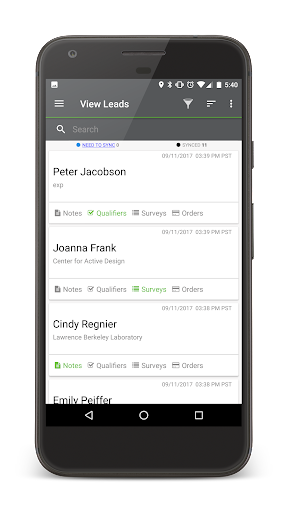
Reviews for CompuLEAD
Clunky and the charge to use it at each conference is exorbitant.
The ability to filter, sort and even scroll through information in any useful way is completely nonexistent. It works pretty well on the show floor at scanning information and allows for decent note taking and qualifiers and surveys. Not an app I'd recommend for trade show exhibitors until they add ability to filter information (e.g. by date scanned, etc...), or to sort information (e.g. by date scanned or in alpha order by name or company, etc...) or to move from one lead record to the next.
Not recommended. No Support or help when anything goes wrong.
sync is impossible, no instructions anywhere. dont bother. too hard
Well not scan we codes on my note 8 piece of garbage software other QR readers work fine
The app shut down on the last day of the show and would not allow us to scan badges! Complete waste. No clear way to download leads
Registeration doesnt work with scan....
App wont load up, can't enter username/pw
Doesn't even work on pixel wont let me click the login button. What the heck thanks for screwing my company over on leads
The controls and navigation suck and half of the interface is unpopulated
Post a comment
To leave a comment, log in with your social network:
Or leave an anonymous comment. Your comment will be sent for moderation.
Post a comment
To leave a comment, log in with your social network:
Or leave an anonymous comment. Your comment will be sent for moderation.