Added: Denis Rubinov
Version: 2.10.6
Size: 97.8 MB
Updated: 03.02.2024
Developer: IDZ Digital Private Limited
Age Limitations: Everyone
Authorizations: 6
Downloaded on Google Play: 438141
Category: Education
- Learning in a playful way.
- More than 1000 interesting puzzles for kids.
- Nice graphics and high-quality voice acting.
- Works on almost all Android versions.
Description
Game Coding Games For Kids has been checked by VirusTotal antivirus. As a result of the scan, no file infections were detected by all the latest signatures.
How to install Coding Games For Kids
- Download APK file games from apkshki.com.
- Locate the downloaded file. You can find it in the system tray or in the 'Download' folder using any file manager.
- If the file downloaded in .bin extension (WebView bug on Android 11), rename it to .apk using any file manager or try downloading the file with another browser like Chrome.
- Start the installation. Click on the downloaded file to start the installation
- Allow installation from unknown sources. If you are installing for the first time Coding Games For Kids not from Google Play, go to your device's security settings and allow installation from unknown sources.
- Bypass Google Play protection. If Google Play protection blocks installation of the file, tap 'More Info' → 'Install anyway' → 'OK' to continue..
- Complete the installation: Follow the installer's instructions to complete the installation process.
How to update Coding Games For Kids
- Download the new version games from apkshki.com.
- Locate the downloaded file and click on it to start the installation.
- Install over the old version. There is no need to uninstall the previous version.
- Avoid signature conflicts. If the previous version was not downloaded from apkshki.com, the message 'Application not installed' may appear. In this case uninstall the old version and install the new one.
- Restart game Coding Games For Kids after the update.
Tizi Town: My Princess Games
Learning Games
Timpy Baby Princess Phone Game
Learning Games
Toddler Games for 2+ Year Olds
Learning Games
Toddler Games for 2-3 Year Old
Learning Games
Timpy Airplane Games for Kids
Learning Games
Timpy Kids Animal Farm Games
Learning Games
Baby Coloring Games for Kids
Learning Games
Timpy Princess Computer Games
Learning Games
Reading Academy! Learn to Read
Learning Games
Baby Games: Shapes and Colors
Learning Games
1 2 3 Grade Math Learning Game
Learning Games
Dino Time: free learning clock
Learning Games
Babyphone game Numbers Animals
Learning Games
Learn traffic rules kids game
Education
Русский алфавит русские буквы
Learning Games
English for Kids: Learn & Play
Learning Games
Requesting an application update
Added Denis Rubinov
Version: 2.10.6
Size: 97.8 MB
Updated: 03.02.2024
Developer: IDZ Digital Private Limited
Age Limitations: Everyone
Authorizations:
Downloaded on Google Play: 438141
Category: Education



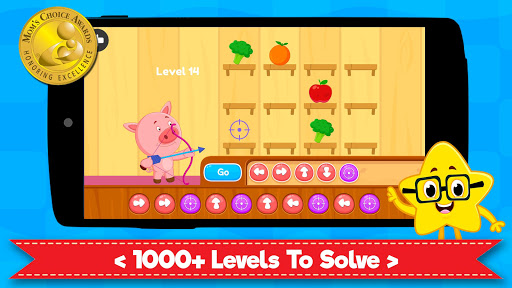



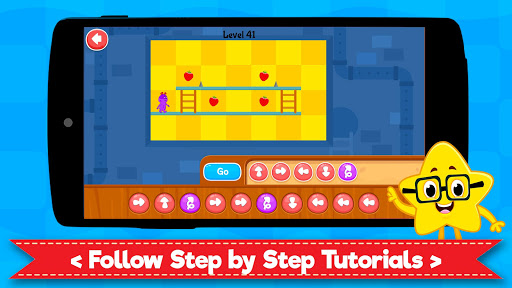

Reviews for Coding Games For Kids
This would be five stars except that when you finish a level incorrectly, it places the notification box right on top of your work, so you cannot check to see where you ended up or how correct your work looked. Fix this one issue, and it's a definite five star app.
After a bumpy start with the website subscription purchase, all is good now and my 7 year old loves this app. It is great to see him think of his moves and imaginig what will happen when he inputs a command. He is thrilled when he accomplishes the goal. Always wanting to keep going :)
My 5 year old son has been really enjoying this and the games so far have been pretty well done. Please please please can we have an option to turn the music off though?! The sound effects are fine, but the music is very distracting.
Impossible to unsubscribe. It leads to all wrong places or says error. Many issues , hard to sign in. Doesn't work on Chrome. It would be good app, some games looked good, if not this issues we experienced
it would have been really good if it got progressively harder. my kids did it for about a week and said it was repetitive and not challenging. they are 8 and 10. maybe better for younger kids.
Hi, I cannot unsubscribe from the Coding Games for Kids and am unable to manage the subscription to cancel. Please cancel my subscription and send me a refund. I never received a receipt, but my credit card was charged. I am unable to manage this from my Google Play account. Please refund me my recent $29.99 purchase and cancel my subscription. I did not authorize this payment
So far a good. My only concern (and the reason I remove 1 star) is that I have 3 kids who use it. It doesn't seem that you can create individual profiles to keep track of the kid's levels in their own device. My kids are ages 4 (twins) and 7 it would be great if the app allowed for individual profiles as other apps do. Right now I'm doing a trial subscription, but if I can't create profiles I won't be able to purchase the app as I use 1 google account for all 3 of my kid's tablets. However, I like this app it's fun and very well thought out. Highly recommended if you only have 1 kid.
Good app, but I don't understand why should I pay on subscription basis? There's no server, completely offline app. I want to pay and get it forever. New levels? No problem, I can buy them separately. Disappointed.
After reading other reviews and finding it too difficult I have given up trying to subscribe to this. I'm sure they must be losing out on alot if sales if it can't be installed with the family library on google fairly simply. What parent cares enough to install educational stuff but doesn't manage their kids device and just put their own payment details on a child's device? If this aspect is this badly thought out maybe my daughter isn't missing out on much after all.
Post a comment
To leave a comment, log in with your social network:
Or leave an anonymous comment. Your comment will be sent for moderation.
Post a comment
To leave a comment, log in with your social network:
Or leave an anonymous comment. Your comment will be sent for moderation.