Added: Denis Rubinov
Version: 11.10
Size: 31.3 MB
Updated: 05.02.2024
Developer: Citymapper Limited
Age Limitations: Everyone
Authorizations: 15
Downloaded on Google Play: 16430774
Category: Maps and navigation
Description
Application Citymapper was checked by VirusTotal antivirus. As a result of the scan, no file infections were detected by all the latest signatures.
How to install Citymapper
- Download APK file apps from apkshki.com.
- Locate the downloaded file. You can find it in the system tray or in the 'Download' folder using any file manager.
- If the file downloaded in .bin extension (WebView bug on Android 11), rename it to .apk using any file manager or try downloading the file with another browser like Chrome.
- Start the installation. Click on the downloaded file to start the installation
- Allow installation from unknown sources. If you are installing for the first time Citymapper not from Google Play, go to your device's security settings and allow installation from unknown sources.
- Bypass Google Play protection. If Google Play protection blocks installation of the file, tap 'More Info' → 'Install anyway' → 'OK' to continue..
- Complete the installation: Follow the installer's instructions to complete the installation process.
How to update Citymapper
- Download the new version apps from apkshki.com.
- Locate the downloaded file and click on it to start the installation.
- Install over the old version. There is no need to uninstall the previous version.
- Avoid signature conflicts. If the previous version was not downloaded from apkshki.com, the message 'Application not installed' may appear. In this case uninstall the old version and install the new one.
- Restart annex Citymapper after the update.
Yandex Pro (Taximeter)
Maps and navigation
Ситистарт (работа в такси)
Maps and navigation
Navitel Navigator GPS & Maps
Maps and navigation
Citymobil Taxi
Maps and navigation
АЗС ЛУКОЙЛ - карта заправок
Maps and navigation
Яндекс.Транспорт
Maps and navigation
Yandex Metro
Maps and navigation
Яндекс Про (Бета)
Maps and navigation
Requesting an application update
Added Denis Rubinov
Version: 11.10
Size: 31.3 MB
Updated: 05.02.2024
Developer: Citymapper Limited
Age Limitations: Everyone
Authorizations:
Downloaded on Google Play: 16430774
Category: Maps and navigation


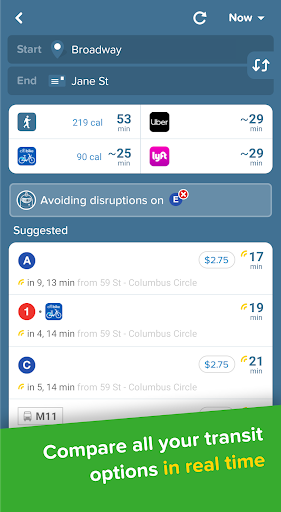

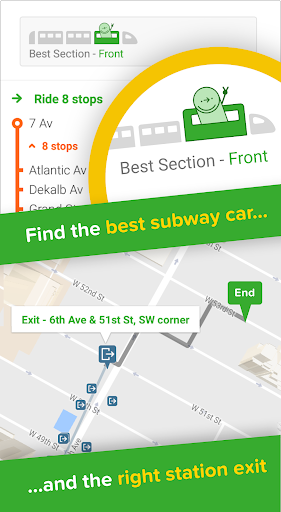
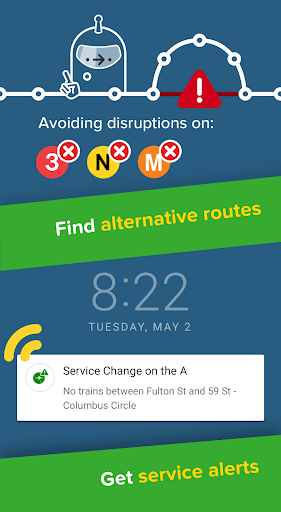
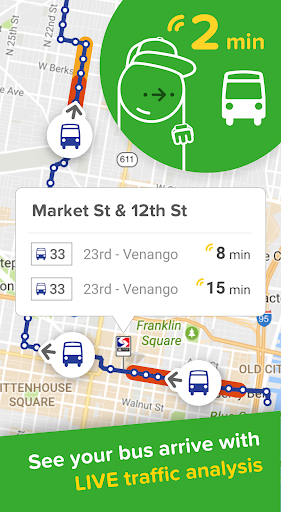
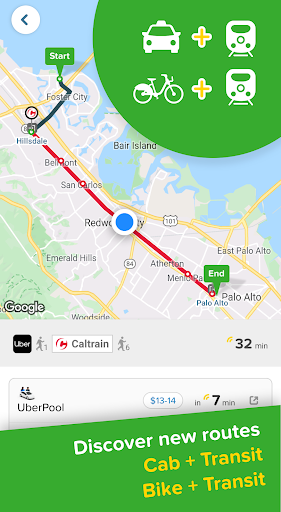
Reviews for Citymapper
This app has been a life saver, I'm directionally challenged so I always use this app to travel. It provides alerts when trains have problems so I know which ones to avoid. The only downside is the walking directions can be a bit sketchy so a healthy dose of common sense is needed when following directions and sometimes it sends you on a longer route without presenting the short route. Overall it's a lifesaver and has saved me a lot of time and energy.
I've been depending on public transportation for the past 2 years. I've been lucky to have discovered this app. I can literally plan to take a bus to a plane to a boat to a bicycle and then see how long of a walk to get to my destination. Citymapper will provide you the times & locations, all you have to do is provide the info. The only time I've had a problem is when the mode of transportation you're using is off schedule. I thank this app for making my days less hectic and the ability to plan
Used this app on a recent trip to NYC. It was great. Got us to the closest subway or bus, told us when the next one was arriving and the correct stop to get off. Then gave directions to walk the rest of the way to our destination. Very helpful and easy to use even for someone not tech savvy. Highly recommend it.
horrible app. got this app for my NY trip. horrible gps accuracy, seems to want to take you the longest route to get somewhere, times were wrong, buses don't show up as an option to ride, if they are running, what seems to be, in more than half an hour. Always was wrong! thankfully I was with someone that knew how to read the paper maps.
No different than Google Maps. It says you can combine transit and biking but all I get are transit and WALKING directions. What gives? How are you failing at the one thing that differentiates you from Google Maps? It's such a simple concept and yet nobody seems to be doing it correctly (or at all, in this case). I went from being excited when I found this app to becoming very frustrated and disgruntled. I was trying to get directions from a location in Concord, CA to a location in San Francisco. I have my own bike and don't need to rely on a bike sharing service. This isn't rocket science...
they only cover a limited amount of cities but they are great when they do cover them. it is much better than Google maps and I highly recommend for travel or if you even live in the city use this instead. note that the locations are very complete because it will match locations by name with Google maps so you won't be missing anything!
Updated 10-2-2019 I live in the San Francisco Bay Area. I still looooove Citymapper. I use it almost every day. And many times a day. Works great, fast, good options, pretty easy to use, etc. One big improvement. Please make Citymapper for my Samsung Gear S3 Frontier Watch. I have tried several other transit apps for the watch and they suck. One app keeps saying can't connect to server and it is slow. So, I have no working transit app on my watch at least that is fast and reliable.
Has been an amazing help when traveling. Having a good tourist travel pass is not much help if you actually don't know transit system. We didnt have to waste time waiting for buses or trains because we knew exactly how long we had to get to the stop or station. I was able to pick the route with the least walking on bad weather days. This app makes it totally worth paying for a data plan when you travel abroad.
Deleted my old comment to make a new one. Waste of space app that never has accurate bus times and reporting issues is a lost cause. Tried it out for over a year and it's by far one of the worst transit apps I've downloaded. Save your time. This app has made me late to work and other places well over a handful of times. Accurate timing is a huge part of any transit tracking app and if they can't get it right, what's the point in downloading?
Great app! Love the fact you can share your location ETA with your contacts for more safety and accuracy. I travel to Staten island for work and it's a headache not being able to use the go trip properly cause I cannot select ride types so I always get the Xpress buses which I don't use. Also it does not let you modify or recognizes if you decide to change your route or use another stop more convenient than the one shown. For these reasons I'm changing back to Transit and only will use this when I need to share my ETA. Add inroute modifications and transit lines selection when doing a go trip.
Post a comment
To leave a comment, log in with your social network:
Or leave an anonymous comment. Your comment will be sent for moderation.
Post a comment
To leave a comment, log in with your social network:
Or leave an anonymous comment. Your comment will be sent for moderation.