Added: Denis Rubinov
Version: 11.8.8-231123686
Size: 36.9 MB
Updated: 02.12.2023
Developer: Castbox.FM - Radio & Podcast & AudioBooks
Age Limitations: Teen
Authorizations: 15
Downloaded on Google Play: 20056895
Category: News & Magazines
Description
Application Podcast Player - Castbox was checked by VirusTotal antivirus. As a result of the scan, no file infections were detected by all the latest signatures.
How to install Podcast Player - Castbox
- Download APK file apps from apkshki.com.
- Locate the downloaded file. You can find it in the system tray or in the 'Download' folder using any file manager.
- If the file downloaded in .bin extension (WebView bug on Android 11), rename it to .apk using any file manager or try downloading the file with another browser like Chrome.
- Start the installation. Click on the downloaded file to start the installation
- Allow installation from unknown sources. If you are installing for the first time Podcast Player - Castbox not from Google Play, go to your device's security settings and allow installation from unknown sources.
- Bypass Google Play protection. If Google Play protection blocks installation of the file, tap 'More Info' → 'Install anyway' → 'OK' to continue..
- Complete the installation: Follow the installer's instructions to complete the installation process.
How to update Podcast Player - Castbox
- Download the new version apps from apkshki.com.
- Locate the downloaded file and click on it to start the installation.
- Install over the old version. There is no need to uninstall the previous version.
- Avoid signature conflicts. If the previous version was not downloaded from apkshki.com, the message 'Application not installed' may appear. In this case uninstall the old version and install the new one.
- Restart annex Podcast Player - Castbox after the update.
PlayerPro Music Player
Music and audio
Phonograph Music Player
Music and audio
AIMP Remote Control
Music and audio
Shuttle Music Player (Legacy)
Music and audio
GoneMAD Music Player (Trial)
Music and audio
Onkyo HF Player
Music and audio
Neutron Music Player (Eval)
Music and audio
Retro Music Player
Music and audio
Requesting an application update
Added Denis Rubinov
Version: 11.8.8-231123686
Size: 36.9 MB
Updated: 02.12.2023
Developer: Castbox.FM - Radio & Podcast & AudioBooks
Age Limitations: Teen
Authorizations:
Downloaded on Google Play: 20056895
Category: News & Magazines

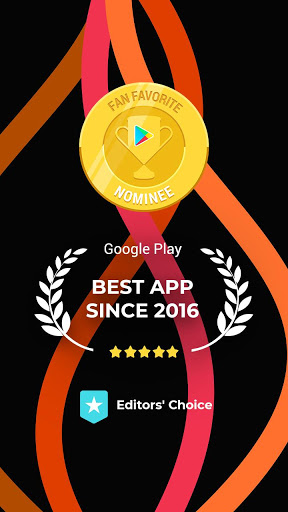
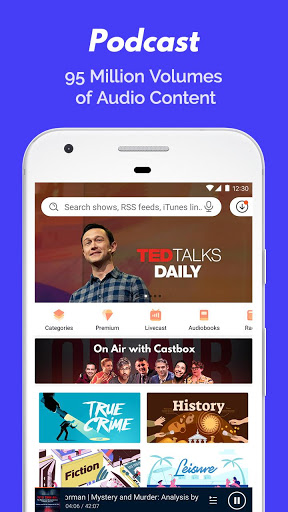
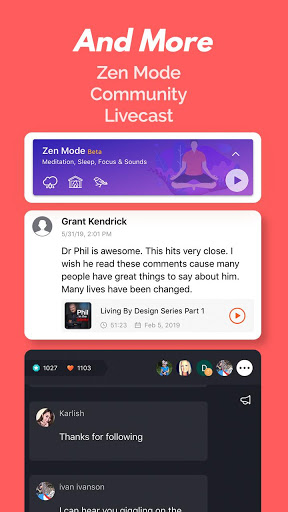
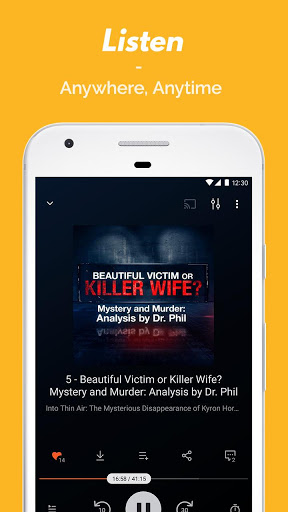

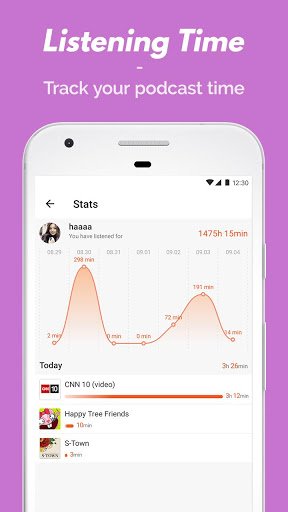
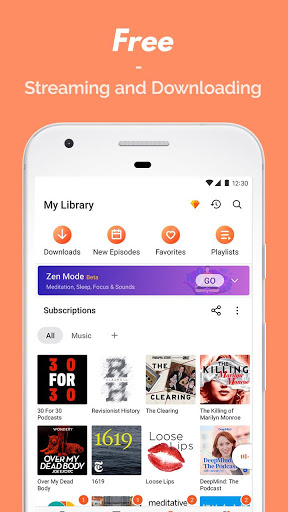

Reviews for Podcast Player - Castbox
Works as advertised. Was able to find any and every podcast I looked for. *Update* I've stopped using this app. My review above still rings true. However, they have started running long, unskippable ads. I no longer have any patience for loud, screechy voiced interruptions. I went ahead and just paid/pay for another service that has no commercials, W/ casts, and music as well. Castbox has a much better interface though. TLDR: great *free* service. Hella annoying adds.
It was fairly good when I first installed it a while back and I love that I can make playlists on it for different arcs of the same podcast. But recently the ads have been getting more frequent, less easy to close, and much more invasive. It's also been crashing much more frequently. It's a real shame because I do like the app features but I'm not going to pay that much for premium. If it was a one time payment I do think it would be worth it.
Downloads podcasts that I don't listen to automatically without me trying to. Have to go into app to restart podcast after pausing outside of the app like 5 minutes after pausing, which when you go in to resume, the app restarts and you have to search for the episode. I use it because it has episodes that aren't on other platforms. Good app other than those issues.
Terrible interface (update) Sorry, very frustrated. Can't find out how to put a book into a play list I created on my phone. Surely I don't have to figure out how to move each chapter (episode?) to the play list individually? How do I move multiple books to one playlist without risking getting the episodes intermixed? Is the only way to get a book that I've listened to out of the All Subscribed area to unsubscribe from the book? The control scheme for having downloaded books is very confusing.
In MY Library, I want to see ONLY the podcasts I subscribe to. If I want to see suggestions, that's what the Discover tab is for. I've used this app for years, and this is a recent change. I became a Premium user, to support it, but I have now cancelled and as soon as my subscription is over, I will be cancelling, and finding a different app.
There are occasional errors, but they're more annoying than experience-ruining. Sometimes the app doesn't recognize play/pause commands from my earbuds and I just have to close and re-open the app, stuff like that. It's clear the developers are making an effort to keep ads non-intrusive for free users which I appreciate. I do wish it were more obvious that there was an option to pay to remove ads, I would have subscribed ages ago if I knew. You really have to go hunting for it.
Post a comment
To leave a comment, log in with your social network:
Or leave an anonymous comment. Your comment will be sent for moderation.
Post a comment
To leave a comment, log in with your social network:
Or leave an anonymous comment. Your comment will be sent for moderation.