Added: Denis Rubinov
Version: 7.68.7.20240130
Size: 99.2 MB
Updated: 04.02.2024
Developer: INTSIG
Age Limitations: Everyone
Authorizations: 22
Downloaded on Google Play: 12732336
Category: Business
Description
Application CamCard-Digital business card was checked by VirusTotal antivirus. As a result of the scan, no file infections were detected by all the latest signatures.
How to install CamCard-Digital business card
- Download APK file apps from apkshki.com.
- Locate the downloaded file. You can find it in the system tray or in the 'Download' folder using any file manager.
- If the file downloaded in .bin extension (WebView bug on Android 11), rename it to .apk using any file manager or try downloading the file with another browser like Chrome.
- Start the installation. Click on the downloaded file to start the installation
- Allow installation from unknown sources. If you are installing for the first time CamCard-Digital business card not from Google Play, go to your device's security settings and allow installation from unknown sources.
- Bypass Google Play protection. If Google Play protection blocks installation of the file, tap 'More Info' → 'Install anyway' → 'OK' to continue..
- Complete the installation: Follow the installer's instructions to complete the installation process.
How to update CamCard-Digital business card
- Download the new version apps from apkshki.com.
- Locate the downloaded file and click on it to start the installation.
- Install over the old version. There is no need to uninstall the previous version.
- Avoid signature conflicts. If the previous version was not downloaded from apkshki.com, the message 'Application not installed' may appear. In this case uninstall the old version and install the new one.
- Restart annex CamCard-Digital business card after the update.
Requesting an application update
Added Denis Rubinov
Version: 7.68.7.20240130
Size: 99.2 MB
Updated: 04.02.2024
Developer: INTSIG
Age Limitations: Everyone
Authorizations:
Downloaded on Google Play: 12732336
Category: Business


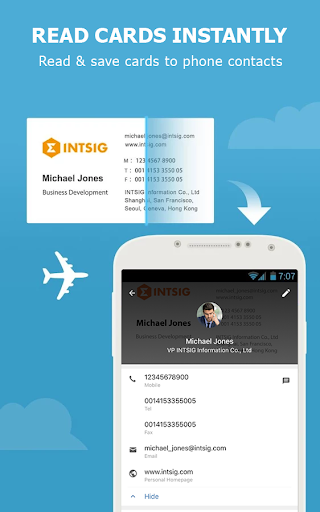
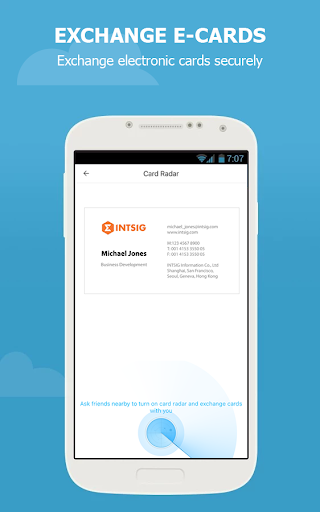

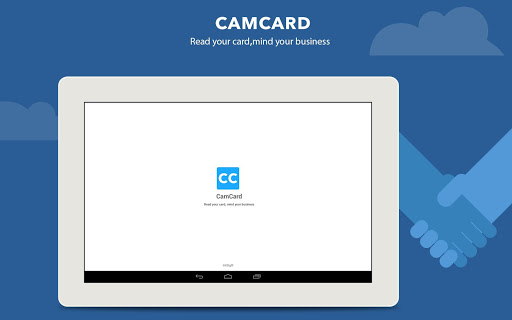
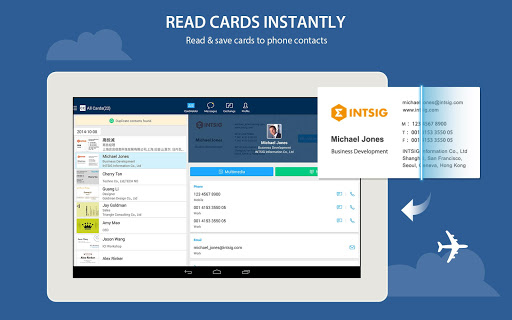
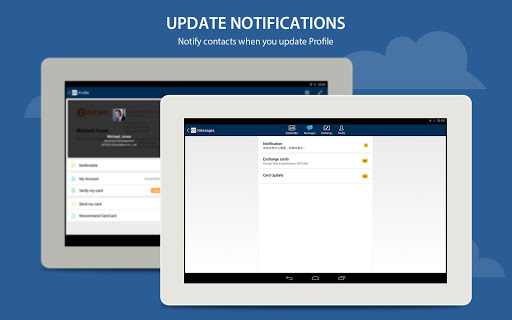
Reviews for CamCard-Digital business card
Used to be the free version let you scan up to a certain amount of cards per month now it wont even let you do that and sync with a google account. The recognition has gotten worse I have found that i have to edit more fields now then i used to. Also, when you edit a contact after saving it duplicates the change as a new contact on your synced account.
I have been using this ap for more than 5 years now, and I didn't mind having to add a subscription due to the significant number of cards scanned. BUT, this latest update has essentially killed the scanner and it NO longer effectively auto fills the data fields so I have to do them all manually. an alternative is to now buy proofreading allowances. I would consider that of most of the cards scanned since the update worked, but NONE of them scanned and form filled. fix this or I'm out.
Great app that is help me keep track of my networking contacts over the years. I like that I can sync with my email contacts. I like that I can group cards by things like which event we met at. I do wish it was a bit easier to assign a batch of cards to a specific group. All in all, a very useful business card management tool.
Works just well enough to be worth using while making errors on each card. Grabbed the address and missed the city and state right below, suite 150 is suite 15c, spells the website right but the email address right above in the same font is wrong. Of course, there's an option to pay for proofreading, basically someone to double check the picture vs the data, but isn't that what the app is for? It's definitely designed for the upsell, not to be as accurate as possible. That's sad.
This app is almost very good. However it doesn't sync up with Outlook or Deja so it doesn't help very much. There is a very roundabout way to upload an individual file one at a time, but at that rate I can retype everything myself. Can't wait till they update it.
Here are some of the reasons for this rating: Spent an hour trying to sync to Gcontacts and finally gave up (even signed up for premium). - It is not (apparently) possible to add notes after scanning card. You have to go to Gcontacts (or wherever yo keep all your DB) to add the notes (if and when it does export, which it did not in my case) - It does not communicate with Gcontacts to see if you have contact groupings, so you can assign the scanned contact to the right group. Silly.
Crippleware - barely useful & full of nags unless you buy something. Also prefers to make you sign in with an account rather than simply save to contacts, though it will (back out of initial sign-in screen). OCR quality terrible even with large, clear type. Interprets bullets, images and punctuation as letters & numbers, and in order to use any learning or clarification, you have to make an account and then pay. App also suggests that when it goes so might what it wrote to disk! GARBAGE.
While I would imagine this app would be invaluable for salespeople, I've found it also very helpful in my personal retired life. To be able to capture business cards, keep them, and sort if you want is one more way to decrease the visual and actual clutter. I never hesitate to take a card for a doctor, repair company or crafter, knowing that it won't go in a pile or file, but be nicely kept in the app. Thanks. Great design.
I tried to use this app today and I noticed that when I scanned a card I had to sync it with my Google account in order to get it in my contacts and in order to sync it they want me to pay for premium. I already paid for this app a long time ago. I'm never a fan of apps that change business models and don't grandfather old customers in to the new model.
Awful. Every card needs editing. Proof function has extra cost but doesn't work Hopefully as I scan more cards, functionality will be easier but so far I could have saved time by typing cards directly into contacts. Weird stuff like miss spell of Founder or Justin becomes Just/n. Very frustrating and time consuming. There must be a better app out there.
Post a comment
To leave a comment, log in with your social network:
Or leave an anonymous comment. Your comment will be sent for moderation.
Post a comment
To leave a comment, log in with your social network:
Or leave an anonymous comment. Your comment will be sent for moderation.