Added: Denis Rubinov
Version: 3.4.3
Size: 16.7 MB
Updated: 03.05.2023
Developer: Flipboard
Age Limitations: Everyone 10+
Authorizations: 9
Downloaded on Google Play: 1821905582
Category: News & Magazines
- Allows you to subscribe to news on specific topics.
- Convenient news reader.
- Good optimization.
- No paid features.
Description
Application Briefing was checked by VirusTotal antivirus. As a result of the scan, no file infections were detected by all the latest signatures.
How to install Briefing
- Download APK file apps from apkshki.com.
- Locate the downloaded file. You can find it in the system tray or in the 'Download' folder using any file manager.
- If the file downloaded in .bin extension (WebView bug on Android 11), rename it to .apk using any file manager or try downloading the file with another browser like Chrome.
- Start the installation. Click on the downloaded file to start the installation
- Allow installation from unknown sources. If you are installing for the first time Briefing not from Google Play, go to your device's security settings and allow installation from unknown sources.
- Bypass Google Play protection. If Google Play protection blocks installation of the file, tap 'More Info' → 'Install anyway' → 'OK' to continue..
- Complete the installation: Follow the installer's instructions to complete the installation process.
How to update Briefing
- Download the new version apps from apkshki.com.
- Locate the downloaded file and click on it to start the installation.
- Install over the old version. There is no need to uninstall the previous version.
- Avoid signature conflicts. If the previous version was not downloaded from apkshki.com, the message 'Application not installed' may appear. In this case uninstall the old version and install the new one.
- Restart annex Briefing after the update.
Requesting an application update
Added Denis Rubinov
Version: 3.4.3
Size: 16.7 MB
Updated: 03.05.2023
Developer: Flipboard
Age Limitations: Everyone 10+
Authorizations:
Downloaded on Google Play: 1821905582
Category: News & Magazines

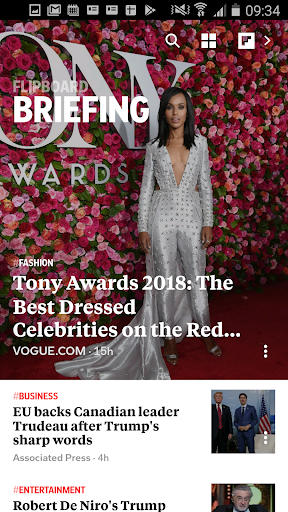
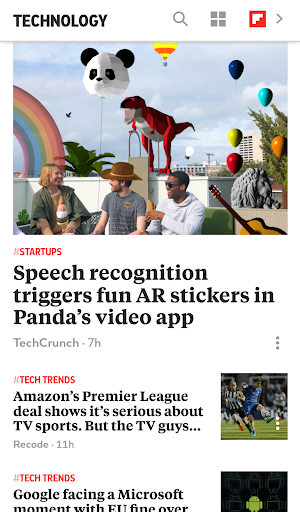
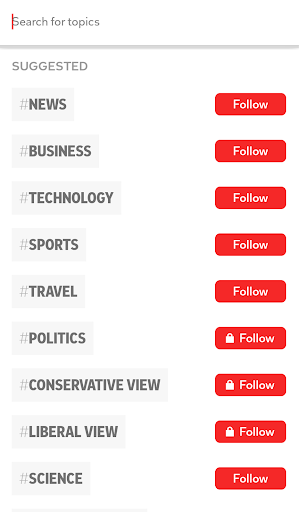
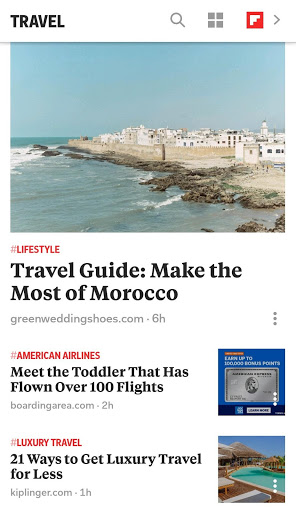
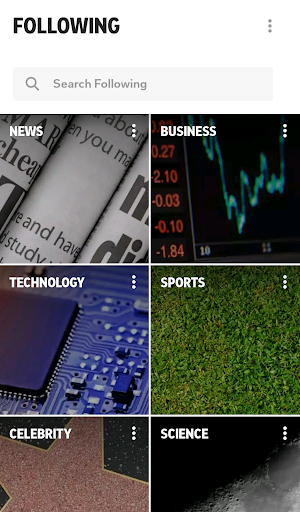

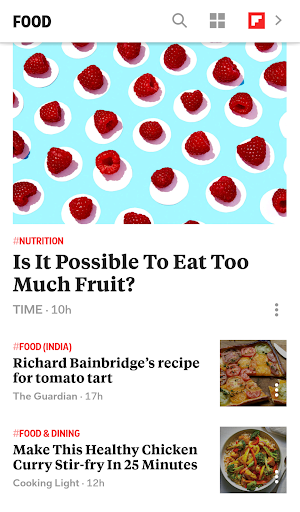
Reviews for Briefing
Navigating continually changes. Recommended articles can't be read without subscribing to article publication. Notifications are continuous (way too many). Links are slow. It can't be uninstalled & automatically re-enables (if disabled) after updates, which also can't be turned off. It takes up a bunch of memory and system resources. Just a terrible app 100%
I do not have the Briefing app or the Flipboard app on my list of apps on my Android. Yet, I receive notifications -- I can't tell if it's from Briefing or Flipboard, because the little upside-down staircase icon appears to be for both entities (very confusing). I have gone into my phone's setting to do both a Force Stop and to Disable notifications. I don't expect to receive any further notifications, but this is not really the issue. The issue is that your program, your software for one or bot
always flipping open even when I've disabled it. the material is not relevant or interesting to me. edit even though the developer has responded to my review I still stand by it. it is annoying to have to continuously disable the app and I don't like going in and changing the individual settings for it every time it updates. if I could uninstall this app from my phone I would. my phone should be a safe space but it's not when disturbing news stories can simply pop up to the side of my home screen
This app came auto-installed on my last several phones. I cannot uninstall it, just disable it, and somehow it keeps coming back. That said, the functionality of the app is not the problem. I do not identify with the content I am shown. It would be great if I could personalize the news feed. Everything article featured is very liberal-leaning. By only featuring news with a leftist spin, the creators of this app are cutting out a large section of their market. Going to disable the app again now.
Previous version was much better. This one has way too many "teaser" feeds that require separate subscriptions. Breaking news and headlines are also a little off at times. Again, the previous version was on point and worthy of 5 stars... I was generous with my 3 stars for this one. To be perfectly honest, the only reason that I actually use it is because it is built into my Samsung devices.
"less than 1 star" rating based on annoyance. I kept getting random & annoying "ping" alerts from "Briefing", but couldnt figure out what app was causing it. Occasionally woke me up at night (even with 'do not disturb" turned on). Finally figured out it was Flipboard's Briefing. Didnt know it was there, dont want it, can't uninstall. The movie line, "Terminate with extreme prejudice" comes to mind ...
Like others, I wish we could uninstall bloatware. But that's not why I'm here. I've already disabled the app and rolled it back and cleared data. Now it wants to update again. No. Just stop. I use a different app, one that's easier to navigate. Funny enough, I'm not even sure this was on my phone prior to the Android 10 update. A waste of space. A waste of time to delete data and permissions.
This app was one of my primary news sources if not the primary one. I've been using it for 5 plus years now. However, now it constantly locks up where I have to close the app out and get started again. I have uninstalled 2 times and it still does the same thing. No updates are available on what is causing this issue. Super frustrating. All the other negative comments about too many ads is not a big deal to me, but this issue is pushing me to look for other things out there.
This app seems to be of no use whatsoever on its own. It came preloaded onto my Samsung and can't be uninstalled yet it does not show up in my app drawer, only in the list of apps in settings, so it can't be opened. When I searched for the app, I got sent to Flipboard on Google Play and had to install that separately instead. So, as far as I can tell, Briefing is just taking up space on my phone.
Post a comment
To leave a comment, log in with your social network:
Or leave an anonymous comment. Your comment will be sent for moderation.
Post a comment
To leave a comment, log in with your social network:
Or leave an anonymous comment. Your comment will be sent for moderation.