Added: Denis Rubinov
Version: 1.4.8
Size: 104.7 MB
Updated: 04.01.2023
Developer: Gamejam
Age Limitations: Everyone 10+
Authorizations: 6
Downloaded on Google Play: 959846
Category: Puzzles
Description
Game Brain Games 3D has been checked by VirusTotal antivirus. As a result of the scan, no file infections were detected by all the latest signatures.
How to install Brain Games 3D
- Download APK file games from apkshki.com.
- Locate the downloaded file. You can find it in the system tray or in the 'Download' folder using any file manager.
- If the file downloaded in .bin extension (WebView bug on Android 11), rename it to .apk using any file manager or try downloading the file with another browser like Chrome.
- Start the installation. Click on the downloaded file to start the installation
- Allow installation from unknown sources. If you are installing for the first time Brain Games 3D not from Google Play, go to your device's security settings and allow installation from unknown sources.
- Bypass Google Play protection. If Google Play protection blocks installation of the file, tap 'More Info' → 'Install anyway' → 'OK' to continue..
- Complete the installation: Follow the installer's instructions to complete the installation process.
How to update Brain Games 3D
- Download the new version games from apkshki.com.
- Locate the downloaded file and click on it to start the installation.
- Install over the old version. There is no need to uninstall the previous version.
- Avoid signature conflicts. If the previous version was not downloaded from apkshki.com, the message 'Application not installed' may appear. In this case uninstall the old version and install the new one.
- Restart game Brain Games 3D after the update.
Requesting an application update
Added Denis Rubinov
Version: 1.4.8
Size: 104.7 MB
Updated: 04.01.2023
Developer: Gamejam
Age Limitations: Everyone 10+
Authorizations:
Downloaded on Google Play: 959846
Category: Puzzles
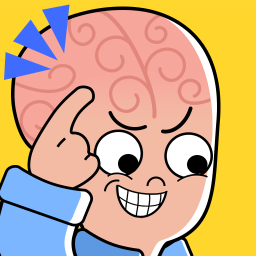


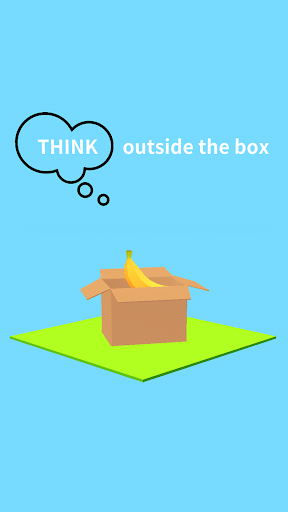
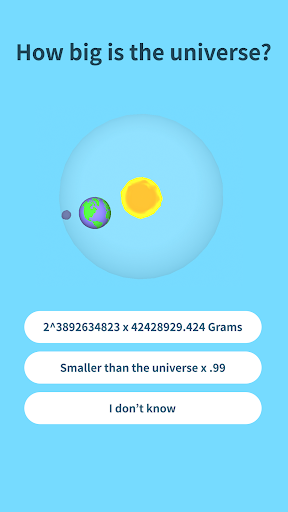
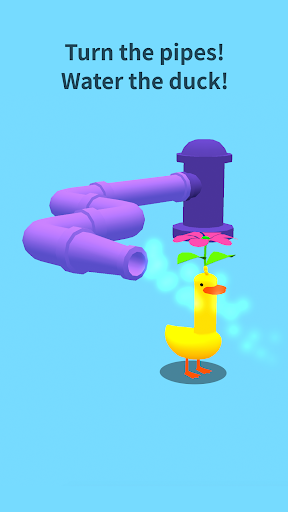
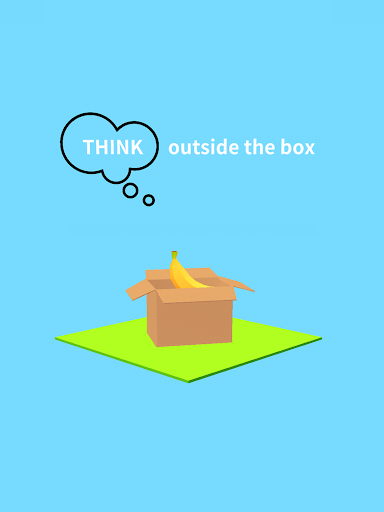


Reviews for Brain Games 3D
Fun but EVERY TIME there's an ad it freezes and I have to exit the application. Unplayable
you know this game is super fun. But the only thing wrong with it its just that this game is too easy and i like my braingames a bit more challenging you know.😑
Okay, so I wrote a review earlier which has magically vanished, so I'll do a short review. Play 20 seconds, 30 second advert. Rinse, repeat, enough of this nonsense.
The Most Boring Game. It's not Challenging, It is not Brain Teasing and It's easier to Beat for more than a Minute. Don't even try.
So a nike ad kept popping up on the screen and there was no x to get out of it. Literally only got to level 3 before this started happening continually
This is not FUN!!!!!!!!!😥DONT GET IT,too many ads the song is not nice,you should try it but most likely dont get it I can tell you now EVERY LEVEL HAS A ADD FOR NOTHING 😠there is too many easy things like put the goat by the fence, give me a high five!!!!😠Dont play it if you dont want boredom!!!!!!!!!!But they other awesome games dont worry❤😂
Am I the only one that has been on level 170 for weeks. I updated the app but still stuck on 170. I have passed that level every day for the past couple weeks trying to continue or is that the end I need help
I love the game but when I was on level 160 it said come back for more tomorrow, but when I did it kept playing the same level 160 so I thought it was confused so the next day it would stay stuck on 160
It's challenging and and has many different levels. You should certainly try this out. There is over a hundred levels. isn't that crazy!
It is fun. Most are simple. But would have given it five stars if some puzzles did not continually repeat
Post a comment
To leave a comment, log in with your social network:
Or leave an anonymous comment. Your comment will be sent for moderation.
Post a comment
To leave a comment, log in with your social network:
Or leave an anonymous comment. Your comment will be sent for moderation.