Added: Denis Rubinov
Version: 13.61-gp
Size: 7.7 MB
Updated: 06.01.2023
Developer: National Education Technologies Inc.
Age Limitations: Everyone
Downloaded on Google Play: 137534
Category: Motherhood and childhood
- Built-in secure browser.
- Prevents launching of third-party browsers.
- Keeps track of all installed programs.
- Configurable app usage limits.
- Blocking the device for the night, according to the schedule.
- Protect against access to inappropriate content.
Description
Application Boomerang Parental Control was checked by VirusTotal antivirus. As a result of the scan, no file infections were detected by all the latest signatures.
How to install Boomerang Parental Control
- Download APK file apps from apkshki.com.
- Locate the downloaded file. You can find it in the system tray or in the 'Download' folder using any file manager.
- If the file downloaded in .bin extension (WebView bug on Android 11), rename it to .apk using any file manager or try downloading the file with another browser like Chrome.
- Start the installation. Click on the downloaded file to start the installation
- Allow installation from unknown sources. If you are installing for the first time Boomerang Parental Control not from Google Play, go to your device's security settings and allow installation from unknown sources.
- Bypass Google Play protection. If Google Play protection blocks installation of the file, tap 'More Info' → 'Install anyway' → 'OK' to continue..
- Complete the installation: Follow the installer's instructions to complete the installation process.
How to update Boomerang Parental Control
- Download the new version apps from apkshki.com.
- Locate the downloaded file and click on it to start the installation.
- Install over the old version. There is no need to uninstall the previous version.
- Avoid signature conflicts. If the previous version was not downloaded from apkshki.com, the message 'Application not installed' may appear. In this case uninstall the old version and install the new one.
- Restart annex Boomerang Parental Control after the update.
Kaspersky SafeKids with GPS
Motherhood and childhood
Advanced Parental Tools
Motherhood and childhood
Norton Family Parental Control
Tools
ParentsKit
Tools
Kids Place Parental Control
Tools
Screen Time - Restrain yoursel
Tools
Teen Time - Parental Control
Motherhood and childhood
Parental Control Kroha
Motherhood and childhood
Requesting an application update
Added Denis Rubinov
Version: 13.61-gp
Size: 7.7 MB
Updated: 06.01.2023
Developer: National Education Technologies Inc.
Age Limitations: Everyone
Downloaded on Google Play: 137534
Category: Motherhood and childhood

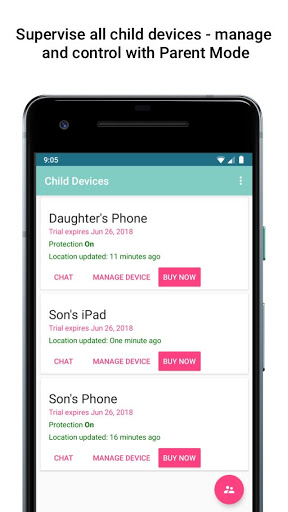
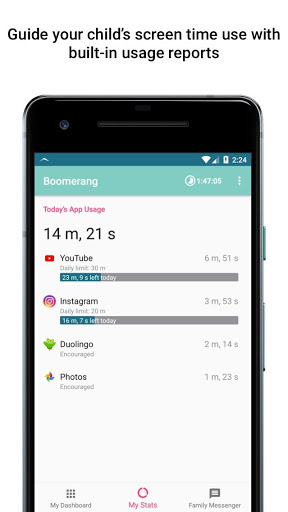
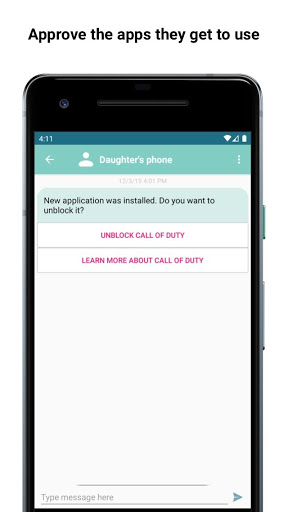
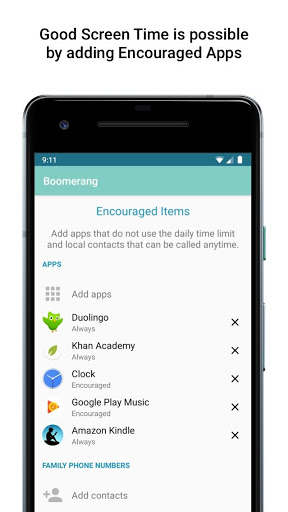
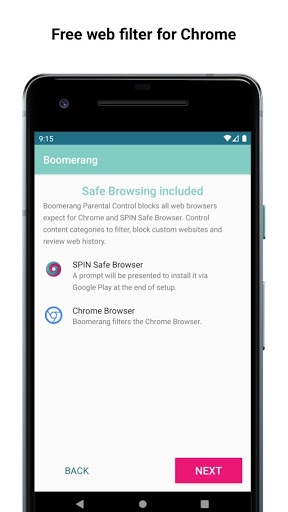
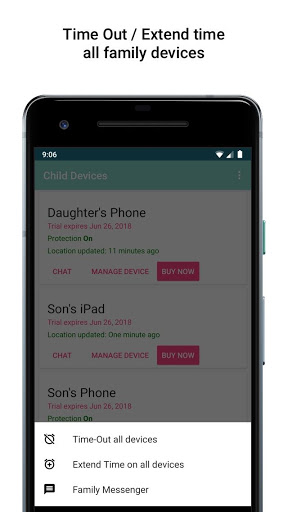
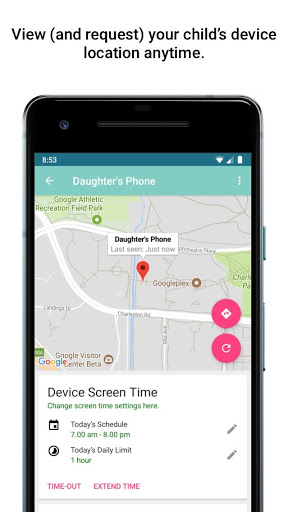

Reviews for Boomerang Parental Control
Frustating! It is complicated and confusing to install. When I finally got to install it on both mine and my child's device, everything seemed perfect. But it worried me that in order for my child to be able to make a phone call to a specific # anytime (such father's, grandparents' , etc.,) I have to give permission for those numbers. When I tried to do that, the app will not allow me to do anything but to be directed to one if their webpages that was not useful nor has any function buttons.
I spent several hours trying to set up this app but in no way shape or form would it allow me to sync my child's contacts once Boomerang was downloaded. The changesmade from the parent device are NOT instant. It takes many minutes, sometime never, to see the change in the child's device. I had high hopes for this one. But I don't have the patience or technical knowledge to jail break thru this app to simple get contacts and google services to sync.
This app does an excellent job blocking content. I also use it with the Spin browser. I feel really good about protecting my son, after having to work through different apps that failed me. The only reason I didn't give a 5 star is because although I can monitor text messaging (which is important to me), it's hard to navigate that feature in the app because I can never find it easily in the app. I have to wait until I get a notification from the app. It also had to be added on later.
Google Play STOP marking this app as harmful. It is fantastic. It has always been difficult to manage do the the lack of ability to modify multiple selections. It was a more one and done app. I LOVE this app. We gave him a phone to start to teach him responsibility. He doesn't have a mobile network connection to make calls or send texts, but he can use it to video chat with friends, play games, etc. I like how I can modify several aspects to make it fit my needs. 5☆
The parental controls are TOP NOTCH! We have a special needs teenager which has impulse control issues and time management issues. Having this app to controls screen time and limit the apps has been essential for us. Since teens will be teens and camp out in their room for hours on end, we have the assurance that we can help moderate and control the screen usage. The developers are super responsive and working with them to solve minor issues with the app has been a pleasure! I have had nothing but good service from them and the founders of the app who have taken the time to respond. If you find an issue or run into one, you will be taken care of promptly and satisfactorily!
Best App for Cell Phone/Tablet Parental Controls. We had been using Parental Board/Boomerang for 3 years and were very happy. But we recently tried to switch apps because we were looking for a program that would work for mobile devices and PC and because we added a cell phone for our newly minted teen. We did a lot of research and finally decided to try the top rated app by PCMag. We paid way more for an app that did so much less. We got a refund and switched back to Boomerang after 48 hours.
It works... (But there are still a ton of kinks. I cannot use a different browser even with it enabled on parental end. It takes forever to allow apps once the parent has okayed them.) The original review-developer contact and it's fixed thanks! The apps do take a while to allow but it works exactly like it's supposed to! Awesome app (although as a kid it kind of stinks)
Best parental control app out there. Highly recommended. Notes: This has enabled me to properly manage my children's use of their tablets. I can have a few apps with unlimited access (e.g. Duolingo), other apps and website categories forbidden, and the remainder on a time limit (screen time). Note to developers: Excellent app, keep up the good work! It's a real life saver. Some areas of further improvement: regarding the screen time, it'd be useful to have also a 45 minute option (30 minutes a bit too short, and 1 hour I find it a bit of a stretch). Also have different time limits for different apps. Maybe this is a bit too much "micro management" of the device, but with young children I find it that the more options the better, as all children are different, and their tablet usage is very dynamic and ever changing as they grow. Many thanks!
At first, I thought this app was awesome but there were very little improvements to the app's UI over the past year. You'd expect improvements for a paid app. When it got temporarily removed from the play store, I found an alternative (MM Guardian) that had a far richer UI and much easier to configure.
I made a comparison matrix of the different parental apps features and pricing. Of the solutions that do NOT require rooting and/or potentially violating the phone's warranty, Boomerang easily provided the best monitoring and value. We had previously tried others, but they were comparitively very limited. We've been super happy with Boomerang. We've even used it's records in "he said/she said" disputes, shared concerns with other parents (with proof), and used location tracking when necessary.
Post a comment
To leave a comment, log in with your social network:
Or leave an anonymous comment. Your comment will be sent for moderation.
Post a comment
To leave a comment, log in with your social network:
Or leave an anonymous comment. Your comment will be sent for moderation.