Added: Denis Rubinov
Version: 2.11.33
Size: 281.4 MB
Updated: 03.02.2024
Developer: Fun Games For Free
Age Limitations: Everyone
Authorizations: 10
Downloaded on Google Play: 155878336
Category: Simulators
Description
Game Flight Pilot: 3D Simulator has been checked by VirusTotal antivirus. As a result of the scan, no file infections were detected by all the latest signatures.
How to install Flight Pilot: 3D Simulator
- Download APK file games from apkshki.com.
- Locate the downloaded file. You can find it in the system tray or in the 'Download' folder using any file manager.
- If the file downloaded in .bin extension (WebView bug on Android 11), rename it to .apk using any file manager or try downloading the file with another browser like Chrome.
- Start the installation. Click on the downloaded file to start the installation
- Allow installation from unknown sources. If you are installing for the first time Flight Pilot: 3D Simulator not from Google Play, go to your device's security settings and allow installation from unknown sources.
- Bypass Google Play protection. If Google Play protection blocks installation of the file, tap 'More Info' → 'Install anyway' → 'OK' to continue..
- Complete the installation: Follow the installer's instructions to complete the installation process.
How to update Flight Pilot: 3D Simulator
- Download the new version games from apkshki.com.
- Locate the downloaded file and click on it to start the installation.
- Install over the old version. There is no need to uninstall the previous version.
- Avoid signature conflicts. If the previous version was not downloaded from apkshki.com, the message 'Application not installed' may appear. In this case uninstall the old version and install the new one.
- Restart game Flight Pilot: 3D Simulator after the update.
Requesting an application update
Added Denis Rubinov
Version: 2.11.33
Size: 281.4 MB
Updated: 03.02.2024
Developer: Fun Games For Free
Age Limitations: Everyone
Authorizations:
Downloaded on Google Play: 155878336
Category: Simulators
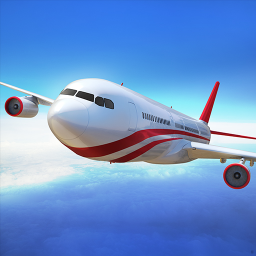








Reviews for Flight Pilot: 3D Simulator
Sounds like the issue has been previously brought up. But when you land on a runway and select a job andnthen try to take off, you can't. You literally have to retract landing gear causing plane to explode for restart option to pop up. If your in a foxed-gear aircraft your SOL. Let's get this fixed! And a in cockpit view and more realistic windows would be a bonus with selectable option for weather/wind.
The game plays fine with me and that emergency landing level you have to press down forward to go down it works but you have to be really close to the ground then press forward because plane doesn't really mess up then make sure you have brakes on. Oh yeah you can also land anywhere as long as it's flat. To complete level.
Game is fine for a while then controls go bad and makes you crash then stays bad afterwards. Have to leave game for awhile for it to reset . If continues will uninstall. Needs to be fixed. Also crashes between missions for no apparent reason. Also can't get through the sky writing mission and can't move forward. So I will probably uninstall and recommend not to try this anymore. Latest update made it worse.
Was great, but "update" made it lousy. Now nearly-constant ads make the game virtually unplayable. An occasional ad is fine, but an ad pops up now almost every time I tap the screen. And these are the lock-in type ads you can't bypass - I'm stuck watching them until THEY decide they're done. Now I spend more time watching ads than playing the game. Uninstalling now.
I used to really enjoy this game, but it no longer works correctly on my newer android tablet. In free flight when you land at an airport and accept a mission, you can not take off. When you move the throttle up, the outline on the brake button flashes, and the plane will not move. I hope the developers read this and fix it. If they do, I would give it 5 stars.
Reasonably fun until the "emergency" mission. Plane crashes even when landed perfectly on a runway. Shortly after touchdown, plane suddenly rolls quickly onto a wing and crashes, even with no tablet movement. Only happens on this 1 mission, planes fly fine on all levels prior to this one. Can even land on the aircraft carrier. Cannot progress with the game so will be looking for another flight sim game.
Fun game but the in-game ads are excessive and the notifications are flat out ridiculous... 3 and 4 notifications at a time, multiple times a day. Finally opted to just uninstall the game, too annoying. Ads and notifications are the reason for 3 stars, the game itself is a 5 in my books. I'll find something else not so annoying to occupy my idle time.
Fun and interactive enough, and able to play offline, which is a huge plus. However, the lack of online gameplay, low number of special achievements, and unfinished levels to be updated on an undetermined date (going on on 3+ years?) really takes a possible 5-star game, down to a gracious 3... and that's only because I still enjoy flying in it every so often. Not great, but
Okay so this review is coming from a real life pilot. My first issue with this game is that the controls are heavily lacking. Sure motion controls are an okay option when you have nothing else, but I would like an option for touchscreen or to use a controller/joystick. Second issue is the flight instruments or rather the lack there of. Only flight speed and altimeter? Give me at least a heading indicator aswell. Also where are the flaps control. Over all this is a very basic sim with not much to offer, and if you want to complete the "story" mode you'd better have a fat wallet. That's all
While I enjoy most of the game, I find the "mission area" frustrating when flying the larger passenger aircraft. The smaller aircraft are more nimble and therefore turning is simpler. The larger ones do not turn as well, which is more realistic, and require more area to turn comfortably. What is the purpose of the coins? One cannot use them for in game purchases.
Post a comment
To leave a comment, log in with your social network:
Or leave an anonymous comment. Your comment will be sent for moderation.
Post a comment
To leave a comment, log in with your social network:
Or leave an anonymous comment. Your comment will be sent for moderation.