Added: Denis Rubinov
Version: 4.0.3
Size: 91 MB
Updated: 27.02.2023
Developer: PT Bank Central Asia Tbk.
Age Limitations: Everyone
Authorizations: 23
Downloaded on Google Play: 56806902
Category: Finance
Description
Application BCA mobile was checked by VirusTotal antivirus. As a result of the scan, no file infections were detected by all the latest signatures.
How to install BCA mobile
- Download APK file apps from apkshki.com.
- Locate the downloaded file. You can find it in the system tray or in the 'Download' folder using any file manager.
- If the file downloaded in .bin extension (WebView bug on Android 11), rename it to .apk using any file manager or try downloading the file with another browser like Chrome.
- Start the installation. Click on the downloaded file to start the installation
- Allow installation from unknown sources. If you are installing for the first time BCA mobile not from Google Play, go to your device's security settings and allow installation from unknown sources.
- Bypass Google Play protection. If Google Play protection blocks installation of the file, tap 'More Info' → 'Install anyway' → 'OK' to continue..
- Complete the installation: Follow the installer's instructions to complete the installation process.
How to update BCA mobile
- Download the new version apps from apkshki.com.
- Locate the downloaded file and click on it to start the installation.
- Install over the old version. There is no need to uninstall the previous version.
- Avoid signature conflicts. If the previous version was not downloaded from apkshki.com, the message 'Application not installed' may appear. In this case uninstall the old version and install the new one.
- Restart annex BCA mobile after the update.
Requesting an application update
Added Denis Rubinov
Version: 4.0.3
Size: 91 MB
Updated: 27.02.2023
Developer: PT Bank Central Asia Tbk.
Age Limitations: Everyone
Authorizations:
Downloaded on Google Play: 56806902
Category: Finance


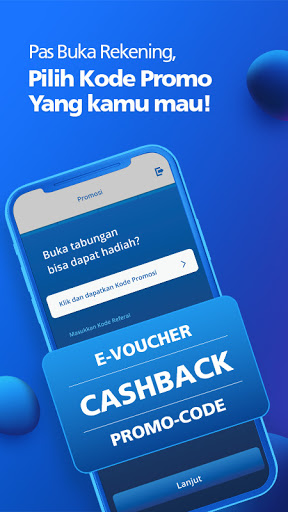

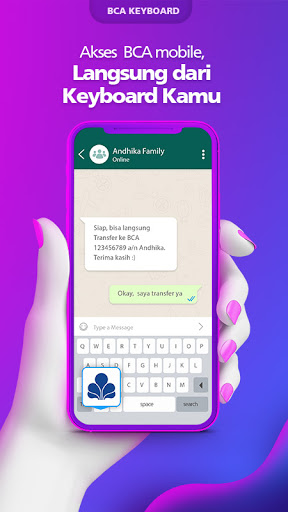
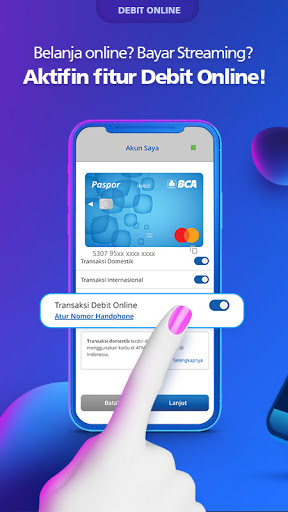

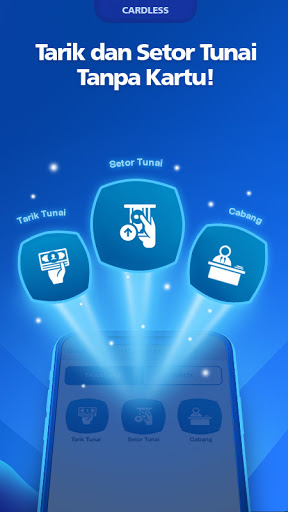

Reviews for BCA mobile
Interface sudah kuno (outdated).
Bekum bisa top up dana dan e commerce
Excellent
kenapa habis update malah gabisa dibuka
Fitur tidak lengkap, seperti pembayaran berbagai macam layanan ecommerce, dan yang lain . UX tidak nyaman
Having a bad experience for the first time. I changed my phone and I have to do verification by showing my KTP and my face. I have done a lot of times but it said verification is failed. I will trouble myself by going to nearby BCA center later on during my busy schedule. The other banking app is not that troublesome yet still maintain the security.. It is good to put extra security but make sure it works well. It was definitely my KTP and my face there and no plastic surgery 🥲
fiturnya kalah dibanding mobile app bank lainnya. ntah kenapa bca bikin app banyak banget my bca, halo bca, bca mobile,dll. seandainya dijadiin 1 superapps hrsnya lebih praktis.
Mantap
Verifikasi identitas selalu gagal Update: sudah dicoba berkali-kali sesuai dengan panduan tetapi masih selalu gagal
Gak bisa beli pulsa lewat mbanking.. tolong dev.perbaiki hal ini
Post a comment
To leave a comment, log in with your social network:
Or leave an anonymous comment. Your comment will be sent for moderation.
Post a comment
To leave a comment, log in with your social network:
Or leave an anonymous comment. Your comment will be sent for moderation.