Added: Denis Rubinov
Version: 2.18.00
Size: 24.4 MB
Updated: 04.01.2023
Developer: MWM - Free music and audio apps for Android
Age Limitations: Everyone
Authorizations: 12
Downloaded on Google Play: 7521926
Category: Music and audio
- Multiple levels of bass boost.
- Works with headphones, speakers and car audio systems.
- Equalizer support.
- Ability to work in the background.
Description
Application Bass Booster - Music Sound EQ was checked by VirusTotal antivirus. As a result of the scan, no file infections were detected by all the latest signatures.
How to install Bass Booster - Music Sound EQ
- Download APK file apps from apkshki.com.
- Locate the downloaded file. You can find it in the system tray or in the 'Download' folder using any file manager.
- If the file downloaded in .bin extension (WebView bug on Android 11), rename it to .apk using any file manager or try downloading the file with another browser like Chrome.
- Start the installation. Click on the downloaded file to start the installation
- Allow installation from unknown sources. If you are installing for the first time Bass Booster - Music Sound EQ not from Google Play, go to your device's security settings and allow installation from unknown sources.
- Bypass Google Play protection. If Google Play protection blocks installation of the file, tap 'More Info' → 'Install anyway' → 'OK' to continue..
- Complete the installation: Follow the installer's instructions to complete the installation process.
How to update Bass Booster - Music Sound EQ
- Download the new version apps from apkshki.com.
- Locate the downloaded file and click on it to start the installation.
- Install over the old version. There is no need to uninstall the previous version.
- Avoid signature conflicts. If the previous version was not downloaded from apkshki.com, the message 'Application not installed' may appear. In this case uninstall the old version and install the new one.
- Restart annex Bass Booster - Music Sound EQ after the update.
edjing Mix - Music DJ app
Music and audio
Equalizer music player booster
Music and audio
Beat Maker Pro - DJ Drum Pad
Music and audio
Guitar - Real games & lessons
Music and audio
Music app: Stream
Music and audio
Guitar Tuner Pro: Music Tuning
Music and audio
Piano - music & songs games
Music and audio
Drums: Real drum set
Music and audio
Zaycev.Net: music for everyone
Music and audio
Yandex Music, Books & Podcasts
Music and audio
Mp3Mp4U Download mp3
Music and audio
Spotify: Music and Podcasts
Music and audio
Music Equalizer - Bass Booster
Music and audio
Music Player - Mp3 Player
Music and audio
DJ Loop Pads
Music and audio
Просто Радио онлайн
Music and audio
Requesting an application update
Added Denis Rubinov
Version: 2.18.00
Size: 24.4 MB
Updated: 04.01.2023
Developer: MWM - Free music and audio apps for Android
Age Limitations: Everyone
Authorizations:
Downloaded on Google Play: 7521926
Category: Music and audio

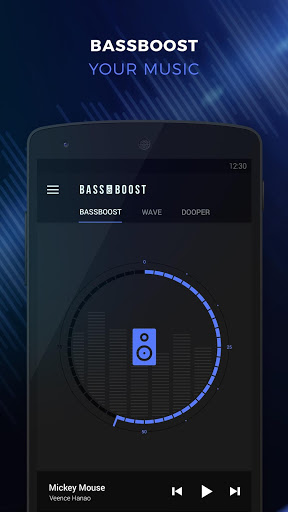

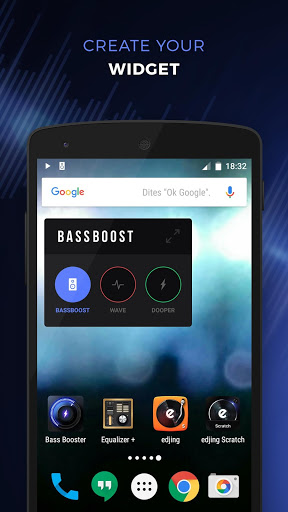
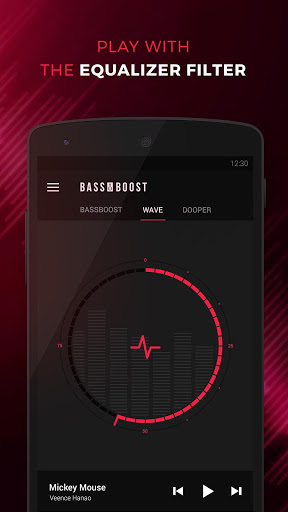
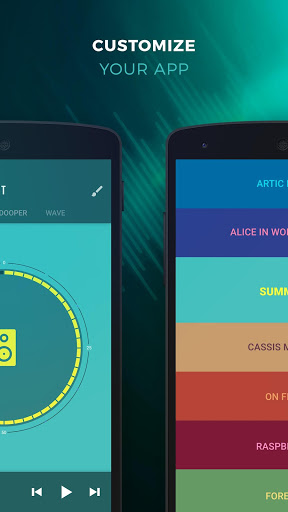
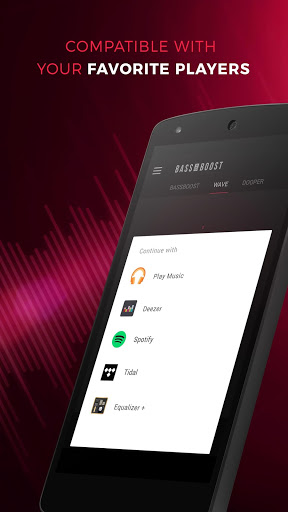

Reviews for Bass Booster - Music Sound EQ
This is very nice app I like bass to much but ads are to much in this app so please ads has to be less
Must have title- Only Ads
Great app. Doesn't change the sound alot, but makes a noticeable difference and makes my music better altogether
Post a comment
To leave a comment, log in with your social network:
Or leave an anonymous comment. Your comment will be sent for moderation.
Post a comment
To leave a comment, log in with your social network:
Or leave an anonymous comment. Your comment will be sent for moderation.