Added: Denis Rubinov
Version: 1.20
Size: 4.2 MB
Updated: 16.09.2020
Developer: Jawomo
Age Limitations: Everyone
Authorizations: 7
Downloaded on Google Play: 165983
Category: Personalization
Description
Application Ava Lockscreen was checked by VirusTotal antivirus. As a result of the scan, no file infections were detected by all the latest signatures.
How to install Ava Lockscreen
- Download APK file apps from apkshki.com.
- Locate the downloaded file. You can find it in the system tray or in the 'Download' folder using any file manager.
- If the file downloaded in .bin extension (WebView bug on Android 11), rename it to .apk using any file manager or try downloading the file with another browser like Chrome.
- Start the installation. Click on the downloaded file to start the installation
- Allow installation from unknown sources. If you are installing for the first time Ava Lockscreen not from Google Play, go to your device's security settings and allow installation from unknown sources.
- Bypass Google Play protection. If Google Play protection blocks installation of the file, tap 'More Info' → 'Install anyway' → 'OK' to continue..
- Complete the installation: Follow the installer's instructions to complete the installation process.
How to update Ava Lockscreen
- Download the new version apps from apkshki.com.
- Locate the downloaded file and click on it to start the installation.
- Install over the old version. There is no need to uninstall the previous version.
- Avoid signature conflicts. If the previous version was not downloaded from apkshki.com, the message 'Application not installed' may appear. In this case uninstall the old version and install the new one.
- Restart annex Ava Lockscreen after the update.
Launcher
Personalization
Volume Unlock
Tools
Hi Locker - Your Lock Screen
Personalization
LockScreen Phone-Notification
Personalization
Black Hole Lock Screen
Personalization
Black Hole - Lock screen
Personalization
Wave - Customizable Lock scree
Personalization
iNotify - iOS lock and notific
Personalization
Requesting an application update
Added Denis Rubinov
Version: 1.20
Size: 4.2 MB
Updated: 16.09.2020
Developer: Jawomo
Age Limitations: Everyone
Authorizations:
Downloaded on Google Play: 165983
Category: Personalization

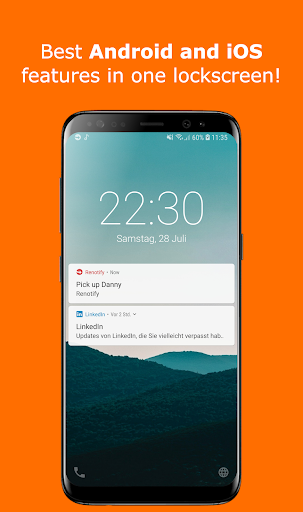
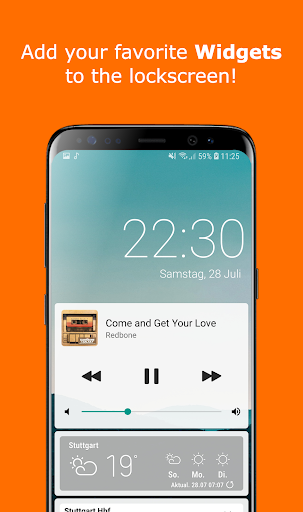
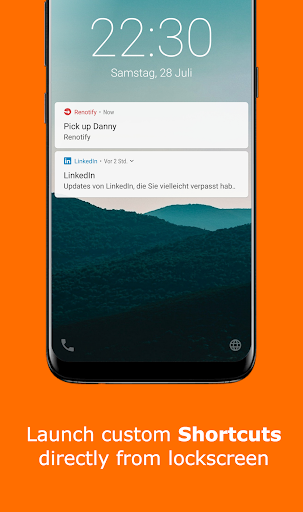
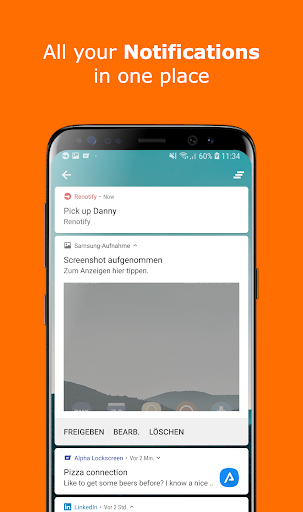
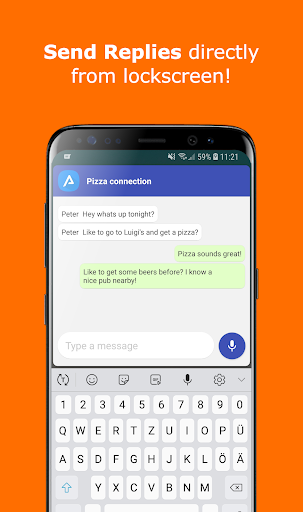

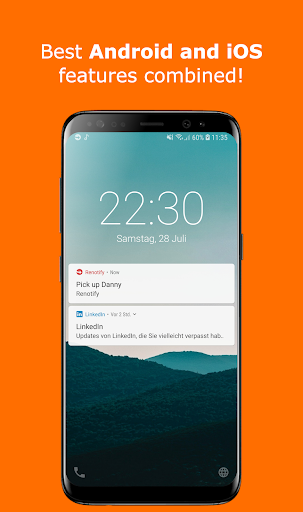
Reviews for Ava Lockscreen
This app has nearly completely fixed my issue with dissappearing notifications because of MIUI 10. However, i would give it 5 stars if it didnt have one problem: whenever i restart my phone, the app fails to work again, and i have to uninstall and reinstall it in order for the lock screen to stay. if there is an admin that could help me with this issue, that would be awesome, but other than that its a definite 5/5.
The app gives problems when using with truecaller as a phone app. We have to press the power button twice and unlock phone then pick calls for it instead of directly. Please fix this if you bring future updates. Otherwise this app works as I wanted it to work with all important features.
Oh my god what a life saver! I just got a xiaomi phone and miui is okay, but the notifications are a mess, especially because i cant control music player on the Lockscreen. At the start the xiaomi lockscreen showed shortly upon activating the device but even that stopped! The camera activation bugs a bit but i dont personally need the shortcut anyway. It looks clean, has goid integration with the native lockscreen and solves my problems :3 thank you so much!
I have purchased version. Using it on my Zenfone 5 2018. I have AIMP Music Player, and I want it's widget automatically show up in lock screen while I'm playing it. I tried using the widget features, but i need to move at different slide. I want everything in just one screen. Date & time, music player, and notification. Just like the ZENUI Launcher showed it. I just don't like the Date & time it viewed. And one more, when I set up a widget on it, I lost my notification. Please fix this.
Nice tool :) Unfortunately I installed the crappy Android 8 where I am not able to do anything on my Lockscreen (Huawei P10 Lite) any more. Thanks to this app, I can postpone the reflashing of the stock Android. But every time I restart my phone, the app does not work. I've got to re install it :/ Maybe you can add a reconfigure function or fix this behaviour in the next time? :) My current quickfix: don't restart the phone
Flashlight shortcut button does not work as a toggle, instead only turns it on. Not sure if it's a bug or intended, but it' pretty lame. The rest of the app works pretty well, however, some more customization would be nice.
Doesn't work. Only works when I've opened Ava, locked, and then immediately unlocked my screen after. Works once, then reverts to original pixel lock screen. Unable to get support, emails remain unanswered.
Hands down this is a great addition to your phone to personalize it to your liking. There are a few glitches with the widgets and a glitch where your original lock screen will show up briefly before ava lockscreen replaces it. Overall I reccomend this app to anyone who wants to customize their lock screen without having to install external software or mess up their phone. This lockscreen app looks beautiful and is a must have!
Wish I could disable the Widget function so it would work like the old Floatify. I don't use the Widget screen, I just want it to light up and show me the notifications I've configured so I don't have to double-tap the home button. I HATE having to double-tap on IOS devices, why does someone think this is a feature, it's a pain!
Post a comment
To leave a comment, log in with your social network:
Or leave an anonymous comment. Your comment will be sent for moderation.
Post a comment
To leave a comment, log in with your social network:
Or leave an anonymous comment. Your comment will be sent for moderation.