Added: Denis Rubinov
Version: 1.3.2
Size: 1.5 MB
Updated: 30.07.2021
Developer: Ryan M
Age Limitations: Everyone
Downloaded on Google Play: 9768488
Category: Music and audio
- Music playback settings.
- Sort by genre.
- Supports almost any device.
- Interface in Russian.
- Control playback from the lock screen.
Description
Application AOSP Music+ was checked by VirusTotal antivirus. As a result of the scan, no file infections were detected by all the latest signatures.
How to install AOSP Music+
- Download APK file apps from apkshki.com.
- Locate the downloaded file. You can find it in the system tray or in the 'Download' folder using any file manager.
- If the file downloaded in .bin extension (WebView bug on Android 11), rename it to .apk using any file manager or try downloading the file with another browser like Chrome.
- Start the installation. Click on the downloaded file to start the installation
- Allow installation from unknown sources. If you are installing for the first time AOSP Music+ not from Google Play, go to your device's security settings and allow installation from unknown sources.
- Bypass Google Play protection. If Google Play protection blocks installation of the file, tap 'More Info' → 'Install anyway' → 'OK' to continue..
- Complete the installation: Follow the installer's instructions to complete the installation process.
How to update AOSP Music+
- Download the new version apps from apkshki.com.
- Locate the downloaded file and click on it to start the installation.
- Install over the old version. There is no need to uninstall the previous version.
- Avoid signature conflicts. If the previous version was not downloaded from apkshki.com, the message 'Application not installed' may appear. In this case uninstall the old version and install the new one.
- Restart annex AOSP Music+ after the update.
PlayerPro Music Player
Music and audio
Phonograph Music Player
Music and audio
AIMP Remote Control
Music and audio
Shuttle Music Player (Legacy)
Music and audio
GoneMAD Music Player (Trial)
Music and audio
Onkyo HF Player
Music and audio
Neutron Music Player (Eval)
Music and audio
Retro Music Player
Music and audio
Requesting an application update
Added Denis Rubinov
Version: 1.3.2
Size: 1.5 MB
Updated: 30.07.2021
Developer: Ryan M
Age Limitations: Everyone
Downloaded on Google Play: 9768488
Category: Music and audio


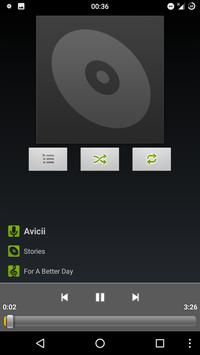


Reviews for AOSP Music+
This used to be my favorite music player. But then it started pausing my music if I locked the phone and wouldn't let me play it again till I restarted the app. I'm sorry you had a good run but it's too annoying to deal with. I do not reccomend this app anymore.
This app basically replaces the old Default Music Player app after it received its update. This minimalist style is hands down the best intuitive system. Thank you for providing the market with this amazing service once more
This is one of the few rare times I bother to rate/review an app, but this is perfect. Exactly what I wanted, feels just like the classic android music app that came pre-installed on my phone when I was in highschool. I'm in love!
Opening app or tapping albums brings up "complete action using" prompt(android 7.0 tablet - All buttons display prompt on 5.1.1 mobile). Cover art and shuffle buttons don't scale up on tablet. Nice minimalistic player. Just needs playback buttons in list mode.
I like the design of the app itself. Really simple and familiar, which is perfect for me. I wish that the lockscreen wouldn't be changed while the music player is playing, but other than that, no qualms.
its a very light weight app. easy to use. but sometimes it stops playing music and you can not restart music by clicking on the notification drawer.
The app itself is great but has a few problems, the previous button doesn't work and sometimes the songs stop, mostly when it's locked. Love the interface
It seems like a good app if your looking to stay in the mood, we were looking for something more confident. It has nice graphics and it seems to stay up to date great app. ☺
Its a very good and simple app. The major problem is that I can't go back to thw previous song when I am using shuffle mode. Besides that, its a good app that does not use up much space
Post a comment
To leave a comment, log in with your social network:
Or leave an anonymous comment. Your comment will be sent for moderation.
Post a comment
To leave a comment, log in with your social network:
Or leave an anonymous comment. Your comment will be sent for moderation.