Added: Denis Rubinov
Version: 7.30.2
Size: 56.2 MB
Updated: 03.02.2024
Developer: AOL Inc.
Age Limitations: Everyone 10+
Authorizations: 16
Downloaded on Google Play: 11612958
Category: News & Magazines
Description
Application AOL: Email News Weather Video was checked by VirusTotal antivirus. As a result of the scan, no file infections were detected by all the latest signatures.
How to install AOL: Email News Weather Video
- Download APK file apps from apkshki.com.
- Locate the downloaded file. You can find it in the system tray or in the 'Download' folder using any file manager.
- If the file downloaded in .bin extension (WebView bug on Android 11), rename it to .apk using any file manager or try downloading the file with another browser like Chrome.
- Start the installation. Click on the downloaded file to start the installation
- Allow installation from unknown sources. If you are installing for the first time AOL: Email News Weather Video not from Google Play, go to your device's security settings and allow installation from unknown sources.
- Bypass Google Play protection. If Google Play protection blocks installation of the file, tap 'More Info' → 'Install anyway' → 'OK' to continue..
- Complete the installation: Follow the installer's instructions to complete the installation process.
How to update AOL: Email News Weather Video
- Download the new version apps from apkshki.com.
- Locate the downloaded file and click on it to start the installation.
- Install over the old version. There is no need to uninstall the previous version.
- Avoid signature conflicts. If the previous version was not downloaded from apkshki.com, the message 'Application not installed' may appear. In this case uninstall the old version and install the new one.
- Restart annex AOL: Email News Weather Video after the update.
Requesting an application update
Added Denis Rubinov
Version: 7.30.2
Size: 56.2 MB
Updated: 03.02.2024
Developer: AOL Inc.
Age Limitations: Everyone 10+
Authorizations:
Downloaded on Google Play: 11612958
Category: News & Magazines

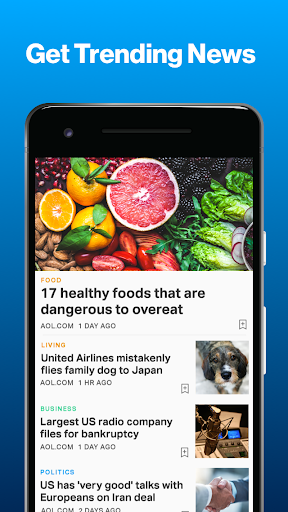
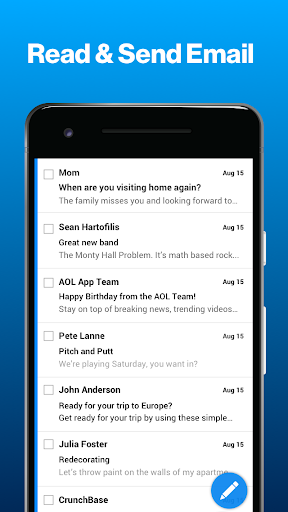

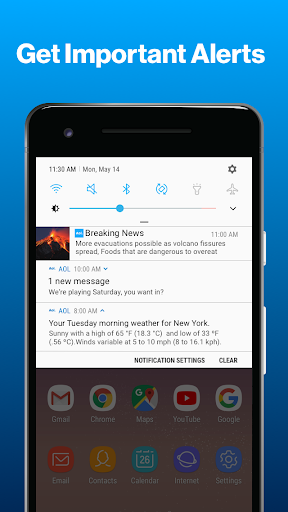
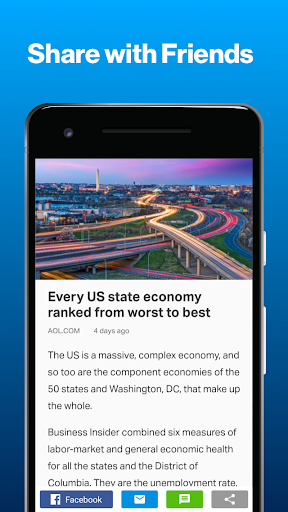
Reviews for AOL: Email News Weather Video
My new emails are being sent to trash. This is the 2nd time it happened (1st time it corrected itself). I've tried to go under settings, but there's no option to fix it (even though I did nothing to cause it to go to trash folder in the 1st place). I've deleted and reinstalled app. Nothing. I even tried to rectify through computer. Won't seem to put new emails in new folder
It's not as intuitive as the old AOL. It doesn't list number of new emails on the main email page. The "delete" function is a bit confusing. It's confusing where the "compose mail" button is. And a few other confusing items. Could be simplified.
I was having trouble with my AOL app, so decided to try updating . . . big mistake. Updated app has totally different look, different mode of operation. I don't like it at all, and wish I could go back to what I had, problems and all. I don't like it when developers force upon me what changes they think I need to have, rather than let me have the option to pick and choose the changes best suited for my needs.
It's terrible. I thought the old version had an issue and so I updated the app, what a mistake 😕 I wish I could get the old version back . When I open I see picture on main Page but NO text so I have no idea what the stories are . In my email I would see all my folders 📂 without having to drop down to see more now I have to do that. And the Ads are annoying thank goodness there aren't more . I get it they make $ from it but going from no ads to ads . FIX the app it's doesn't work.
I used to like the app, but I made the mistake of updating and now it stinks. I used to be able to read my emails easily and had my folders set up how I liked them. Now the font is too tiny and my folders are all screwed up and not in the order that I had them. And the only way to make the font larger is to change the font size on my phone which makes my text messages really huge. And there is no way to just uninstall the update.
I've been using AOL since the days of dial-up! As a general email app, it's been okay. I wish the android version had a few more features like font changes within an email, and larger attachments. I also wish that sent mail could be moved or copied to the archive folder, just to keep them together with other important emails.
The most frustrating problem with AOL's Android app is that a number of folders are absent or missing - folders that DO show up when using AOL Mail on a PC. This is extremely inconvenient and, one would think, easy for AOL to fix. Another glaring glitch is that messages in the "Sent" folder cannot be moved to another folder. (The "send to" button is grayed out and inoperative.) I also haven't been able to figure out how to use bold, underline or italics when creating a message. Final grade: C-
I generally like the latest update but not being able to rotate the screen to a "landscape" mode when needed to read some emails is quite irritating. Hope that capability will be in an upcoming update! Otherwise, I can definitely recommend this app.
I love aol, been using it since 2001. However, I am constantly having to uninstall & reinstall the app because I can't open my mail otherwise. I always update it when necessary & it still happens every few months. Other than that, it is a great app. Update... all my saved emails are all of a sudden gone. Really inconvenient for users to not be able to save things like that. I lost a lot of important content.
I've had my AOL now for almost 30 years. Definitely get some chuckles when I give people my email address. It's the only one I use for serious business. LOL I'm going to app really is better than any of the third party email apps except for maybe Outlook, but Outlook makes simple email like AOL more difficult than it needs to be.
Post a comment
To leave a comment, log in with your social network:
Or leave an anonymous comment. Your comment will be sent for moderation.
Post a comment
To leave a comment, log in with your social network:
Or leave an anonymous comment. Your comment will be sent for moderation.