Added: Denis Rubinov
Version: 2.1.9
Size: 5.5 MB
Updated: 16.12.2021
Developer: Bugbean Pty Ltd
Age Limitations: Everyone
Authorizations: 11
Downloaded on Google Play: 887757
Category: Work
Description
Application AntiSocial: phone addiction was checked by VirusTotal antivirus. As a result of the scan, no file infections were detected by all the latest signatures.
How to install AntiSocial: phone addiction
- Download APK file apps from apkshki.com.
- Locate the downloaded file. You can find it in the system tray or in the 'Download' folder using any file manager.
- If the file downloaded in .bin extension (WebView bug on Android 11), rename it to .apk using any file manager or try downloading the file with another browser like Chrome.
- Start the installation. Click on the downloaded file to start the installation
- Allow installation from unknown sources. If you are installing for the first time AntiSocial: phone addiction not from Google Play, go to your device's security settings and allow installation from unknown sources.
- Bypass Google Play protection. If Google Play protection blocks installation of the file, tap 'More Info' → 'Install anyway' → 'OK' to continue..
- Complete the installation: Follow the installer's instructions to complete the installation process.
How to update AntiSocial: phone addiction
- Download the new version apps from apkshki.com.
- Locate the downloaded file and click on it to start the installation.
- Install over the old version. There is no need to uninstall the previous version.
- Avoid signature conflicts. If the previous version was not downloaded from apkshki.com, the message 'Application not installed' may appear. In this case uninstall the old version and install the new one.
- Restart annex AntiSocial: phone addiction after the update.
Requesting an application update
Added Denis Rubinov
Version: 2.1.9
Size: 5.5 MB
Updated: 16.12.2021
Developer: Bugbean Pty Ltd
Age Limitations: Everyone
Authorizations:
Downloaded on Google Play: 887757
Category: Work



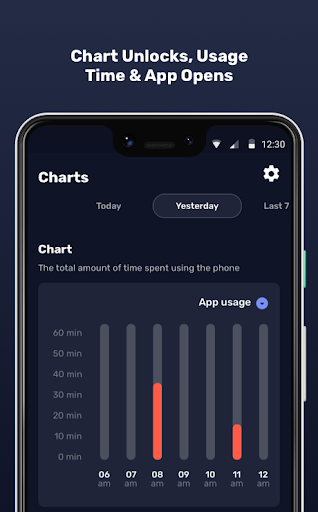
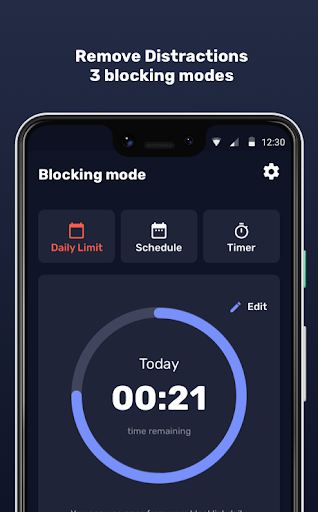
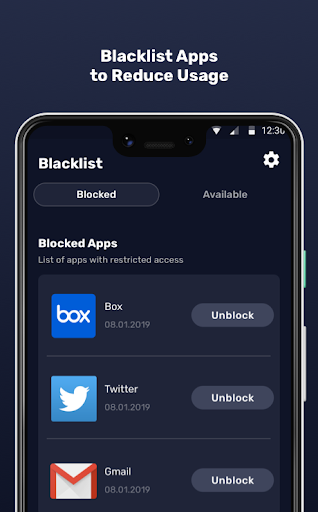
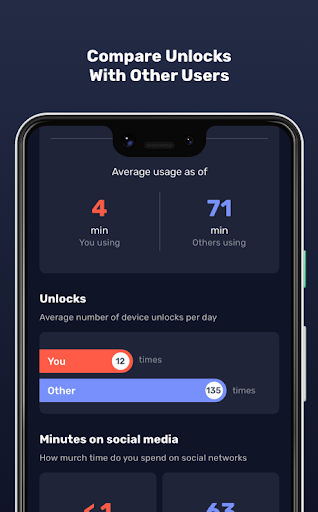
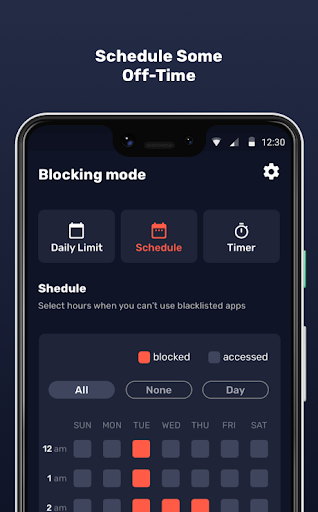

Reviews for AntiSocial: phone addiction
This app is exactly what I need when it does work. It blocks apps I have put on a block list after a certain amount of time. However the problem is that it does not work all the time. There are two kinds of issues 1) Sometimes it will just become inactive for no reason and stop tracking time spent 2) Even if it continues tracking, it wont automatically block ths apps when the time limit is over sometimes.
I have no idea how this app is designed to function. Each time I exited it and closed it so that it wasn't working in the foreground, it completely stopped working. My phone was notifying me constantly that it was draining battery, so I thought, yeah, it's normal since it runs in the background collecting data. AND YET, it has recorded absolutely NOTHING. No usage time, nada, zero. Every time I re-opened it, it'd show me the setup screen. All in all, a pretty bad experience. Would not recommend.
I really like the app, especiallythe comparing stats. it triggers my competitiveness. However sometimes I am not sure if they also go down or only up. one thing that bothers me is the blocking function 1. It is too easy to unblock, a little math task or sth could be nice to put a higher barrier. 2. The countdown doesnt really work. It seems to freeze sometime and is slower then tha actual time. Also I can always access WhatsApp via notifications. please fix these issue and it's perfect.
Great app, but I've struggled with a few buggy issues. For example when I genuinely needed to use an app I've blocked and Antisocial won't allow me to unblock it. I'd also prefer it if I could block certain websites not just the whole Chrome app. Today I realised the app hadn't been working for over 2 weeks - not recording any data or anything. So I've decided to uninstall. I have recommended this app to others, but for me I've experienced too many annoying issues to continue using it.
Yes. This is the one after i spent an hour looking for the right app that does the job efficiently and simply. You want to block certain apps in the specific time that you prefer without seemingly expose yourself to the scam for FREE. This is the one. Only one thing that get in the way for this app to reach 5 stars, That "Unlock App" button wont help anyone. I want the app to help getting in the way between me and Facebook, make it harder not easier to unlock.
The blocking works when apps are on the block list, but they will spontaneously disappear and sometimes it takes me a while to notice. I would also like features to mix and match blocking modes (eg have apps completely blocked for certain hours but have a time limit for other hours). I like the UI, but it could use with some upgrades and debugging.
This app is completely useless. I set the schedule to block certain apps first thing in the morning (my peak usage time) yet it still let me open them. You can't have more than one blocking method in operation at once it seems (eg having a blocking schedule but also limiting the time spent on apps overall). It seems to measure the time that apps are open on your phone rather than when you're using them, so unless you remember to close your apps every time it skews the usage data. I'm deleting.
its Data analysis is not that accurate . even after seeing a 10 min video on youtube it will show as phone used only for 4 mins or something less . The feature of the app which I really like is the blocking option and blacklist option , where you can block access to particular apps at a certain period of time in a day or for the immediate next few hours .
I LOVED YOUR UI AND INTERFACE! That's what made me download it and keep it. But it's functioning is buggy :( Its not telling any usage time until this app is opened in the background, which leads to battery drain. A lot of other apps do this thing and tell the usage of past as well. ie: of a time before install of app. Hence it's a solvable problem. PLEASE you guys also roll that out in next update and atleast give up some WIDGETS for utilitiy. I'll edit my reviews. Thanks.
Post a comment
To leave a comment, log in with your social network:
Or leave an anonymous comment. Your comment will be sent for moderation.
Post a comment
To leave a comment, log in with your social network:
Or leave an anonymous comment. Your comment will be sent for moderation.