Added: Denis Rubinov
Version: 40.0.2
Size: 51 MB
Updated: 11.08.2022
Developer: Beauty Mania Apps and Games
Age Limitations: Everyone
Authorizations: 6
Downloaded on Google Play: 4824582
Category: Personalization
Description
Application Anime Avatar Creator was checked by VirusTotal antivirus. As a result of the scan, no file infections were detected by all the latest signatures.
How to install Anime Avatar Creator
- Download APK file apps from apkshki.com.
- Locate the downloaded file. You can find it in the system tray or in the 'Download' folder using any file manager.
- If the file downloaded in .bin extension (WebView bug on Android 11), rename it to .apk using any file manager or try downloading the file with another browser like Chrome.
- Start the installation. Click on the downloaded file to start the installation
- Allow installation from unknown sources. If you are installing for the first time Anime Avatar Creator not from Google Play, go to your device's security settings and allow installation from unknown sources.
- Bypass Google Play protection. If Google Play protection blocks installation of the file, tap 'More Info' → 'Install anyway' → 'OK' to continue..
- Complete the installation: Follow the installer's instructions to complete the installation process.
How to update Anime Avatar Creator
- Download the new version apps from apkshki.com.
- Locate the downloaded file and click on it to start the installation.
- Install over the old version. There is no need to uninstall the previous version.
- Avoid signature conflicts. If the previous version was not downloaded from apkshki.com, the message 'Application not installed' may appear. In this case uninstall the old version and install the new one.
- Restart annex Anime Avatar Creator after the update.
Requesting an application update
Added Denis Rubinov
Version: 40.0.2
Size: 51 MB
Updated: 11.08.2022
Developer: Beauty Mania Apps and Games
Age Limitations: Everyone
Authorizations:
Downloaded on Google Play: 4824582
Category: Personalization




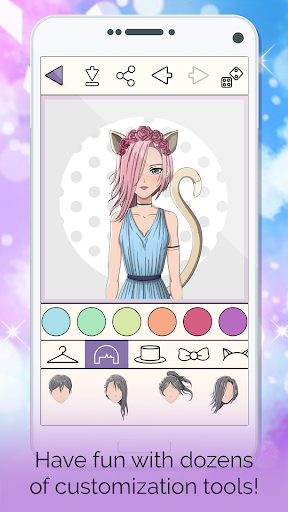

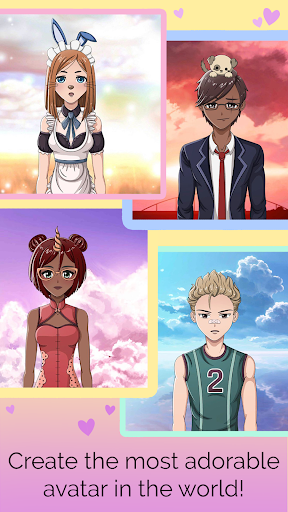
Reviews for Anime Avatar Creator
I appreciate that we finally have more outfits to pick from when designing the avatars, but having to watch an add to unlock every other outfit and item is a pain and makes the experience feel more of a drag. I understand wanting to make money from adds, but this is obnoxious. I'd rather pay to just not have to watch any.
This was good when I downloaded it but when I recently reinstalled it kept on turning off my device but that is probably the device. When I could play it, the adds came when I opened a new charachter and previous ones. The accsesories, hair, shirts, dresses and eyes have very good detail. There is a wide range of choises. the randomise button is fun but not very usefull. SUCK ON THAT GRAMMAR NAZIS!
its a good app, it has nice images of eyes for making your own avatar but the 2 major problem/s is that it always show advertisements in every seconds, and its very annoying. The next is some of its styles are too few. I hope that you WILL change it as soon as possible for a better experience. I recently uninstalled the app. its very annoying :)
Way way way! Too many adds. I couldn't choose an eye and a hair without having to watch an add. And also why? The faces are limited and all the other things are pretty small in variety. The only good thing was the music and the art style. Also start at the start. Not at where what your wearing is. Not good.
Amazing game, I love the music! I'm kinda in a way a weeb, the game has some adds, but I'm used to adds, in conclusion, this game is amazing and I recommend you play, if you dislike the adds, you don't need to say "TO MANY ADDS!" because I think the amount of adds are perfect, thanks for making this game.
When we download the completed Avatar it makes it look like we didn't successfully download it. After the ad it just takes us back to the home screen so I thought I had to redo the avatar. I thought a download would create a new app folder in my gallery with the screenshot but instead it's saved in the app itself and I can view it by pressing a button from the home screen. Also, there is no way to delete a picture that I already downloaded to it.
Post a comment
To leave a comment, log in with your social network:
Or leave an anonymous comment. Your comment will be sent for moderation.
Post a comment
To leave a comment, log in with your social network:
Or leave an anonymous comment. Your comment will be sent for moderation.