Added: Denis Rubinov
Version: 90.11.5-100-4440948
Size: 0.6 MB
Updated: 11.08.2022
Developer: Google LLC
Age Limitations: Everyone
Authorizations: 15
Downloaded on Google Play: 144102165
Category: Tools
- The program is optimized for use on Android TV.
- Makes it easier to control your TV and installed software.
- Built-in search engine.
- Connect to popular streaming services.
Description
Application Android TV Launcher was checked by VirusTotal antivirus. As a result of the scan, no file infections were detected by all the latest signatures.
How to install Android TV Launcher
- Download APK file apps from apkshki.com.
- Locate the downloaded file. You can find it in the system tray or in the 'Download' folder using any file manager.
- If the file downloaded in .bin extension (WebView bug on Android 11), rename it to .apk using any file manager or try downloading the file with another browser like Chrome.
- Start the installation. Click on the downloaded file to start the installation
- Allow installation from unknown sources. If you are installing for the first time Android TV Launcher not from Google Play, go to your device's security settings and allow installation from unknown sources.
- Bypass Google Play protection. If Google Play protection blocks installation of the file, tap 'More Info' → 'Install anyway' → 'OK' to continue..
- Complete the installation: Follow the installer's instructions to complete the installation process.
How to update Android TV Launcher
- Download the new version apps from apkshki.com.
- Locate the downloaded file and click on it to start the installation.
- Install over the old version. There is no need to uninstall the previous version.
- Avoid signature conflicts. If the previous version was not downloaded from apkshki.com, the message 'Application not installed' may appear. In this case uninstall the old version and install the new one.
- Restart annex Android TV Launcher after the update.
Requesting an application update
Added Denis Rubinov
Version: 90.11.5-100-4440948
Size: 0.6 MB
Updated: 11.08.2022
Developer: Google LLC
Age Limitations: Everyone
Authorizations:
Downloaded on Google Play: 144102165
Category: Tools
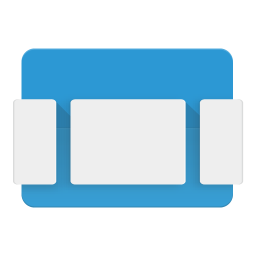
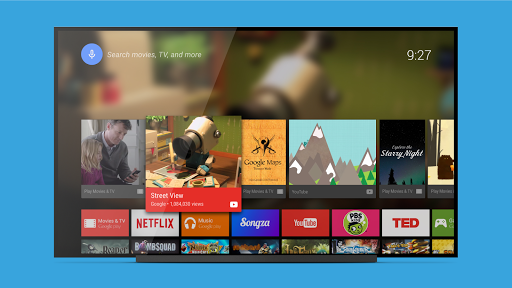



Reviews for Android TV Launcher
Bought a more expensive streaming device so I could enjoy an ad-free experience. Guess what? ADS. At least it's pretty easy to add new apps to the tv, but it's frustrating that I paid full price for a device and Google gets to keep profiting. I've been able to block the Ad sources, but the banner still advertises Google Play, Youtube, etc. Why can't it show me the content I own and care about?
Huge home screen ADS that CANNOT be disabled. Got the new NVIDIA Shield update and the entire experience has gone from great to awful in an instant. I had been super happy with them for years until last week, Google deployed a change to the home screen that introduced these huge obnoxious ads that cannot be disabled.
Bought an Nvidia Shield to get a nice, powerful device with a clean interface. Google has wrecked that with a 1/3 of the screen advert on the latest update. The usability of the UI has taken a step back. Google, you can give it to us for free with Ads or if we pay for it you don't get to do ads. Pick one.
The new layout that takes up nearly half the home screen with advertising is unacceptable. The simple layout that the home screen used to have was easier to use and access the app you wanted. The new layout requires scrolling past advertisements that cannot be disabled.
Recent changes to the Home screen including "featured programming" (aka "ads") and large permanent prompt to "customize" the home screen totally destroy the previously simple and clean design. Not only are the ads an annoying eyesore, but they also show content that is not really appropriate for children. Hated this on the chromecast with google tv, and now I hate it on my nvidia shield TV as well. Boo on google for forcing this on us. At this point, I prefer the roku interface to this monstrosity.
I'll add my review to the others here. I have several Nvidia Shield devices and was hoping they'd be free from the ad update plaguing other Android TV boxes, but Google has decided to push an update that forces me to see huge banner ads on every one of them with no way to disable them or roll back the launcher version to a previous version. The ads aren't even for services I have, which makes it even more frustrating. Very disappointed.
Was fine for several years but now ads for services I don't have or want take up 60% of the screen on my Nvidia Shield TV with no way to disable it. Google's greediness is getting ridiculous. I fixed the problem by installing Wolf Launcher instead. Now I won't have to go back to using this garbage.
You know what you did. I've spend hundreds of dollars on my device. I pay every month for multiple subscription services. I didn't do this to get ads on my TV every time I turn it on. Kodi or something next time. You've lost my trust. I'm sideloading another launcher in the mean time.
Abysmal. You've ruined my NVidia Shield with this god-awful update. The ads are grotesque and overly prominent, there's a Discover tab that I'll never use and just gets in the way. On the Apps screen you see fewer apps because the top section is needlessly dedicated to the Play store. What were you thinking? No option to remove, no option to customise? This is a disgusting, greedy update that ruins the user experience and sticks two-fingers up to everyone who bought one of these machines.
This is terrible. It was great until this week and then they pushed out some ugly update that has ads taking up an enormous part of the screen. The ads can't be moved or made smaller or anything. Time for a third party launcher.
Post a comment
To leave a comment, log in with your social network:
Or leave an anonymous comment. Your comment will be sent for moderation.
Post a comment
To leave a comment, log in with your social network:
Or leave an anonymous comment. Your comment will be sent for moderation.