
AndroDOC editor for Doc & Word
14+
downloads4.1+
version AndroidRequest an update
Added: Denis Rubinov
Version: 4.4.2
Size: 3.5 MB
Updated: 03.02.2024
Developer: OffiDocs Mobile Apps
Age Limitations: Everyone
Authorizations: 2
Downloaded on Google Play: 3473424
Category: Work
Description
Application AndroDOC editor for Doc & Word was checked by VirusTotal antivirus. As a result of the scan, no file infections were detected by all the latest signatures.
How to install AndroDOC editor for Doc & Word
- Download APK file apps from apkshki.com.
- Locate the downloaded file. You can find it in the system tray or in the 'Download' folder using any file manager.
- If the file downloaded in .bin extension (WebView bug on Android 11), rename it to .apk using any file manager or try downloading the file with another browser like Chrome.
- Start the installation. Click on the downloaded file to start the installation
- Allow installation from unknown sources. If you are installing for the first time AndroDOC editor for Doc & Word not from Google Play, go to your device's security settings and allow installation from unknown sources.
- Bypass Google Play protection. If Google Play protection blocks installation of the file, tap 'More Info' → 'Install anyway' → 'OK' to continue..
- Complete the installation: Follow the installer's instructions to complete the installation process.
How to update AndroDOC editor for Doc & Word
- Download the new version apps from apkshki.com.
- Locate the downloaded file and click on it to start the installation.
- Install over the old version. There is no need to uninstall the previous version.
- Avoid signature conflicts. If the previous version was not downloaded from apkshki.com, the message 'Application not installed' may appear. In this case uninstall the old version and install the new one.
- Restart annex AndroDOC editor for Doc & Word after the update.
Requesting an application update
Added Denis Rubinov
Version: 4.4.2
Size: 3.5 MB
Updated: 03.02.2024
Developer: OffiDocs Mobile Apps
Age Limitations: Everyone
Authorizations:
Downloaded on Google Play: 3473424
Category: Work
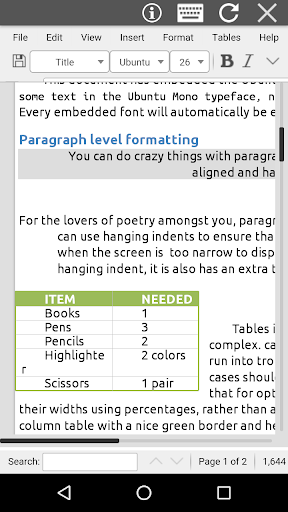
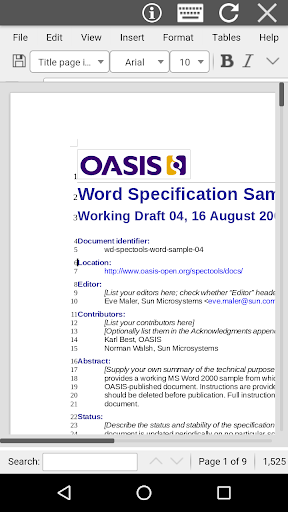
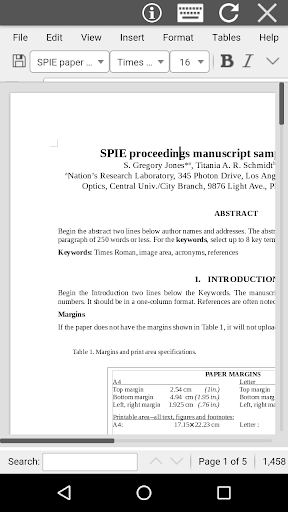
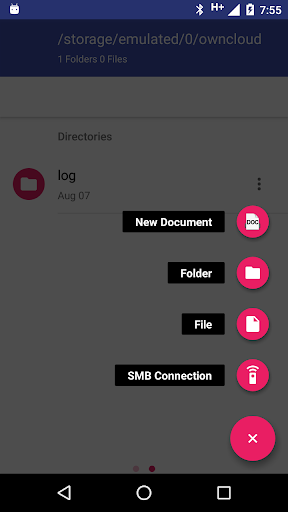
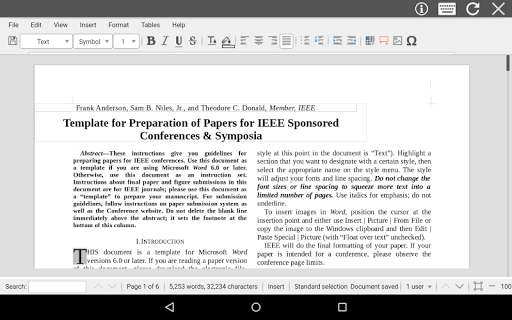
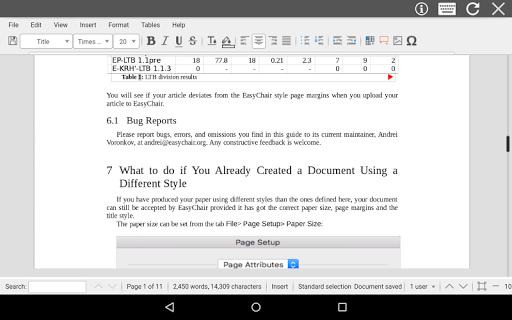
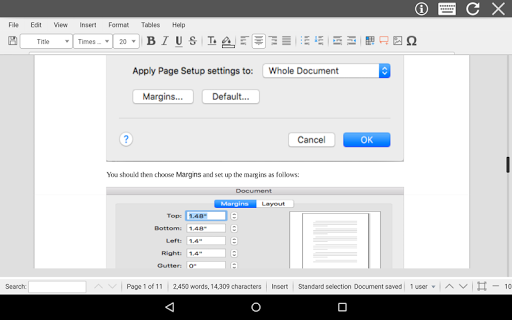

Reviews for AndroDOC editor for Doc & Word
This app has precisely no job in this life!😊 It can't , make a document, common it is called DOC? Where is the document part in this app? Everytime I wanted to do a document they tell me unsuccesful. And btw if I had the chance to give you no stars I woildn't have said no. But Play store doesn't allow you to write a prieview without giving at least a star⭐
Its a complete waste of time & data. Evertime I try editing a document ( doc. ) , it always says ' Error ' . Im yet to open a document & actually edit it like the app says & in accordance to the screengrabs
App comes up with 12 adverts before you even open a file. copy and paste impossible! Very top right corner and useless on curved screen!
Opened a document completely blank twice, and then it kept lying and saying "error" every time I tried to open one, pretending it wasn't able to. Pathetic app. Don't waste your time.
This application is a FAKE. Slow in opening a doc. Open a doc but can't save it. The next time i tried to open the same doc, it failed. It needs internet connection, just to keep showing you their ads. Cool way to make money, huh.
Slow and only works on wifi! Why do you not simply make an app that WORKS AS A NORMAL APP DOES WITHOUT DATA LINKAGE? Also not a fan of the *show all your files from your phone (including Android?) that you can erase right from the homepage? Wth are you thinking??
The worst app ever, I couldn't even type the stupid thing kept typing double the words 🙄 As for the ads, the just pop up right in the middle of the screen! What a waste!!!
so poorly written. have to click one place multiple times to get a response. formatting is highly counter intuitive. definitely try another one.
Worst app I hv ever used. I had my exam n my teacher had sent the document to open in this app. It didnt opened up as well as it is not a good app to write anything .. I wasn't able to see wt i typed for 1 min .. it showed after 1 min its too much slow ... will never recommend or use it again. This aap had even spoiled my exam today
Worst experience ... I edited but very late response when i was typing using my keyboard... Secondly i clicked save several times but it's not saved.. worst app don't download this some better apps are available and i have wasted my time on this
Post a comment
To leave a comment, log in with your social network:
Or leave an anonymous comment. Your comment will be sent for moderation.
Post a comment
To leave a comment, log in with your social network:
Or leave an anonymous comment. Your comment will be sent for moderation.