Added: Denis Rubinov
Version: 8.2.0
Size: 9.1 MB
Updated: 22.10.2023
Developer: Alrbea Ent.
Age Limitations: Everyone
Authorizations: 10
Downloaded on Google Play: 10709390
Category: Personalization
Description
Application Always On Edge was checked by VirusTotal antivirus. As a result of the scan, no file infections were detected by all the latest signatures.
How to install Always On Edge
- Download APK file apps from apkshki.com.
- Locate the downloaded file. You can find it in the system tray or in the 'Download' folder using any file manager.
- If the file downloaded in .bin extension (WebView bug on Android 11), rename it to .apk using any file manager or try downloading the file with another browser like Chrome.
- Start the installation. Click on the downloaded file to start the installation
- Allow installation from unknown sources. If you are installing for the first time Always On Edge not from Google Play, go to your device's security settings and allow installation from unknown sources.
- Bypass Google Play protection. If Google Play protection blocks installation of the file, tap 'More Info' → 'Install anyway' → 'OK' to continue..
- Complete the installation: Follow the installer's instructions to complete the installation process.
How to update Always On Edge
- Download the new version apps from apkshki.com.
- Locate the downloaded file and click on it to start the installation.
- Install over the old version. There is no need to uninstall the previous version.
- Avoid signature conflicts. If the previous version was not downloaded from apkshki.com, the message 'Application not installed' may appear. In this case uninstall the old version and install the new one.
- Restart annex Always On Edge after the update.
Requesting an application update
Added Denis Rubinov
Version: 8.2.0
Size: 9.1 MB
Updated: 22.10.2023
Developer: Alrbea Ent.
Age Limitations: Everyone
Authorizations:
Downloaded on Google Play: 10709390
Category: Personalization


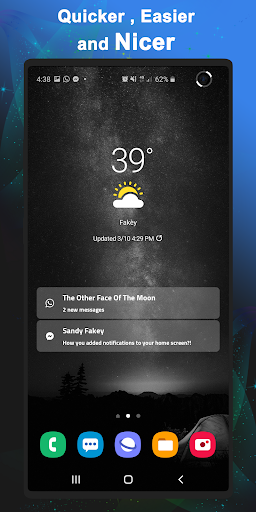
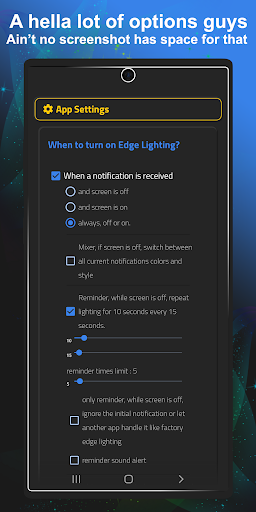
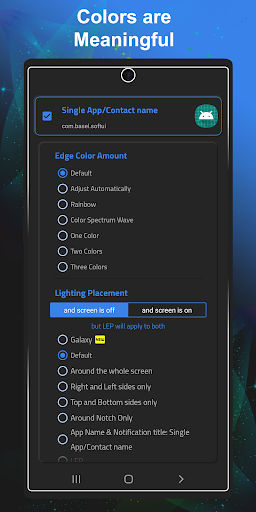
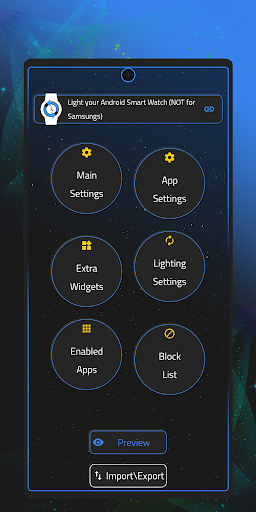
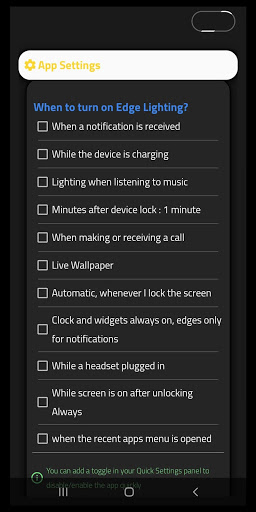
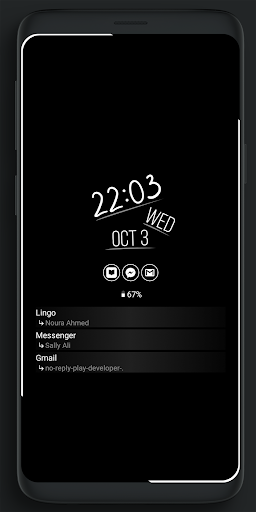

Reviews for Always On Edge
It's finally nice to find an app that brings back the old style LED with the new edge lighting notification. You can customize by contact and by app at the same time or individually. You are not limited to just certain colors either. You can choose from the entire color palette or enter the color code. You are limited in the free version, but the paid version is definitely worth it. It may take some time learning how it all works.
I actually like the detailed options. Anything you can think of, this app can do, down to customizing the notifications for each app, color and behavior. My recommended low battery usage settings: Use only "notch" lighting, which is a circle around the camera. It uses little battery and acts like an LED. Turn off the edge lighting/effects. Turn on Intermittent (blink). Use "mixer" so all notification colors can be seen. And turn on "reminder" for 5 seconds every 15. Works like the LED did!
App settings are a bit confusing, but after much adjusting I have it set up the way I like and it works great. One suggestion...I would love to be able to adjust the timing on the reminder lighting on the AOD. There is only "display for 8 seconds every 30 seconds" After the initial notification, I would like display for something like 5 seconds every 2-5 minutes or so.
This app is wonderful for me, as it alerts me visually when I get a notification. Being hearing impaired, this is invaluable. The customization is mildly limited but still very enjoyable within the available options. The only major downfall is in the 'enabled apps' menu, there isn't an 'on all' button. I didn't realize I would have to re-enable every app manually, so my only suggestion would be to implement a quick add function or at the very least an 'on all' button.
I've tried several apps to either put a dot on my screen to emulate an led notification light or light up my screen edges with custom colors for app notifications. This is the only one that can not only do both, but also works perfect with my finger print scanner on my LG V35 running Android 9.0(Pie). Thanks for all the work you put into this. The English is not the best, but it is understandable for the most part. What matters is the app works,and works well. I paid to unlock and remove ads. 🙂
So far so good. Not sure I like that the screen lights up for a split second each time an email or text comes through. I'd really like it to just light up the pixels around the camera. Another minor gripe is the options for charging. The pixels light up green when not plugged in... a color range for charging would also be much more useful in my opinion. Going from red to green gradually would be cool.
Great, but I have issues with system apps (texts, gmail, etc) on my pixel 3. They are off by default, and when I turn them on and press save, they'll either work for a couple minutes or not at all. And when I check the app, they've switched themselves off. Would give 5 stars otherwise, this app is great and a wonderful replacement for the LED indicator.
Tried several apps and this is the best one I found. Very customizable, which I like a lot. Only issue found was if I chose to use a single color, the notification always showed up white regardless of the color or settings chosen. After playing around for a bit , I discovered that the issue is only with the single color setting. I chose the 2 color setting and set both colors the same and it worked great. My notifications are all one color and don't show up white. Works flawlessly.
Good app with GLITCHES! This app brings back the feel of my S9, but there are issues that are frustrating and I wish what we need is part of the operating system instead of using an app. 1. The Home button does not always appear or when it's there it doesn't work. 2. When I press the Power button to turn on the phone, it constantly goes back to the AOE screen. 3. I chose the option for the Punch hole light to illuminate Red when charging & for it to turn Green at 100% charge, it doesn't work.
I have the Galaxy S10e. I was very annoyed with the lack of options for the edge lighting & the fact there was no longer an LED notification light. This app has helped that issue tremendously! Is the app perfect? No its not perfect & can be a bit confusing at first. There are alot of options that I'm not quite sure what they do. The notch light notification will occasionally stay on even after I open up the notification. All in all this is a great app especially for those with the S10 series.
Post a comment
To leave a comment, log in with your social network:
Or leave an anonymous comment. Your comment will be sent for moderation.
Post a comment
To leave a comment, log in with your social network:
Or leave an anonymous comment. Your comment will be sent for moderation.