Added: Denis Rubinov
Version: 23.12.15-google-dynamic
Size: 79.2 MB
Updated: 03.02.2024
Developer: Adobe
Age Limitations: Everyone
Authorizations: 15
Downloaded on Google Play: 143552882
Category: Business
- Fast scanning speed.
- Good quality text recognition.
- No payment required.
- Synchronize scans between devices.
- Maximum ease of use.
- Select the format for saving scans.
- Function for editing scans.
Description
Application Adobe Scan: PDF Scanner, OCR was checked by VirusTotal antivirus. As a result of the scan, no file infections were detected by all the latest signatures.
How to install Adobe Scan: PDF Scanner, OCR
- Download APK file apps from apkshki.com.
- Locate the downloaded file. You can find it in the system tray or in the 'Download' folder using any file manager.
- If the file downloaded in .bin extension (WebView bug on Android 11), rename it to .apk using any file manager or try downloading the file with another browser like Chrome.
- Start the installation. Click on the downloaded file to start the installation
- Allow installation from unknown sources. If you are installing for the first time Adobe Scan: PDF Scanner, OCR not from Google Play, go to your device's security settings and allow installation from unknown sources.
- Bypass Google Play protection. If Google Play protection blocks installation of the file, tap 'More Info' → 'Install anyway' → 'OK' to continue..
- Complete the installation: Follow the installer's instructions to complete the installation process.
How to update Adobe Scan: PDF Scanner, OCR
- Download the new version apps from apkshki.com.
- Locate the downloaded file and click on it to start the installation.
- Install over the old version. There is no need to uninstall the previous version.
- Avoid signature conflicts. If the previous version was not downloaded from apkshki.com, the message 'Application not installed' may appear. In this case uninstall the old version and install the new one.
- Restart annex Adobe Scan: PDF Scanner, OCR after the update.
Requesting an application update
Added Denis Rubinov
Version: 23.12.15-google-dynamic
Size: 79.2 MB
Updated: 03.02.2024
Developer: Adobe
Age Limitations: Everyone
Authorizations:
Downloaded on Google Play: 143552882
Category: Business
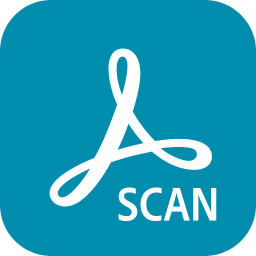







Reviews for Adobe Scan: PDF Scanner, OCR
My experience with this app has been phenomenal. I've used it many times and it seems like I continue finding new ways to utilize Adobe scans helpful features. I highly recommend this app to anyone looking to stay organized as it's "scan from a photo" feature makes keeping documents, photos, receipts/records, bills, and even product manuals organized; very simple. Likewise, anyone homeschooling or running a small business from home is likely to benefit from this apps many features as well.
I normally don't do much of this ratings but I had to. I had some urgent documents and pictures that needed to be scanned and emailed. I couldn't get my office scanner to work and I had over 60+ pages and pictures to send as PDF. I remember having the app on my phone but I had never used it. I immediately went to it and it was the most smooth and easy, stress free, Scan I have ever done. Very accurate scan of docu., clear and clean. Good job!!! Love it!!!!
This app is amazing for scanning documents and saving them directly to Adobe Cloud and/or your device. It works perfectly to capture and auto adjust a scanned document or image. You can also create PDFs from anything on your device. I have the paid subscription, so I am able to access many more features including the ability to export into various office formats such as Word Documents. The paid subscription also allows you to create and organize PDFs, combine files, etc. I love this app!
For musicians, this app makes scanning and sharing copies of music as PDFs so much easier, especially since you can just use your phone. This app has been a great help to me in the creation of PDFs. However, I did notice my scans suddenly disappeared off the app randomly one day, which I did not appreciate. They are still somewhere in my phone, but I have only found a couple. That was very aggravating.
Post a comment
To leave a comment, log in with your social network:
Or leave an anonymous comment. Your comment will be sent for moderation.
Post a comment
To leave a comment, log in with your social network:
Or leave an anonymous comment. Your comment will be sent for moderation.