Added: Denis Rubinov
Version: 4.1.2
Size: 56.4 MB
Updated: 03.12.2023
Developer: Adobe
Age Limitations: Everyone
Authorizations: 14
Downloaded on Google Play: 275415
Category: Business
- Simple organization of distance learning.
- Access to all the learning materials you need.
- Works over both Wi-Fi and cellular networks.
- Allows you to download teaching materials to your device.
- Free to use.
Description
Application Adobe Learning Manager was checked by VirusTotal antivirus. As a result of the scan, no file infections were detected by all the latest signatures.
How to install Adobe Learning Manager
- Download APK file apps from apkshki.com.
- Locate the downloaded file. You can find it in the system tray or in the 'Download' folder using any file manager.
- If the file downloaded in .bin extension (WebView bug on Android 11), rename it to .apk using any file manager or try downloading the file with another browser like Chrome.
- Start the installation. Click on the downloaded file to start the installation
- Allow installation from unknown sources. If you are installing for the first time Adobe Learning Manager not from Google Play, go to your device's security settings and allow installation from unknown sources.
- Bypass Google Play protection. If Google Play protection blocks installation of the file, tap 'More Info' → 'Install anyway' → 'OK' to continue..
- Complete the installation: Follow the installer's instructions to complete the installation process.
How to update Adobe Learning Manager
- Download the new version apps from apkshki.com.
- Locate the downloaded file and click on it to start the installation.
- Install over the old version. There is no need to uninstall the previous version.
- Avoid signature conflicts. If the previous version was not downloaded from apkshki.com, the message 'Application not installed' may appear. In this case uninstall the old version and install the new one.
- Restart annex Adobe Learning Manager after the update.
Requesting an application update
Added Denis Rubinov
Version: 4.1.2
Size: 56.4 MB
Updated: 03.12.2023
Developer: Adobe
Age Limitations: Everyone
Authorizations:
Downloaded on Google Play: 275415
Category: Business

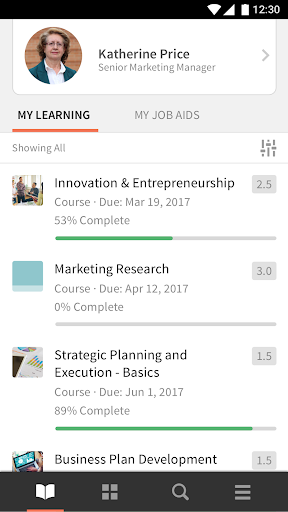
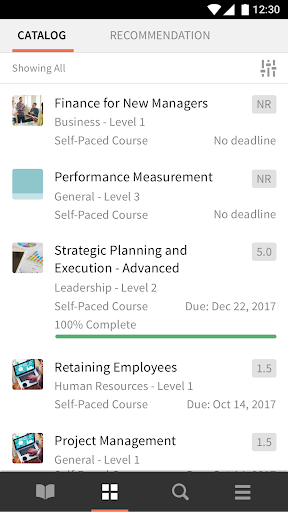
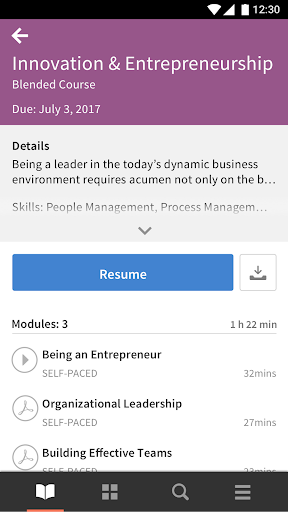
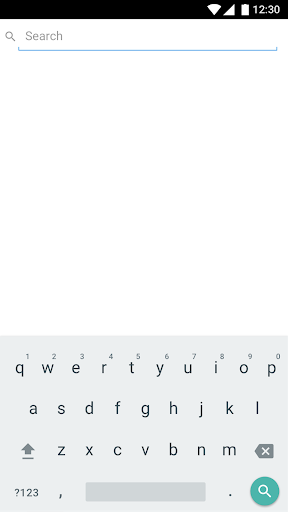
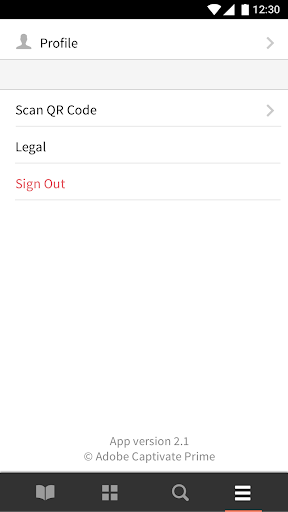
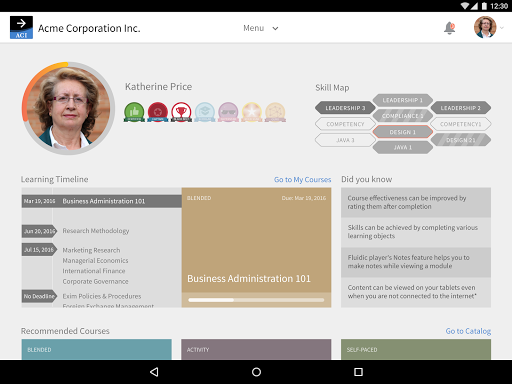
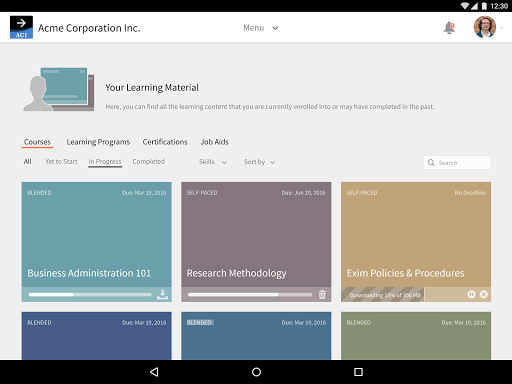
Reviews for Adobe Learning Manager
It constantly crashes, and if it doesn't crash, then is freezes and freezes my phone. I've only been able to successfully open a lesson through it once.
505 eRrOr and crashes. App is trash. Modules are not being rendered properly or storing the fact I finished it and watched the same video 4 times before it let me move on. Y'all make your contractors look awful to the point why would I work for [[any company that paid for this app]] when the training videos on THIS TRASH won't work. Fix it or Ditch it.
Utter garbage, won't play any video or open any links for my job training, barely works on the website though both versions are horrendously formatted. Very difficult to use, not worth the frustration
This app is garbage, it crashes constantly, the next button works 2 out of every 10 times and doesnt allow you to complete the courses. If youre with a company thinking about using captivate as your training source just throw your cash in the garbage, its quicker and gives you the same product.
Need landscape view, otherwise, pretty cool.
App loaded once for me and now nothing. Why have us use a worthless app for job training? It should have been beta tested before releasing.
crashes all the time, cant listem to classes with the screen off, constantly has problems. adobe can and should do better!
This is horrible. I can't get any class to work. They all fail to load. I have a Pixel 3XL. I doubt it's my phone. It's just bad app design
Post a comment
To leave a comment, log in with your social network:
Or leave an anonymous comment. Your comment will be sent for moderation.
Post a comment
To leave a comment, log in with your social network:
Or leave an anonymous comment. Your comment will be sent for moderation.