Added: Denis Rubinov
Version: 70.3.915
Size: 64.5 MB
Updated: 05.02.2024
Developer: Gram Games Limited
Age Limitations: Everyone
Authorizations: 5
Downloaded on Google Play: 34457766
Category: Puzzles
Description
Game 1010! Block Puzzle Game has been checked by VirusTotal antivirus. As a result of the scan, no file infections were detected by all the latest signatures.
How to install 1010! Block Puzzle Game
- Download APK file games from apkshki.com.
- Locate the downloaded file. You can find it in the system tray or in the 'Download' folder using any file manager.
- If the file downloaded in .bin extension (WebView bug on Android 11), rename it to .apk using any file manager or try downloading the file with another browser like Chrome.
- Start the installation. Click on the downloaded file to start the installation
- Allow installation from unknown sources. If you are installing for the first time 1010! Block Puzzle Game not from Google Play, go to your device's security settings and allow installation from unknown sources.
- Bypass Google Play protection. If Google Play protection blocks installation of the file, tap 'More Info' → 'Install anyway' → 'OK' to continue..
- Complete the installation: Follow the installer's instructions to complete the installation process.
How to update 1010! Block Puzzle Game
- Download the new version games from apkshki.com.
- Locate the downloaded file and click on it to start the installation.
- Install over the old version. There is no need to uninstall the previous version.
- Avoid signature conflicts. If the previous version was not downloaded from apkshki.com, the message 'Application not installed' may appear. In this case uninstall the old version and install the new one.
- Restart game 1010! Block Puzzle Game after the update.
Requesting an application update
Added Denis Rubinov
Version: 70.3.915
Size: 64.5 MB
Updated: 05.02.2024
Developer: Gram Games Limited
Age Limitations: Everyone
Authorizations:
Downloaded on Google Play: 34457766
Category: Puzzles

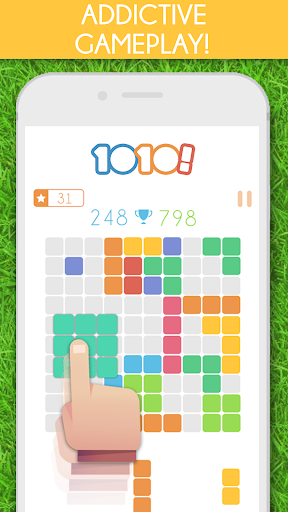

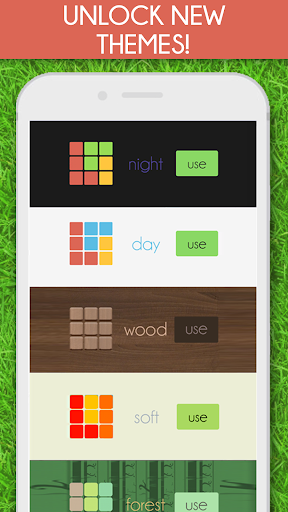
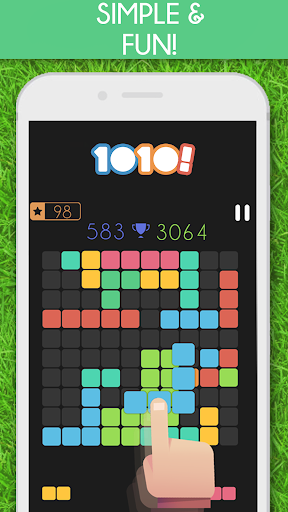


Reviews for 1010! Block Puzzle Game
This app was amazing at first, and I had a lot of fun with it. But once I reached my highest score, I was never able to repeat it. Not even close. I've been playing for almost a year, and get shut down by impossible situations every time.. There's no point to a game if your skill level is irrelevant. Some people comment that this only happens on the free app, but plenty have warned me this happens on the paid app too. I'm uninstalling it.
I like this game but would enjoy having the option to "undo" moves to allow for game continuation. Also, there is no time to see why your game is over. At times I believe that I am pushed out of play even if I still had moves to make. There needs to be a way to go back to the game you were playing to review mistakes etc. If these issues become fixed I will re-evaluate the number of stars given. If the issues do not get fixed I will probably look for a similar game elsewhere.
Love this game play it all the time. However, getting frustrated. one ad that runs across the top of the screen slows the game down completely. i cannot move blocks until the ad goes away for a few seconds. It comes back and i have to stop playing again.
So I've played this game on iOS and Android both for multiple years at this point. I enjoyed it slightly more on iOS, as there were a few additional features (mostly stars) but I can live without those. I don't (didn't) mind the ads either. I get needing a revenue source on a free app. What I can't live with, is ads covering the playing area, not pop overs, but glitchy banner ads. They used to sit at the top and cycle. They start at the top, and slowly move down until I have to restart the app.
It's very fun and casual, and I like clearing great swathes of the board all at once, but now I open the game and set one piece and it freezes. Sometimes it'll freeze when I hit the play button. I was living with the ads but this is literally unplayable now. Tried uninstalling, reinstalling, restarting my phone, data off and no other apps open and it still doesn't work. 3 stars because it was fun while it lasted.
I love this game, but it has stopped working for me. The application will open and it will ask for my Google Play account and I sign in no problem. When I get to the main home screen however, it is simply frozen. I cannot tap anything and none of the buttons work. I am on a Samsung Galaxy s8 if that helps. I tried uninstalling and reinstalling and that did not fix the issue.
Very Challenging, trying to increase your points. Your actually playing against/challenging yourself. This is not a quick, rushing around game. It's actually a tool I found helpful w dexterity. I'd severely broken my wrist. Believe it or not, I developed a better range of motion using a Stylus or Finger while having hand/wrist/arm in a cast. I Definitely recommend, appropriate for all ages.
This game is great for killing time! I like that you can exit the game, close the app out, then pick it right back up where you left off without starting all over. Surprisingly not to many adds attached to this game which is also a bonus! The only awful thing about this game is when your 13,000 points or so into one game and the computer auto generates peices that make you lose... why..?! You should provide at least one peice that can pull you out of a pickle. Great game though!
Post a comment
To leave a comment, log in with your social network:
Or leave an anonymous comment. Your comment will be sent for moderation.
Post a comment
To leave a comment, log in with your social network:
Or leave an anonymous comment. Your comment will be sent for moderation.